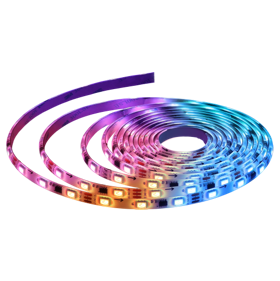Linkind EP6 Smart Hexagon Panels
Top Features
-
AuraScape™ Technology: Advanced color-mixing with independent RGBIC units creates seamless transitions and immersive gradients.
-
Flexible Design: Any-Side Connect allows horizontal, vertical or diagonal connections, enabling unlimited layout possibilities.
-
Effortless Expansion: Build up to 21 panels with one controller—perfect for any space, from cozy corners to full-scale gaming battlestations.
-
Automatic Layout Detection: The AiDot app’s automatic Layout Detection instantly maps your configuration, making setup simple and control intuitive
-
ImmerSpace™ Technology: Your EP6 panels work seamlessly with up to 32 AiDot devices for a unified lighting experience. Sync your lights to music, movies, or games.




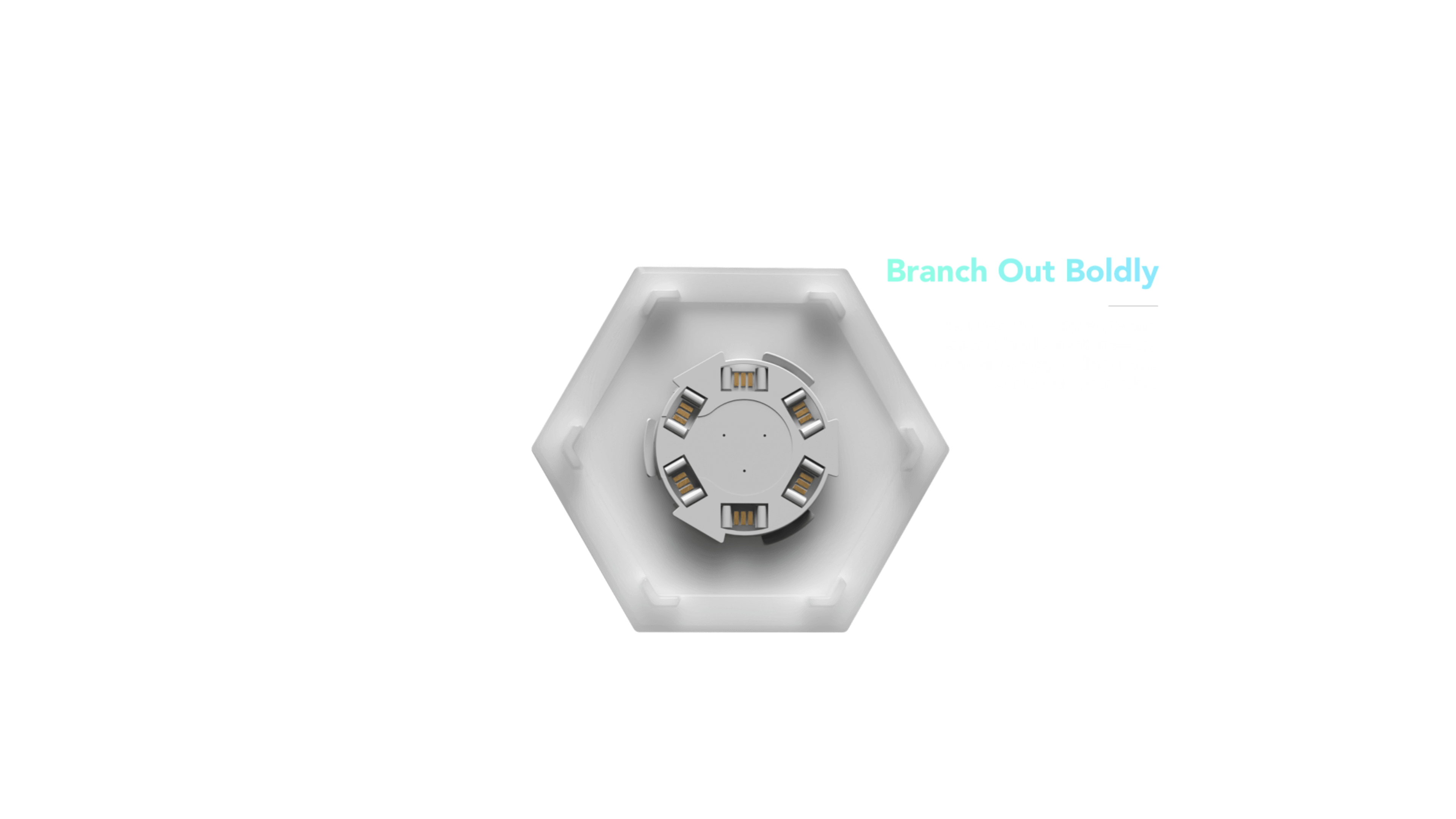



















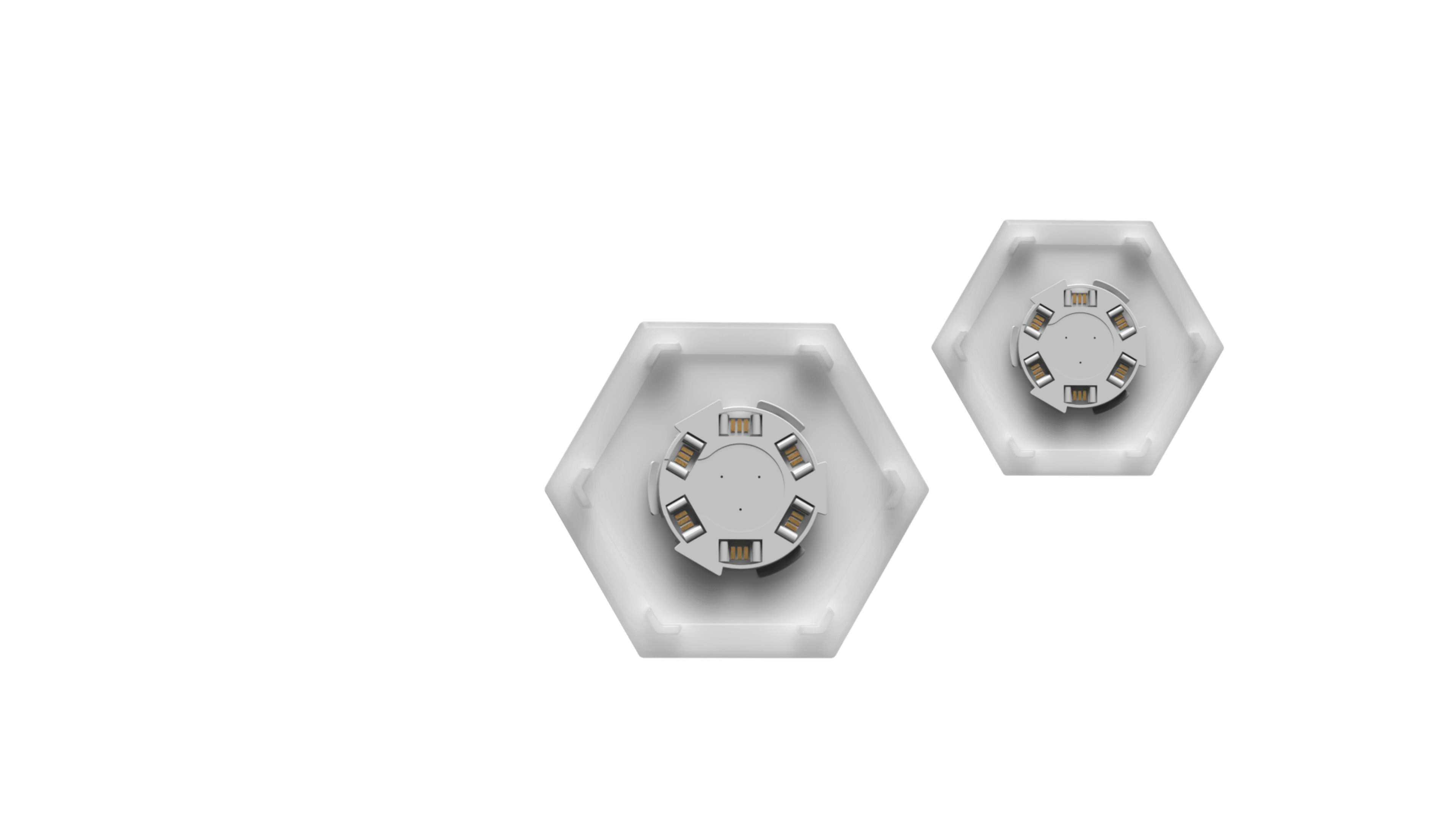



































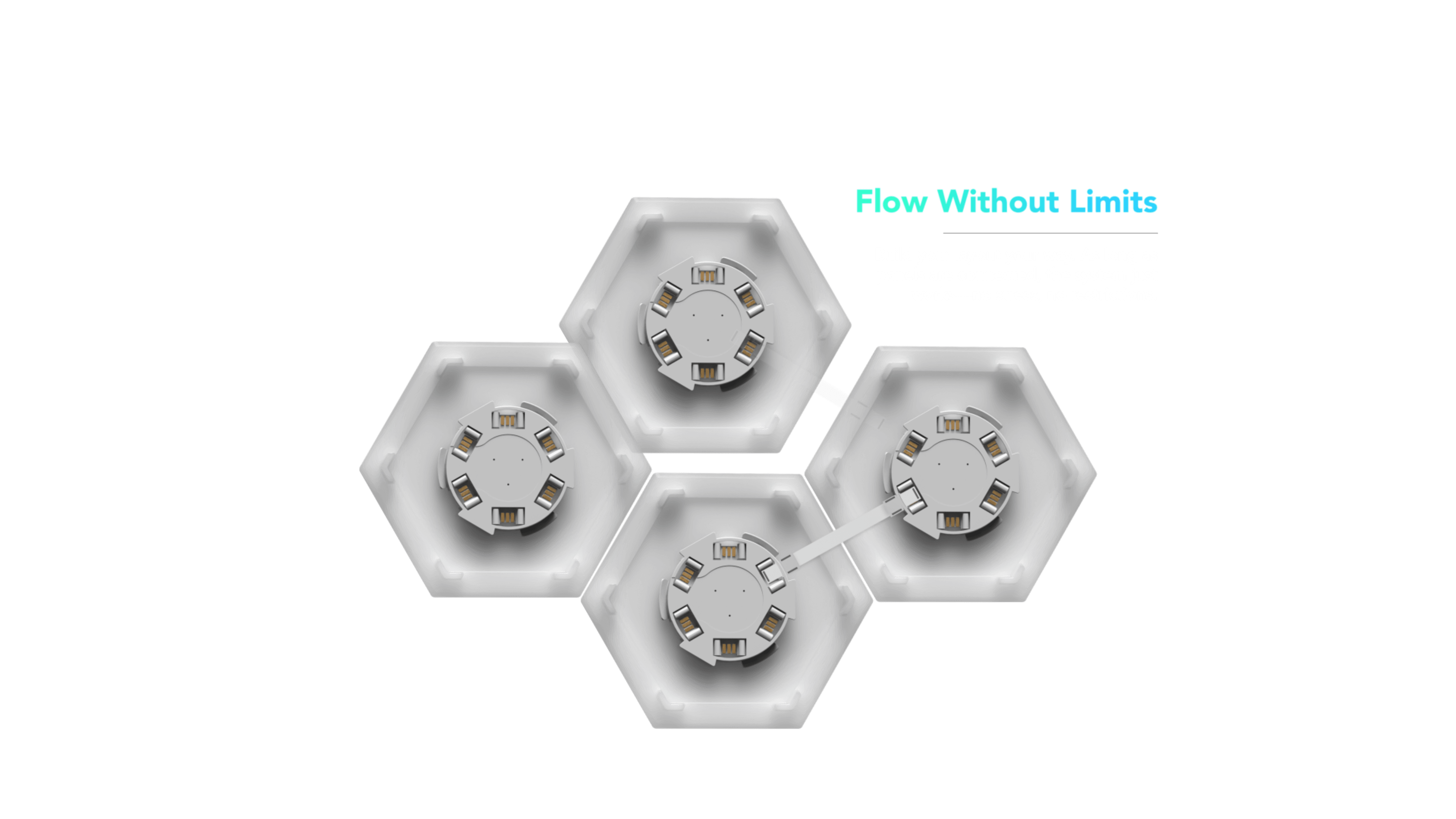

































































-
ProductLinkind EP6 Smart Hexagon Panels
-
Adapter OutputAC100V - 240,50/60Hz
-
VoltageDC24V
-
Current1.5A
-
Power36W
-
TA-10℃ to 40℃/14℉to 104℉
-
Dimension7.05in×6.14in×0.75in
-
Number of Panels7
-
Mount TypeWall Mount
-
The device is not working or seems to be malfunctioning.
1. Turn the device off, then back on.
2. Make sure both the adapter and controller are powered on.
3. Press and hold the controller’s power button to perform a factory reset. -
Some light panels are not lighting up.
1. Power the device off and on.
2. Unplug the adapter, remove the affected panel from its mount, then reattach it and plug the adapter back in.
Notice: Always unplug the adapter before removing or reattaching panels to avoid damage. -
How do I expand the panel set?
You can connect multiple panel sets under a single controller.
• Use 1 adapter per 7 panels.
• For 8–14 panels, use 2 adapters and 1 controller.
• For 15–21 panels, use 3 adapters and 1 controller. -
The device won’t connect to the AiDot app.
1. Do not skip the Bluetooth connection step in the app.
2. Make sure your phone’s Bluetooth is enabled.
3. Restart both the device and your phone’s Bluetooth, then try again.
4. Stay within 1 meter (3 feet) of the device and clear any obstructions during pairing. -
The device shows as offline.
1. Try to control the device to check if it responds.
2. If it doesn't respond, restart the device and wait 2 minutes to see if it reconnects. -
How do I reset the device?
1. Press and hold the power button for more than 5 seconds.
2. The panels will enter pairing mode, indicated by a color cycle.
How to Install Linkind EP6 Smart Hexagon Panels
How to Connect Linkind EP6 with AiDot App
Any Other Questions?