Linkind HP5 Smart Permanent Outdoor Lights
Top Features
-
Dotis™ AI Lighting Assistant: Meet your built-in lighting designer. With Dotis in the AiDot app, just describe the mood or occasion and it displays a personalized light show in seconds—perfect for holidays, parties, or just winding down at home.
-
DIY Install with Precision Hardware: Custom mounting brackets with an innovative and pateneted design allows quick and easy installation on walls or ceilings—built to stay up year-round.
-
Smart Control and Scheduling: Control your lights handsfree via Alexa and Google, or directly with the AiDot app. Set timers, create custom schedules, and automate themes for holidays or security lighting.
-
AuraScape™ RGBTWIC Technology: Enjoy 16 million colors and tunable white light (2700K–6500K). Each light point can be independently controlled, letting you create complex patterns and vibrant, flowing effects that adapt to any setting.
-
Music Sync and 85+ Preset Scenes: Bring any moment to life—whether it’s a backyard BBQ or a quiet evening—with music-reactive effects and a library of 85+ built-in scenes to match any vibe.
-
Engineered for the Outdoors:BWith IP67-rated lights and an IP65 controller, the HP5 is built to withstand rain, snow, and temperature extremes (-4°F to 140°F) while delivering over 50,000 hours of consistent performance.
 Color
That Speaks
Color
That Speaks
 Bring
Your
Lights
to Life
Bring
Your
Lights
to Life
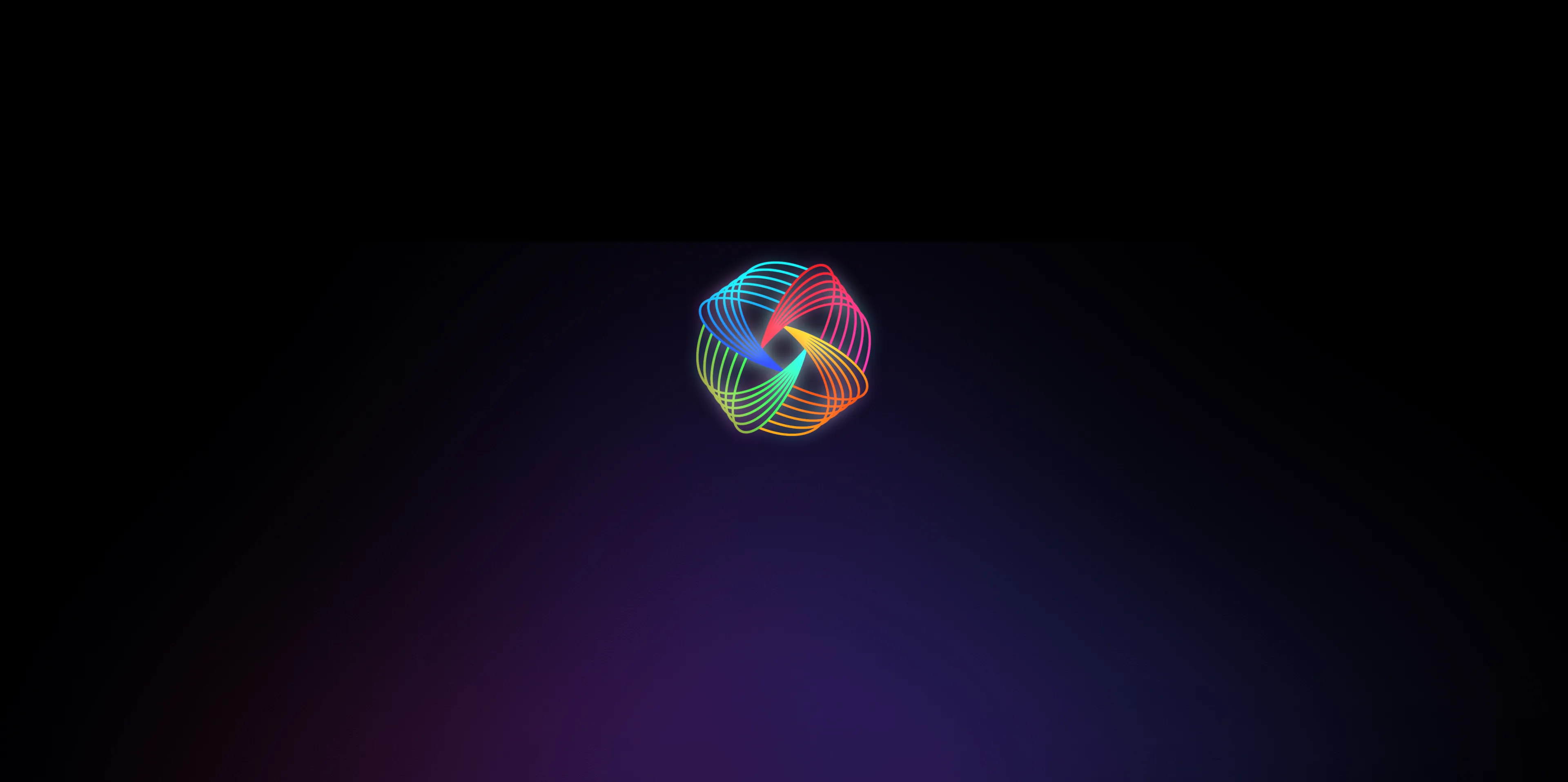


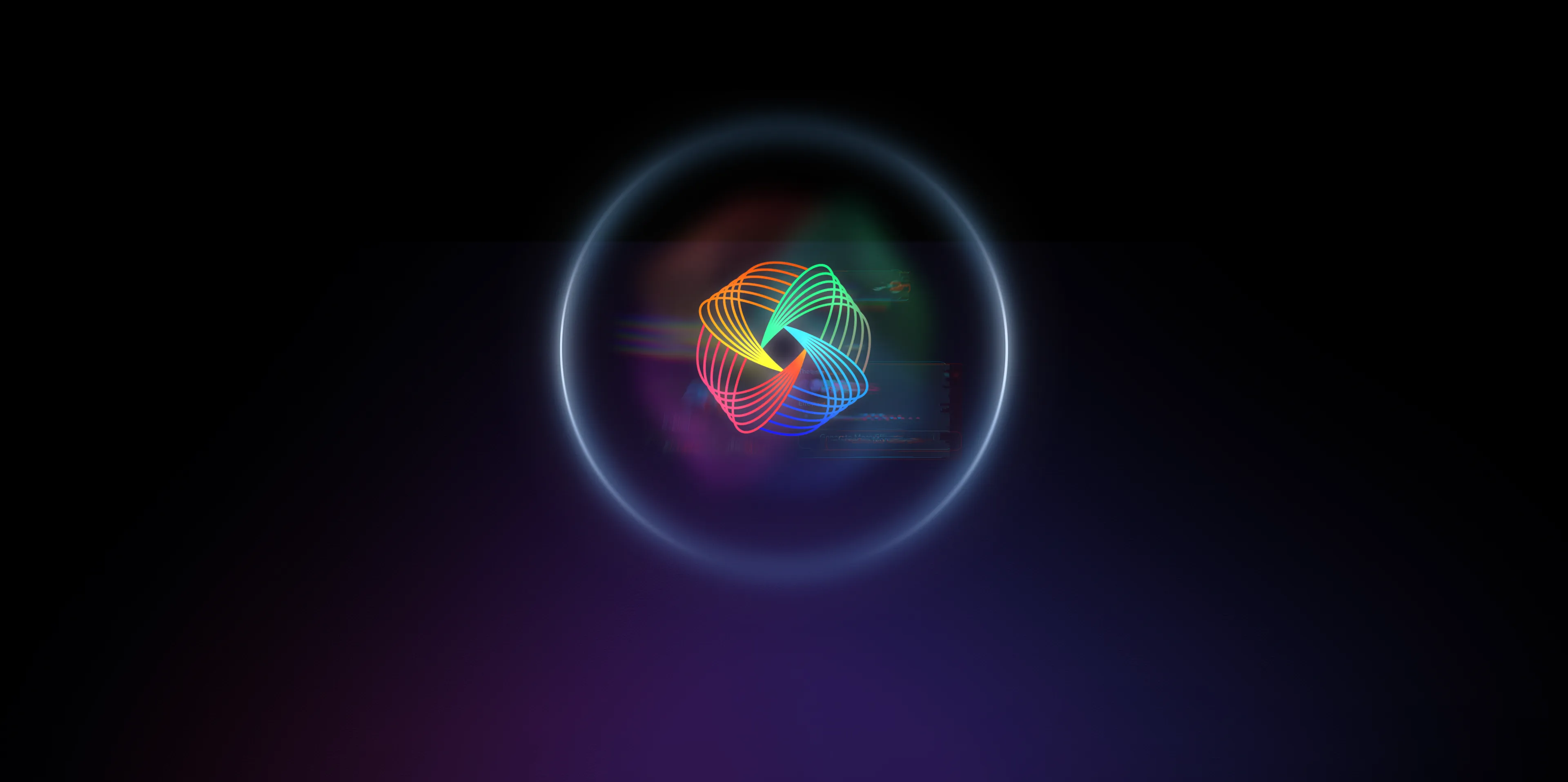
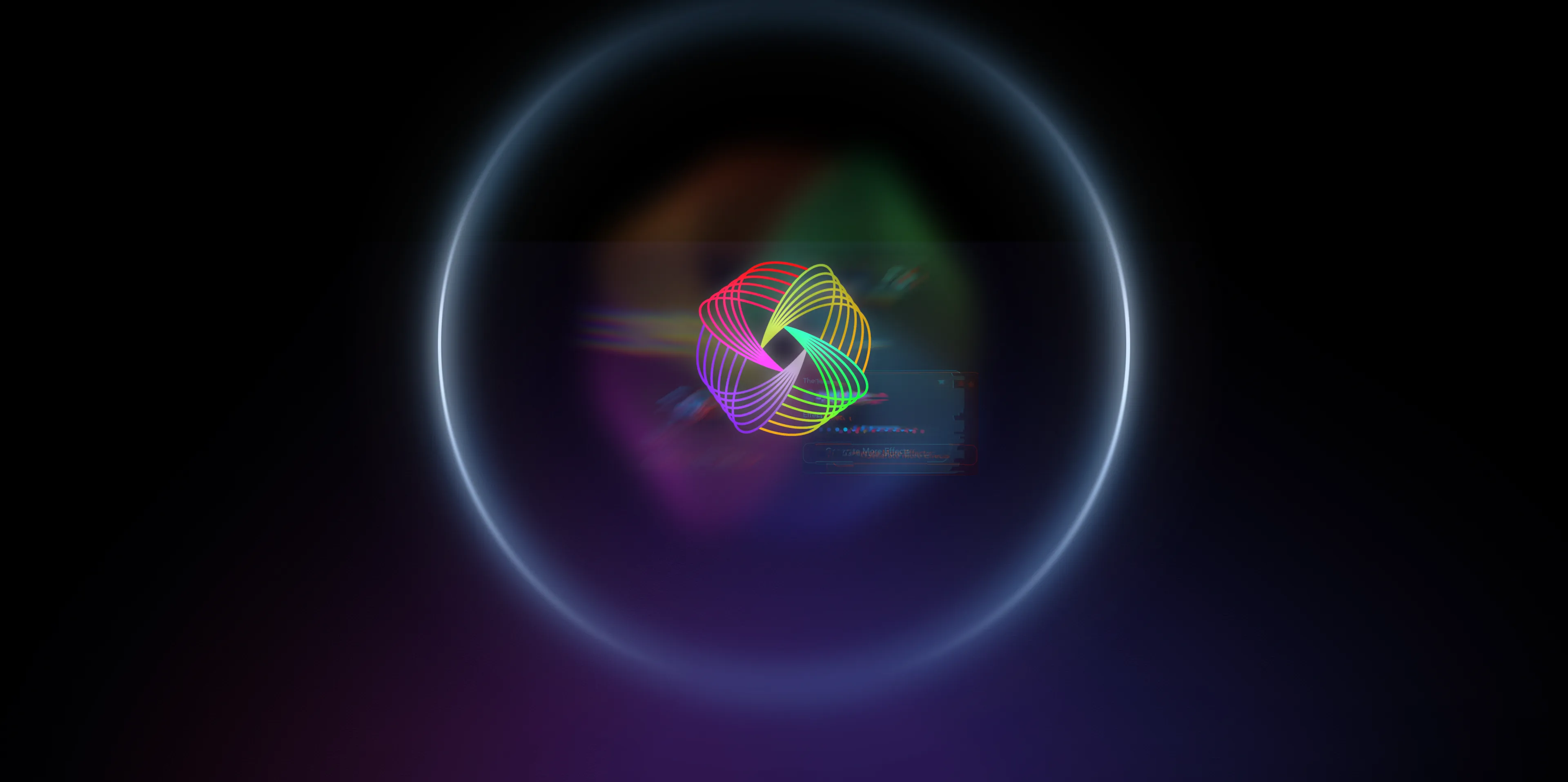
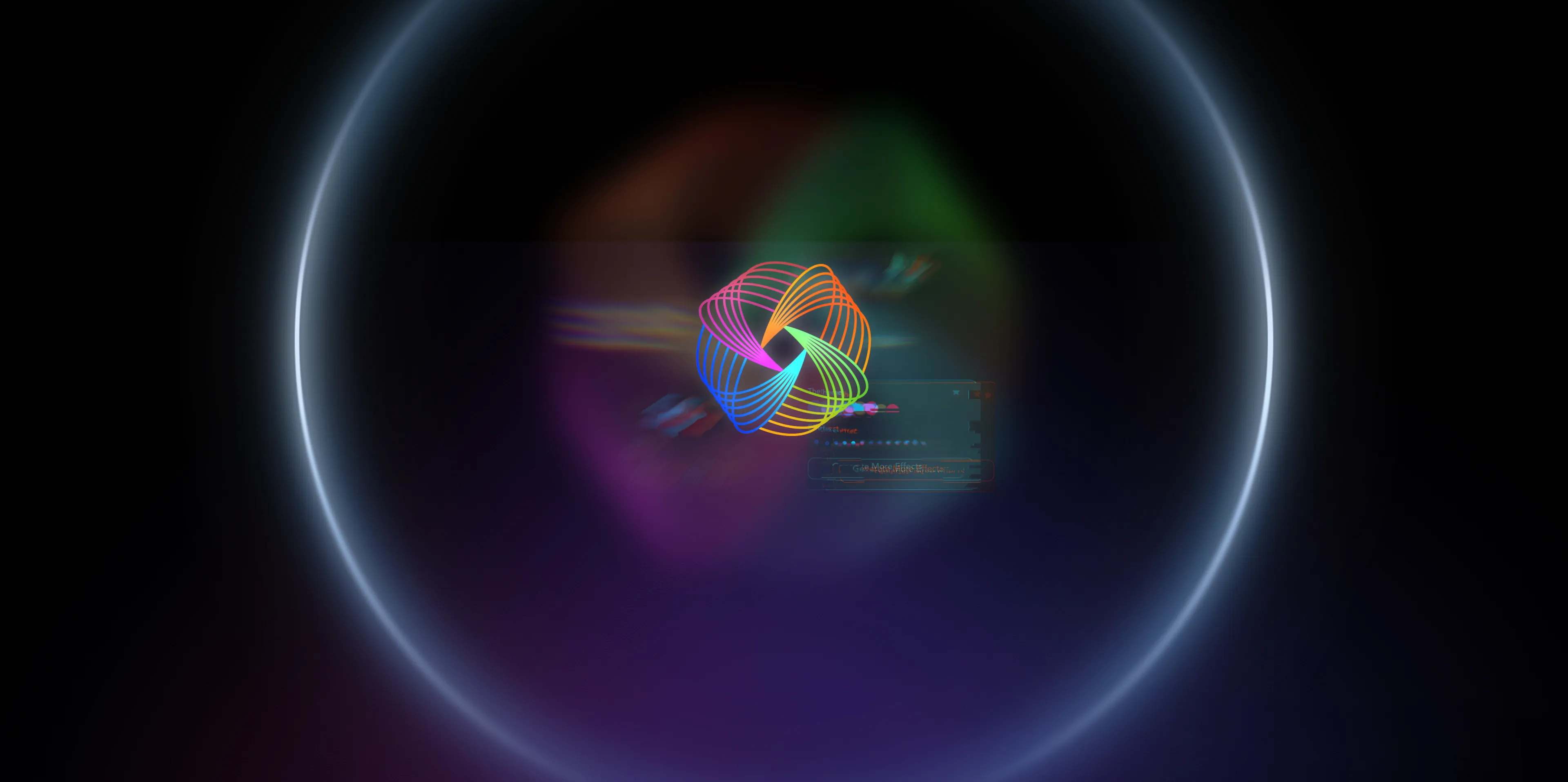
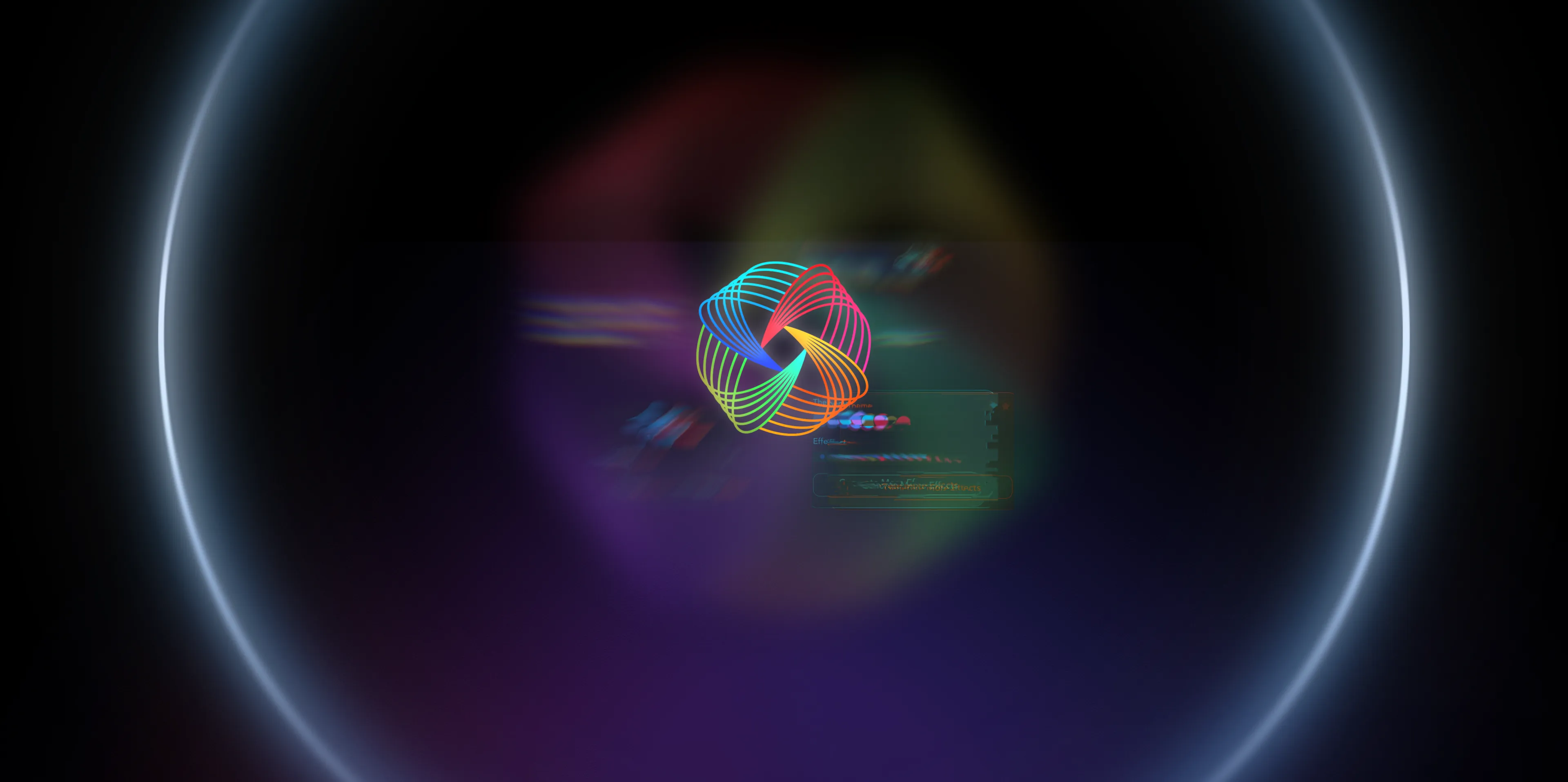
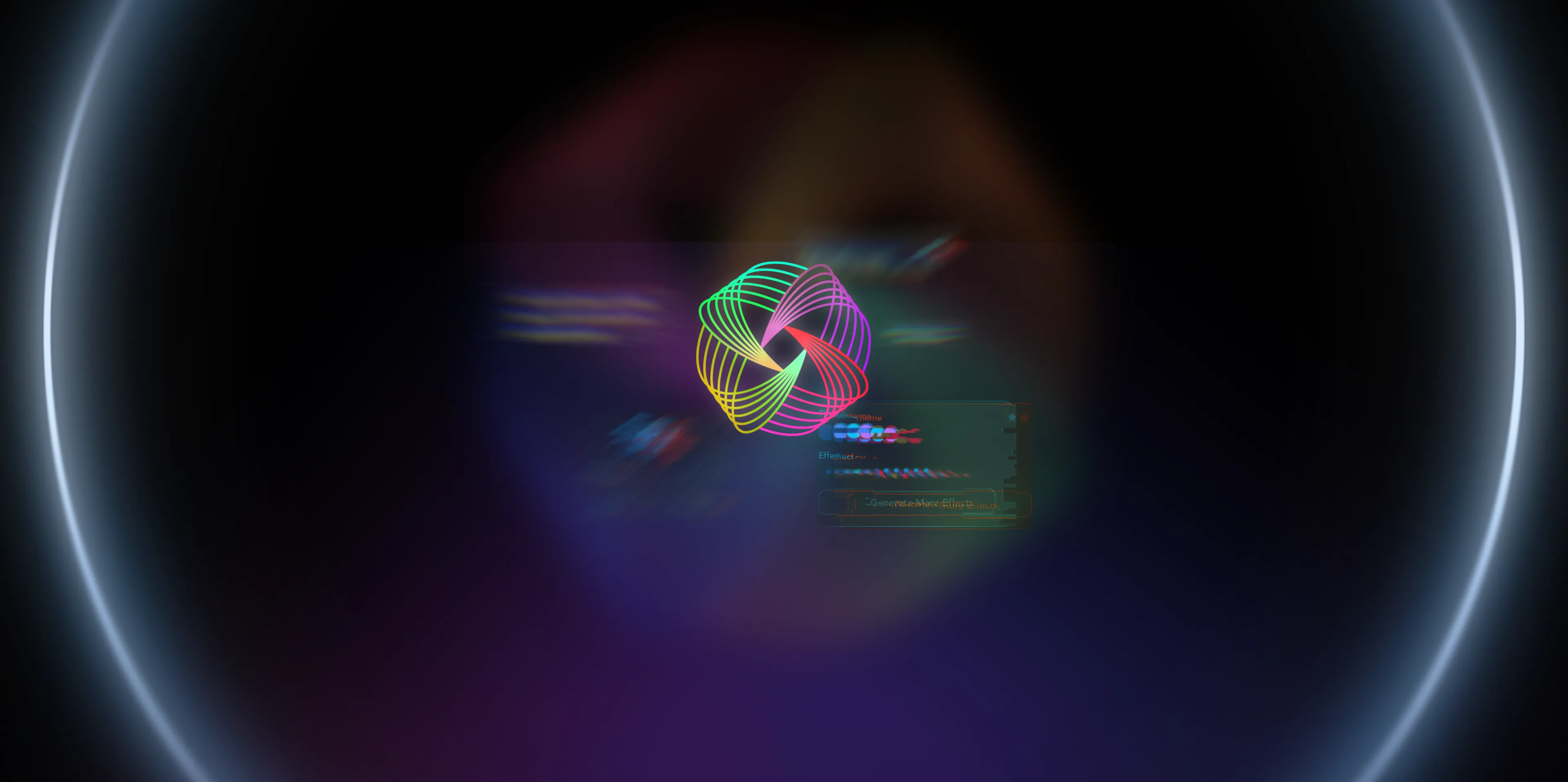
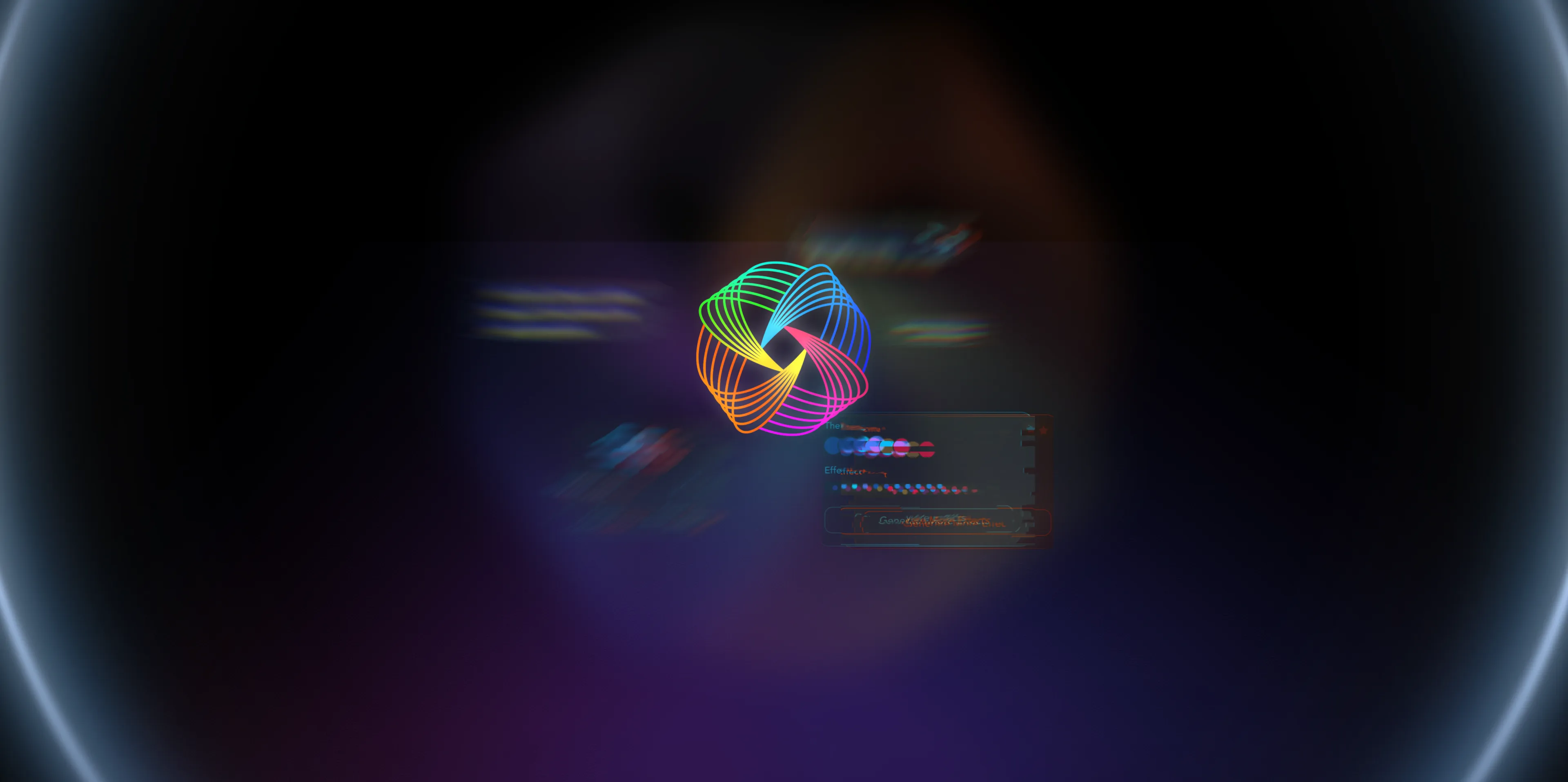
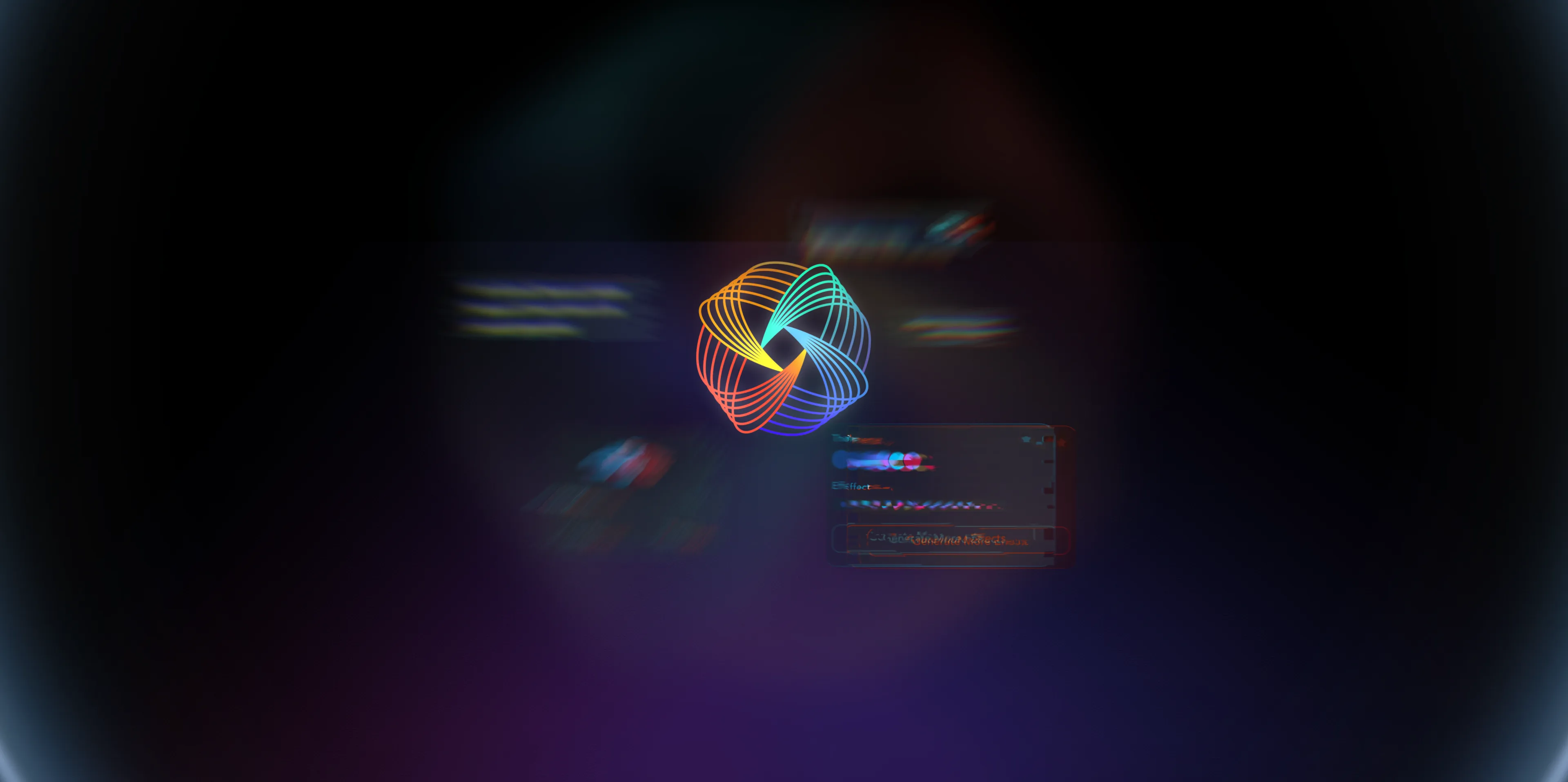

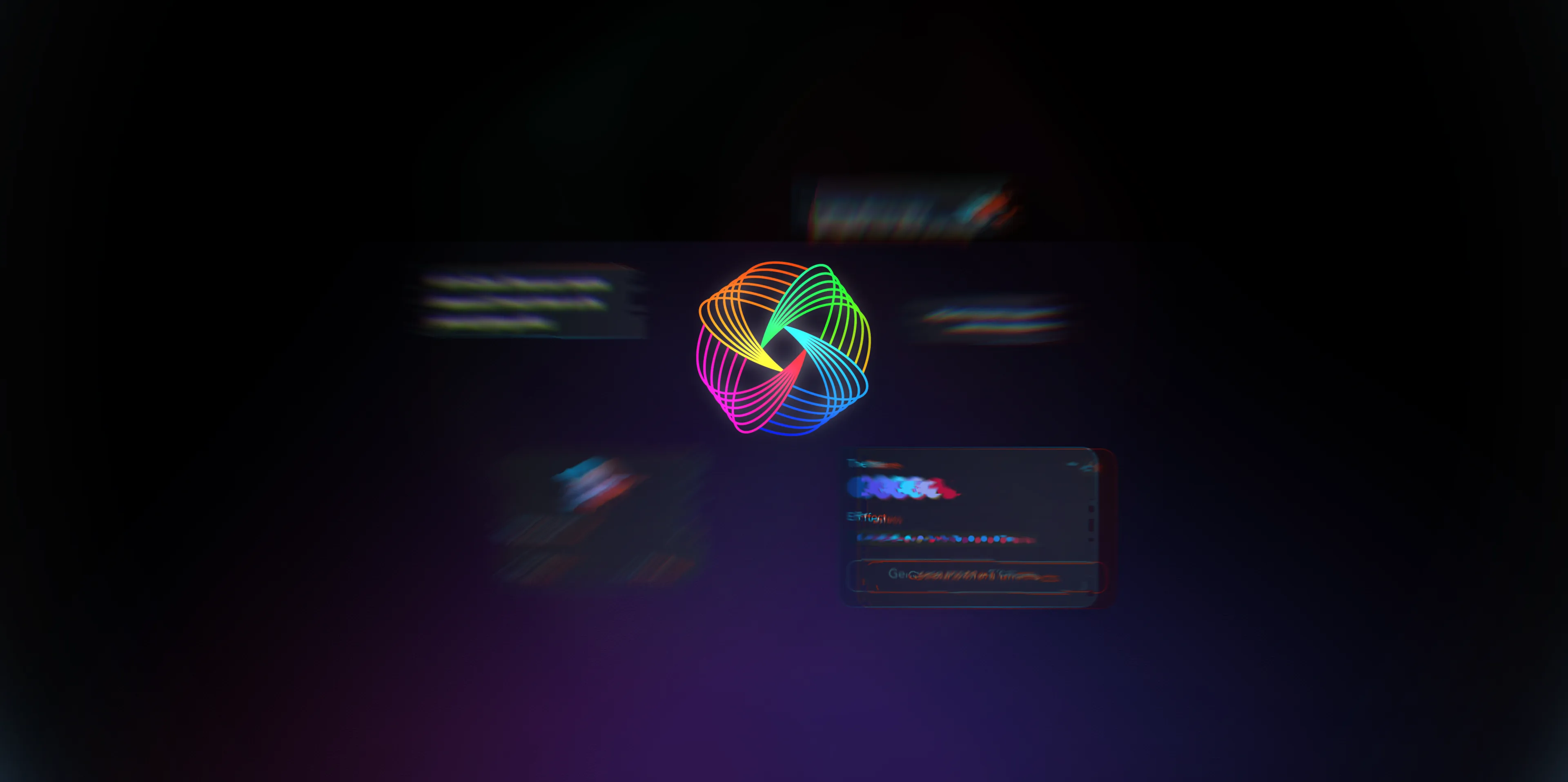
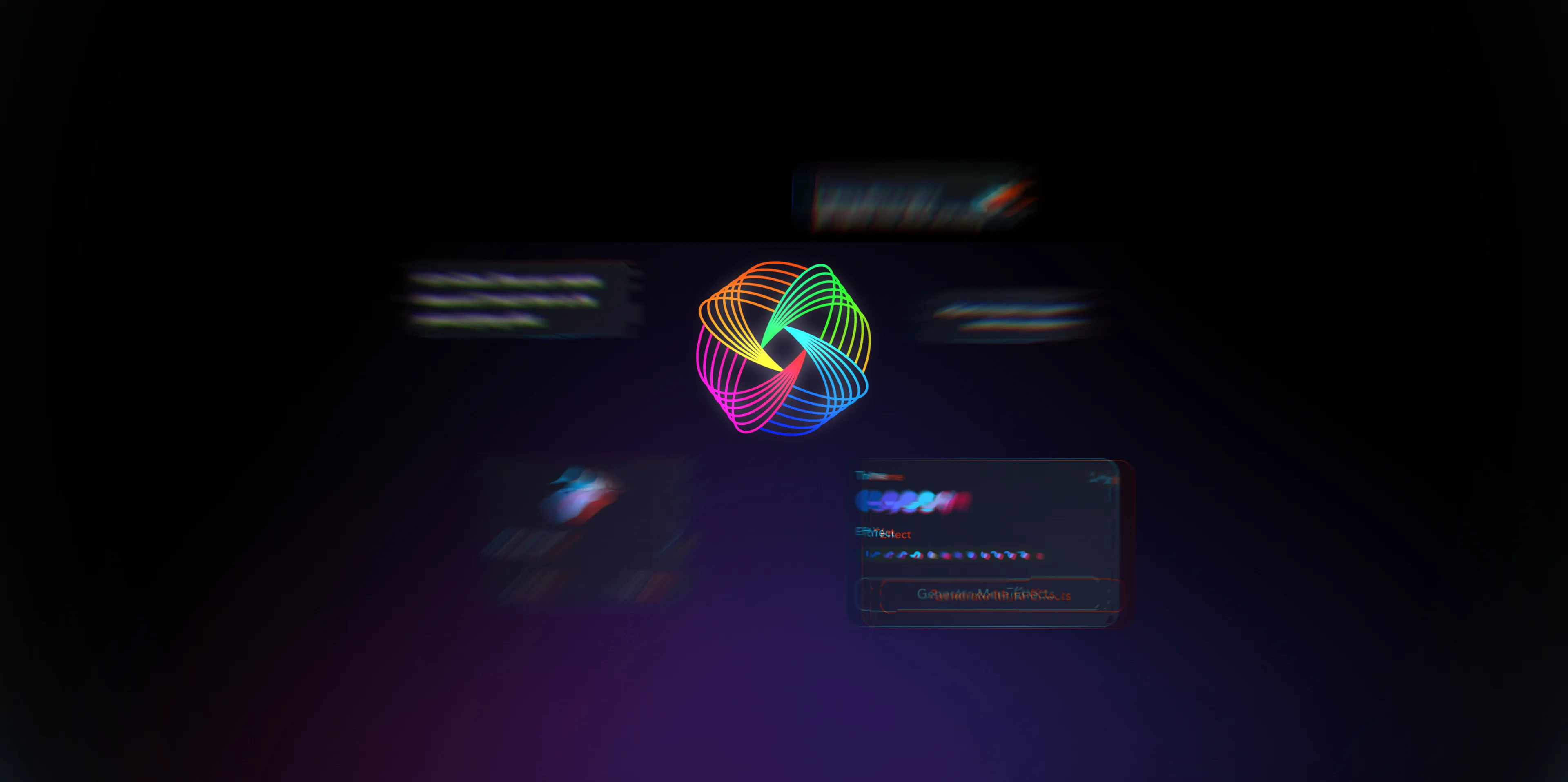



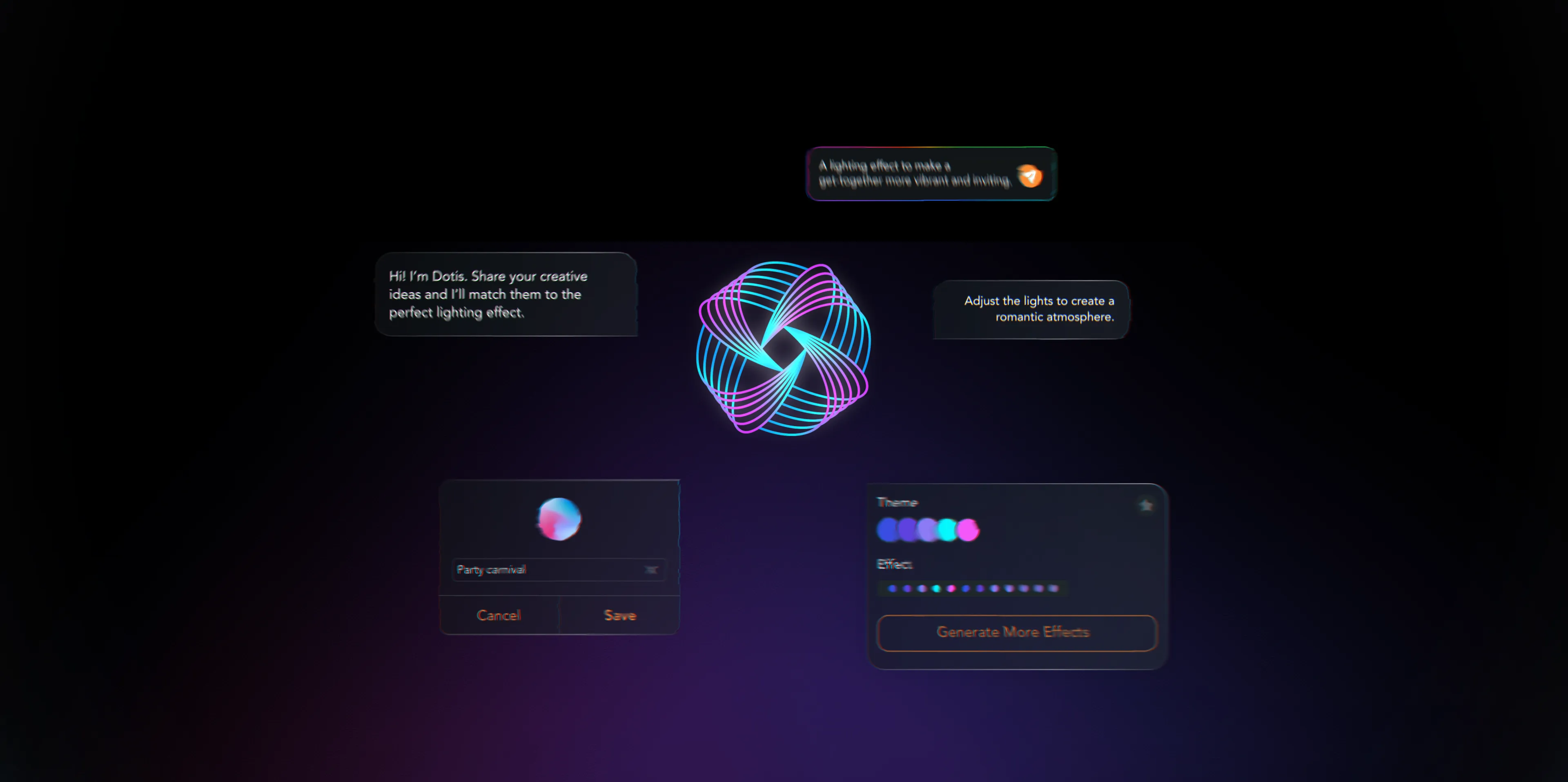
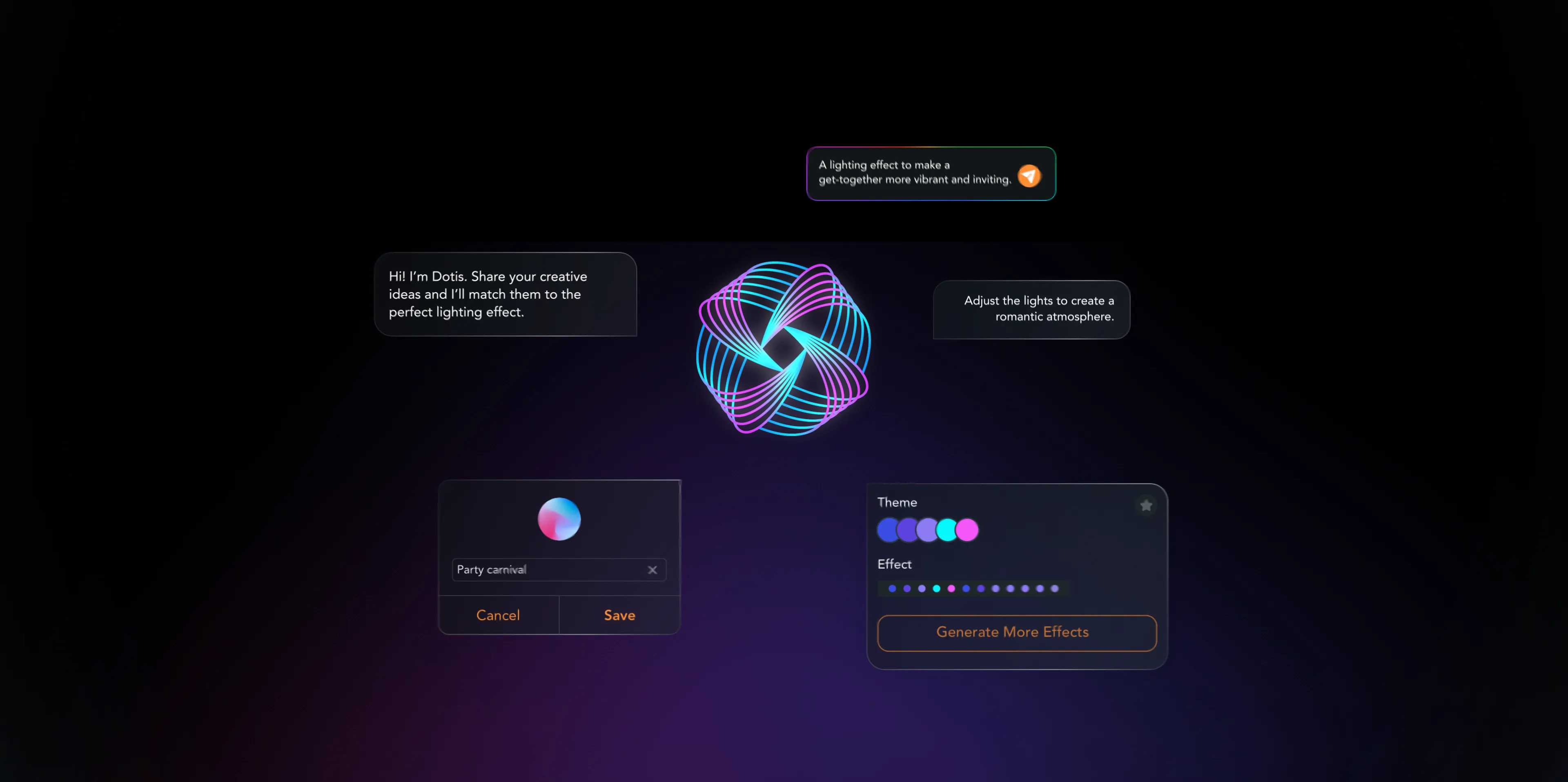
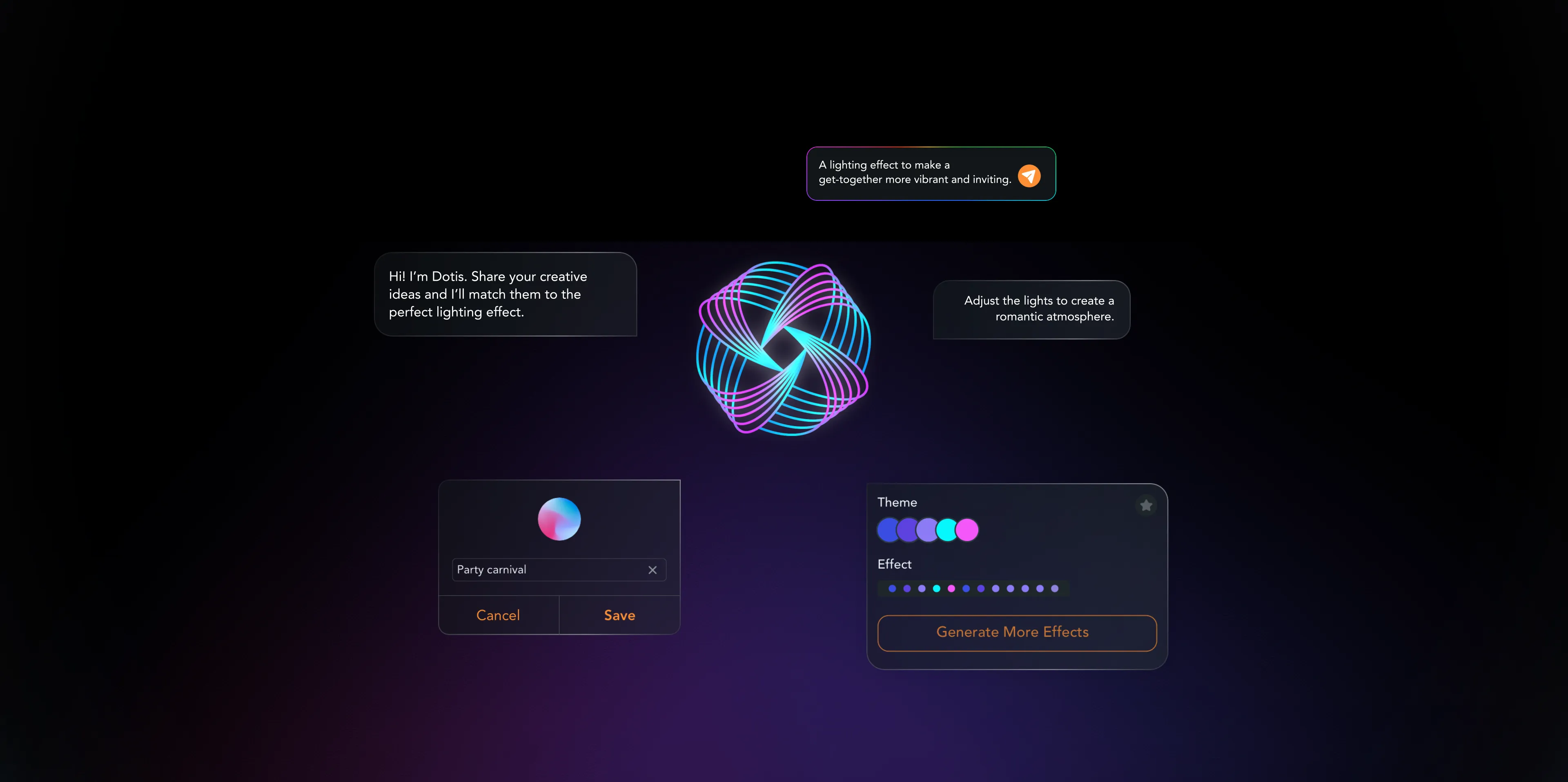
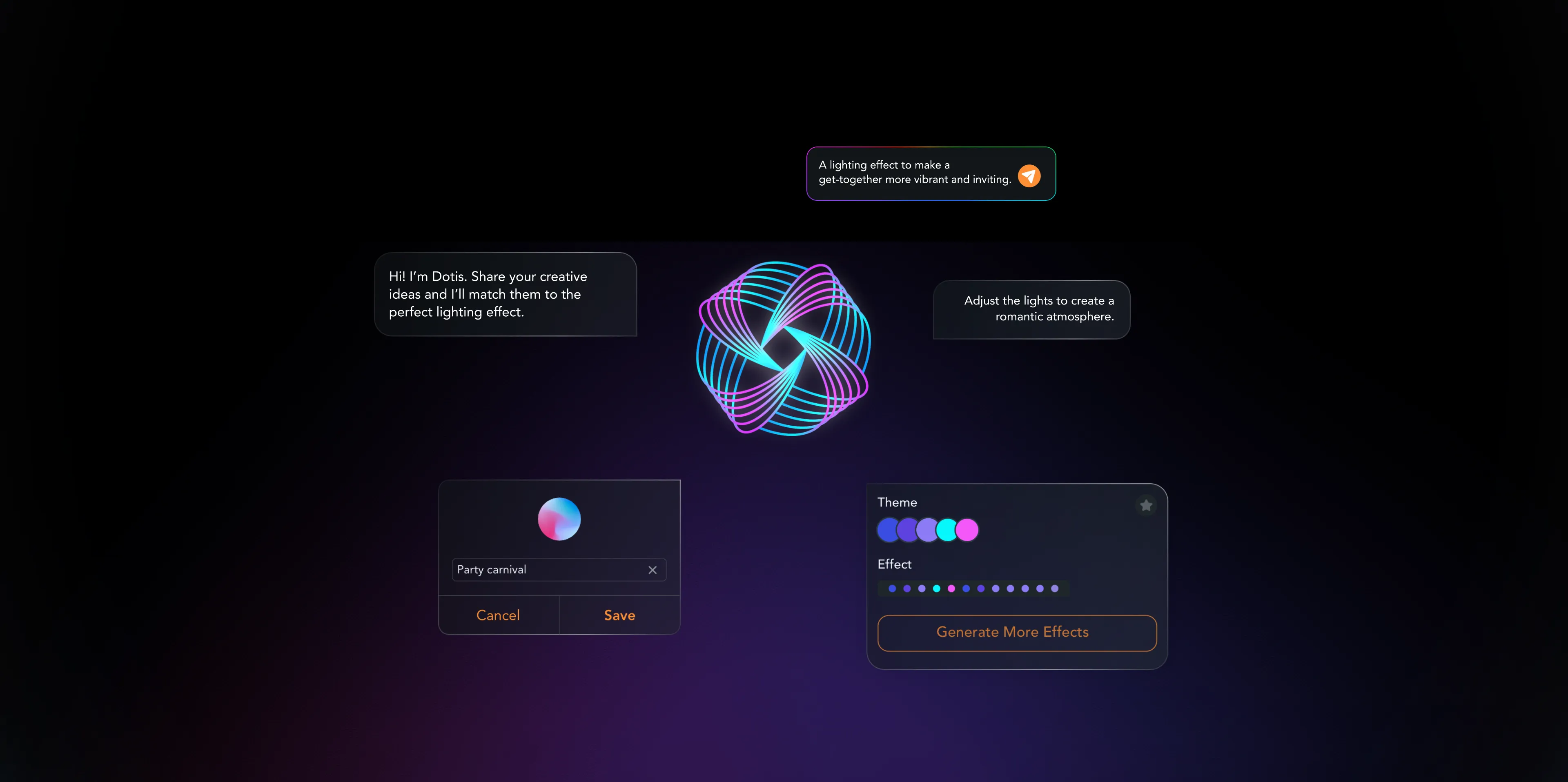
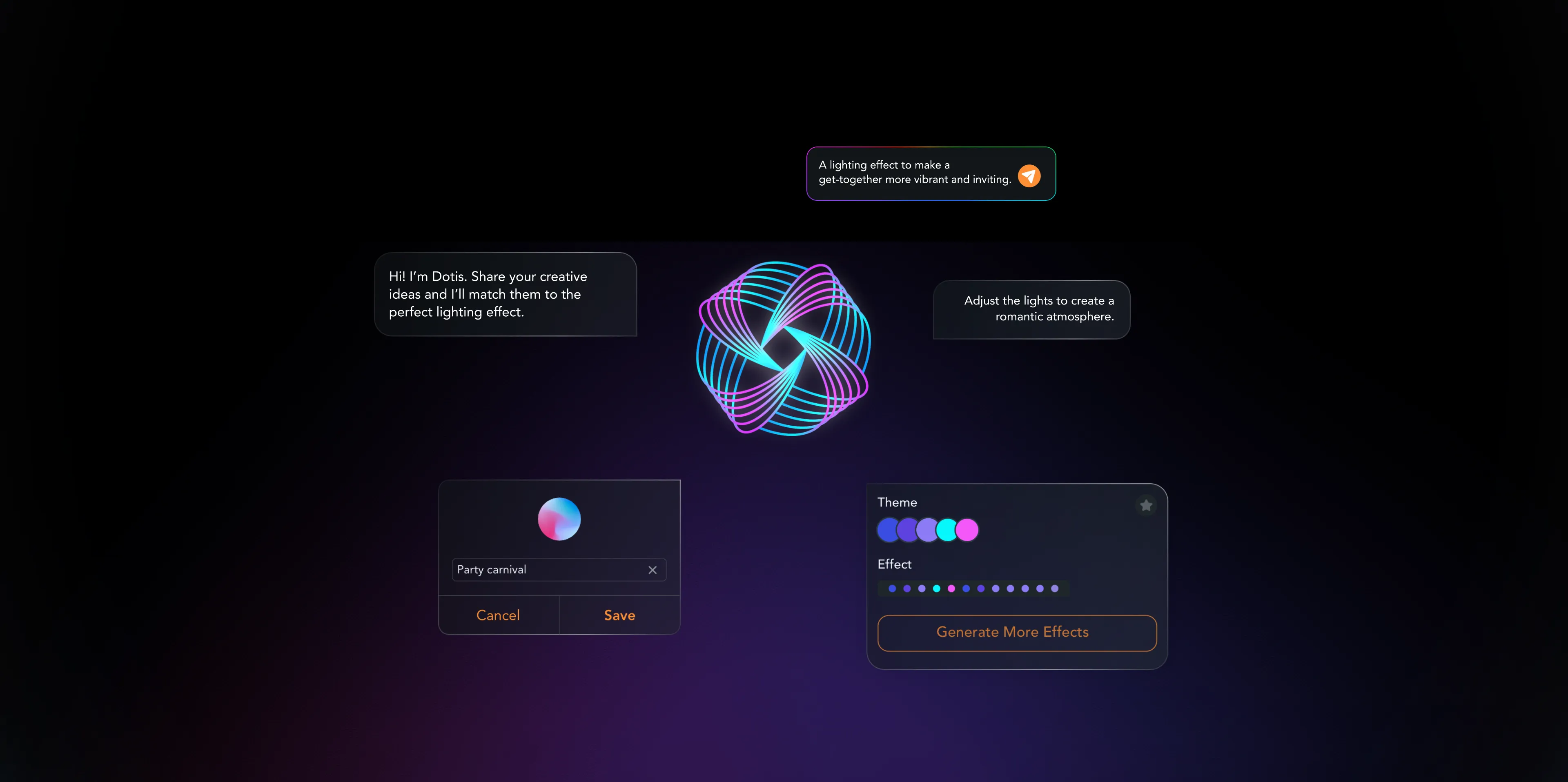
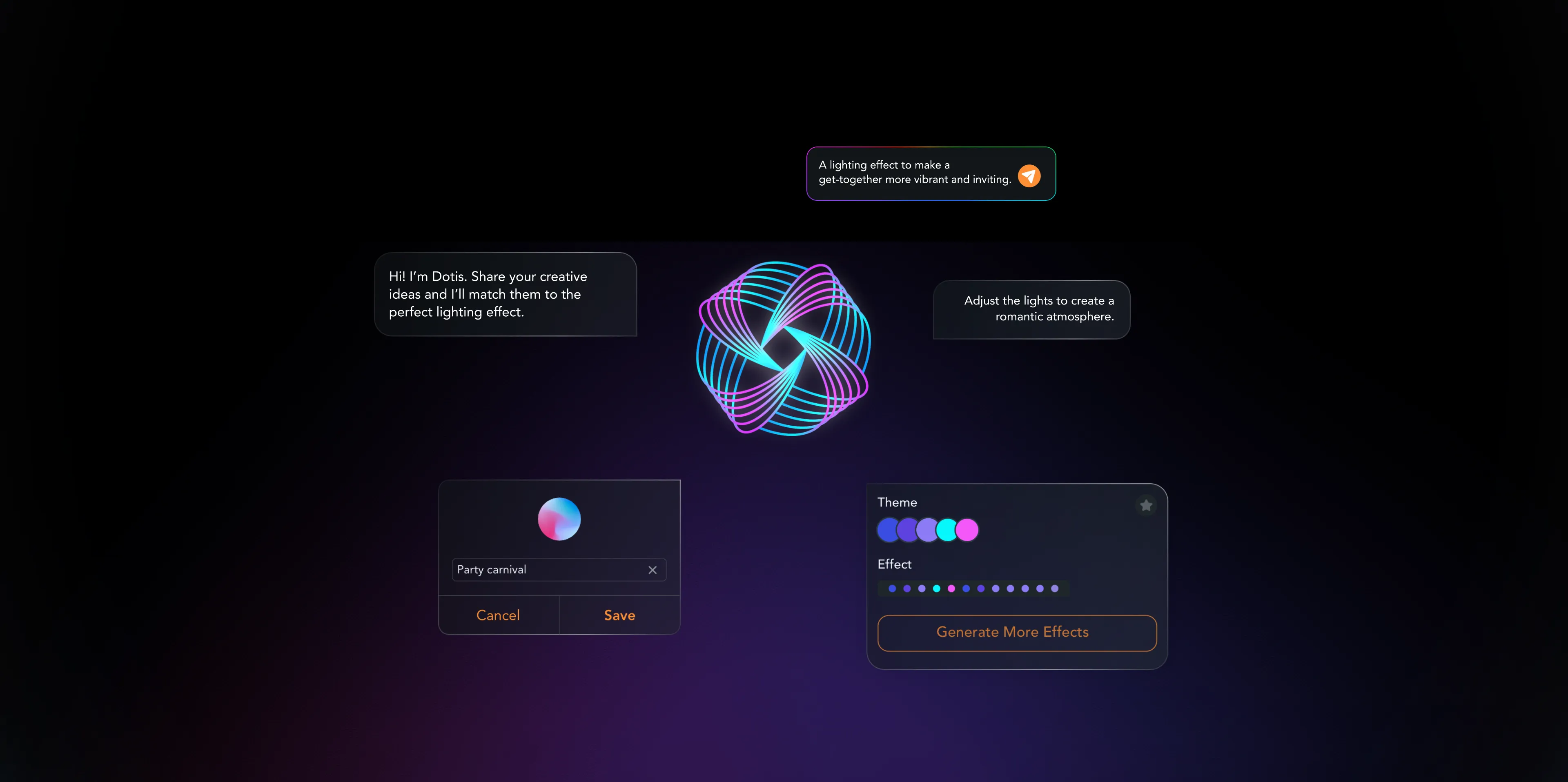
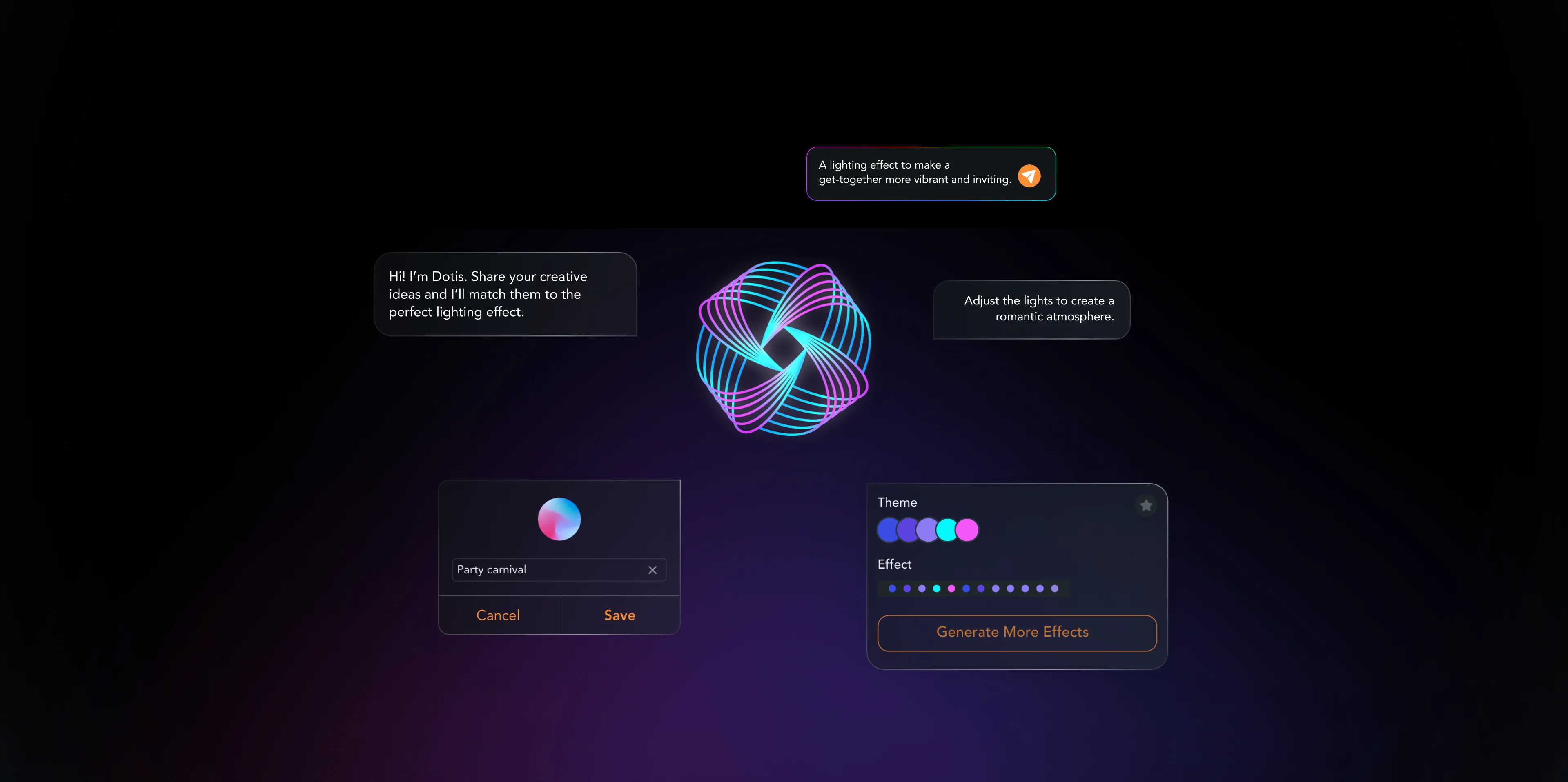
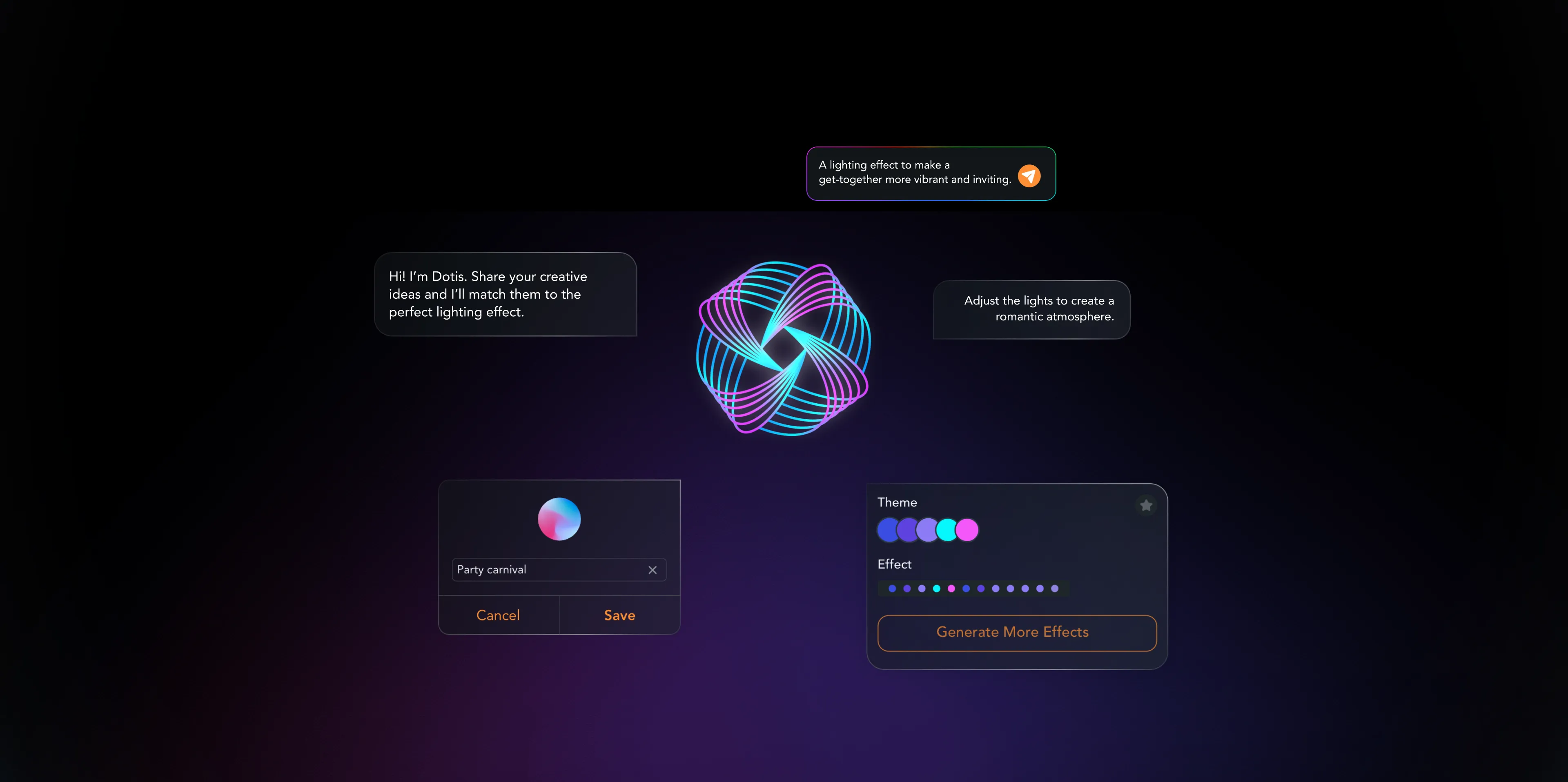
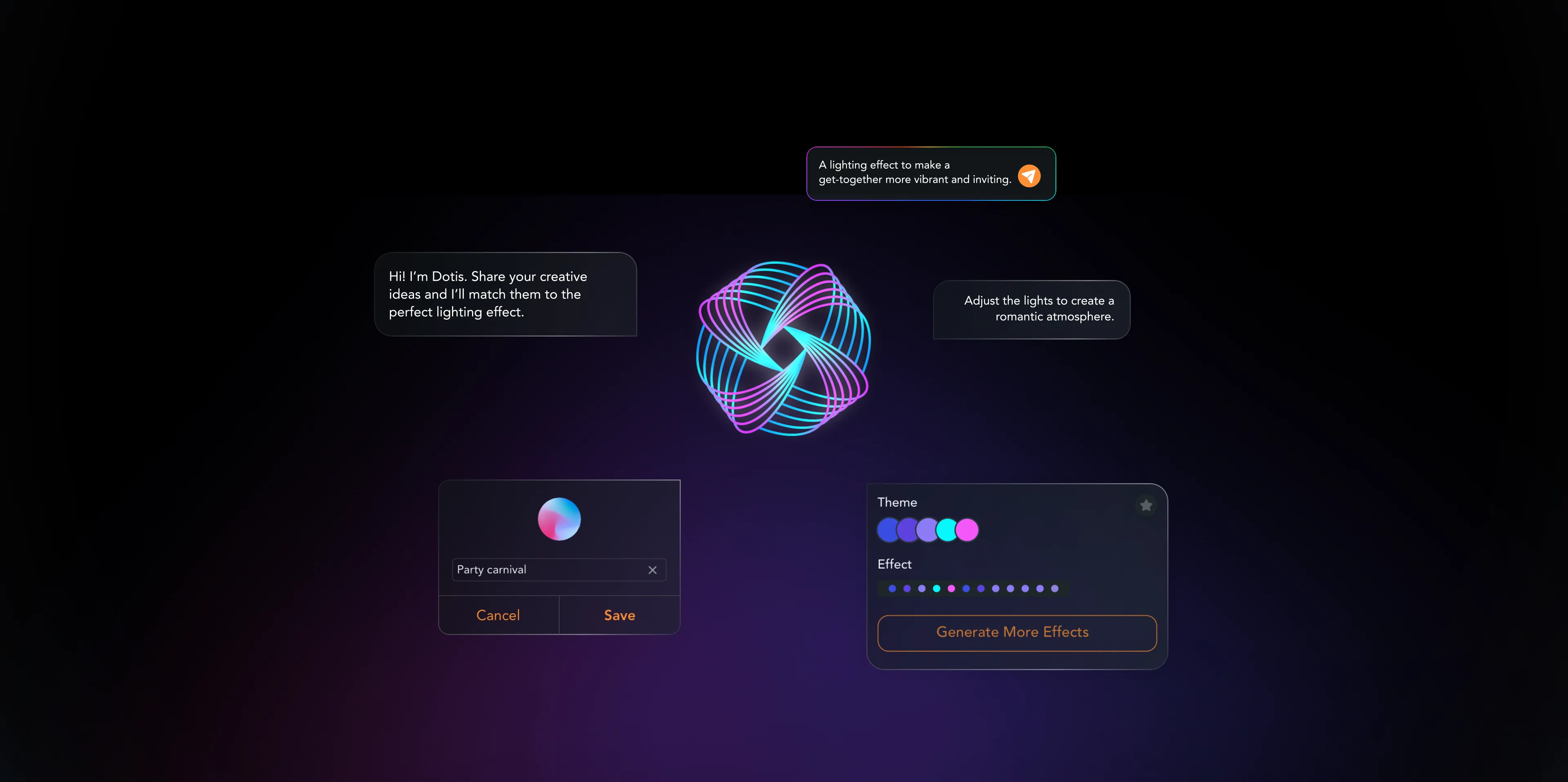
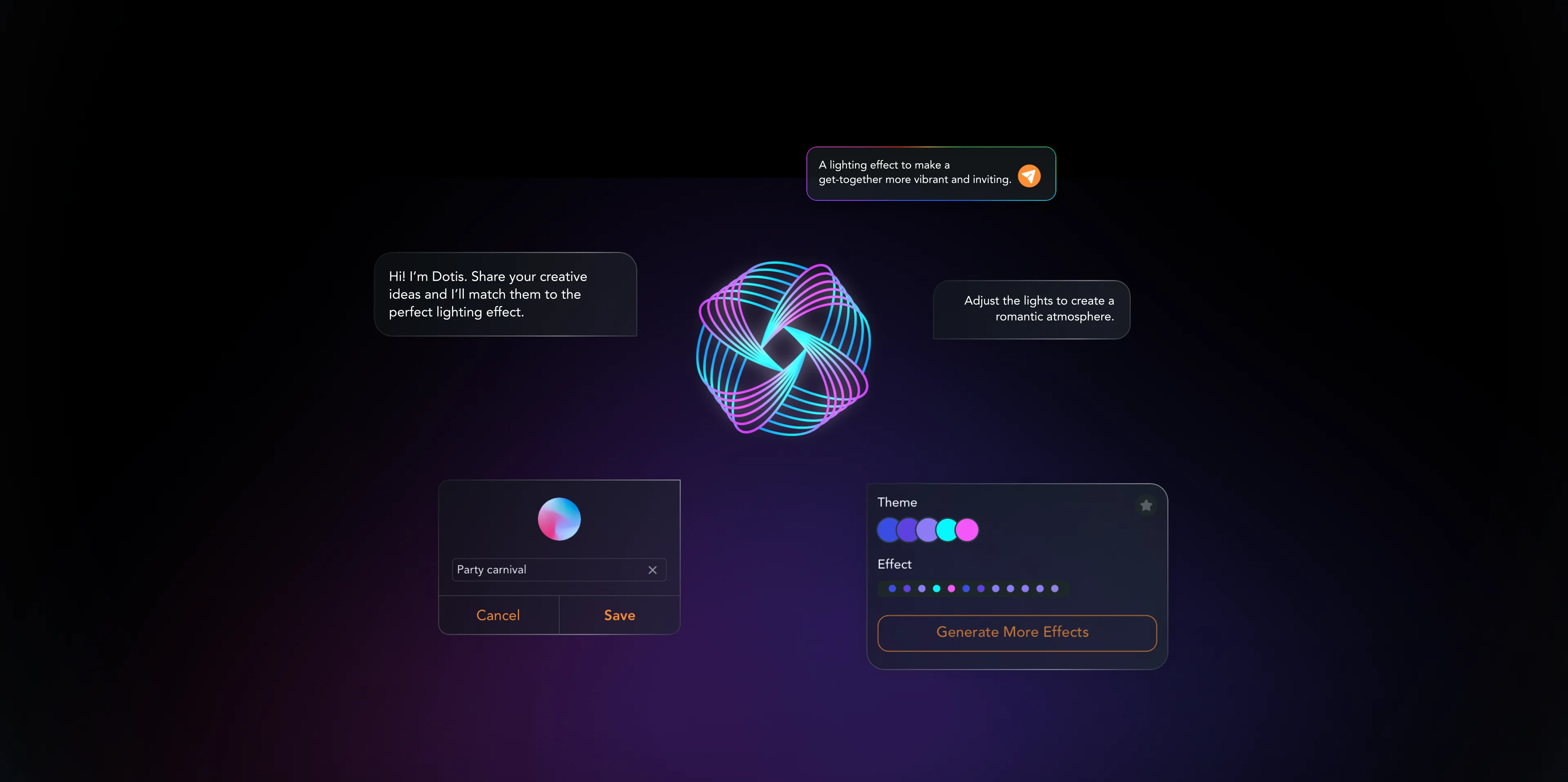
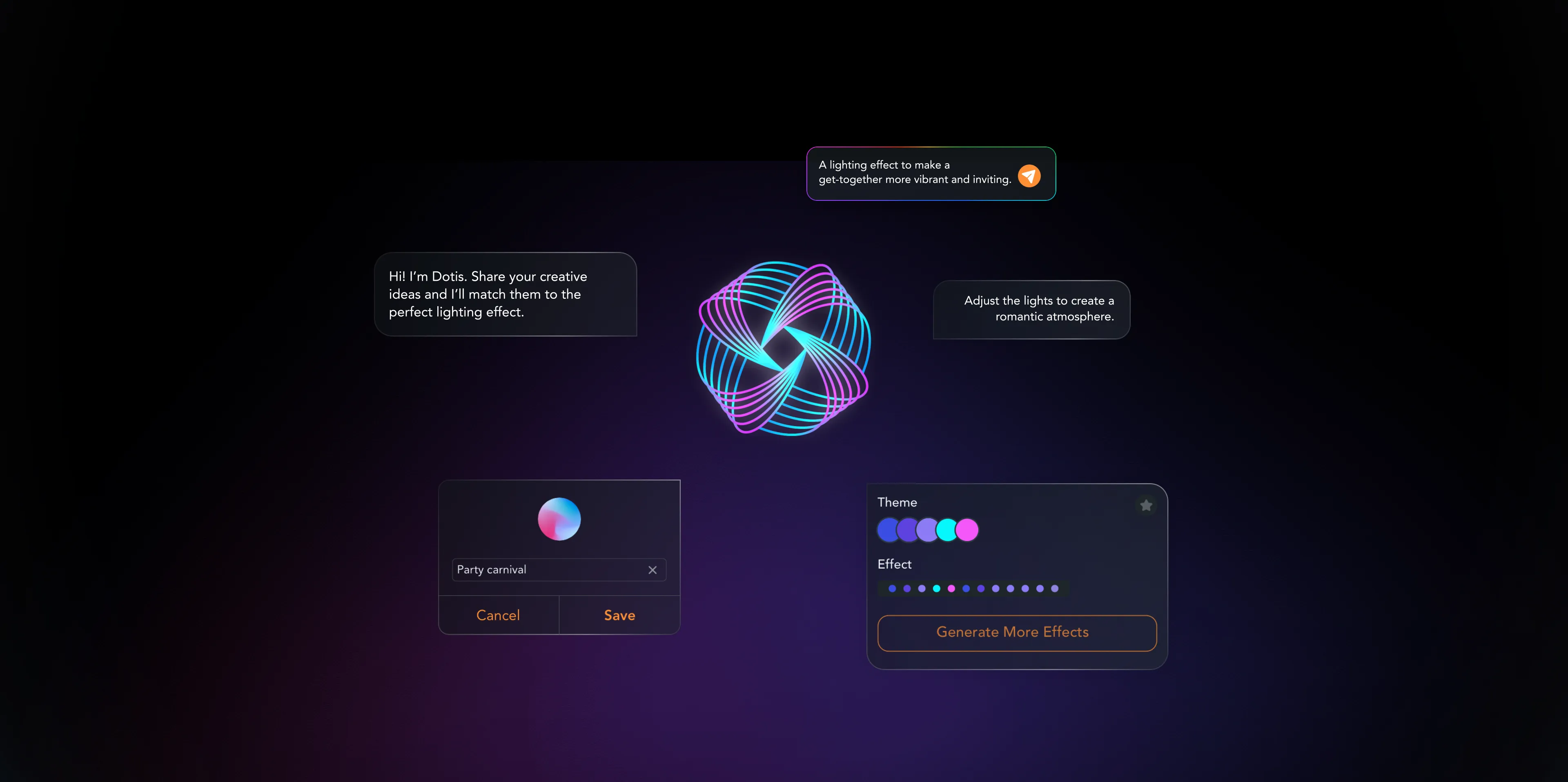
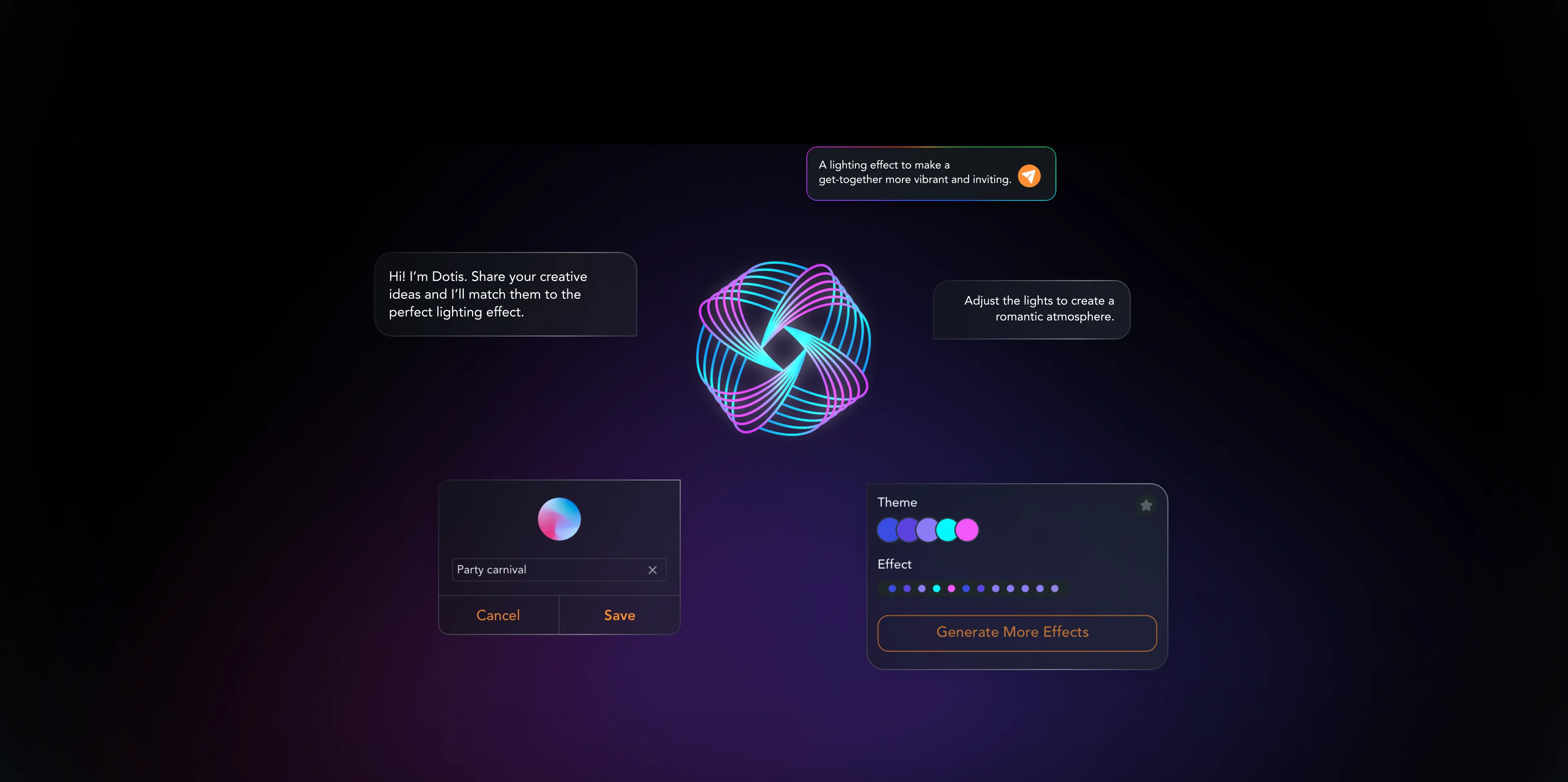
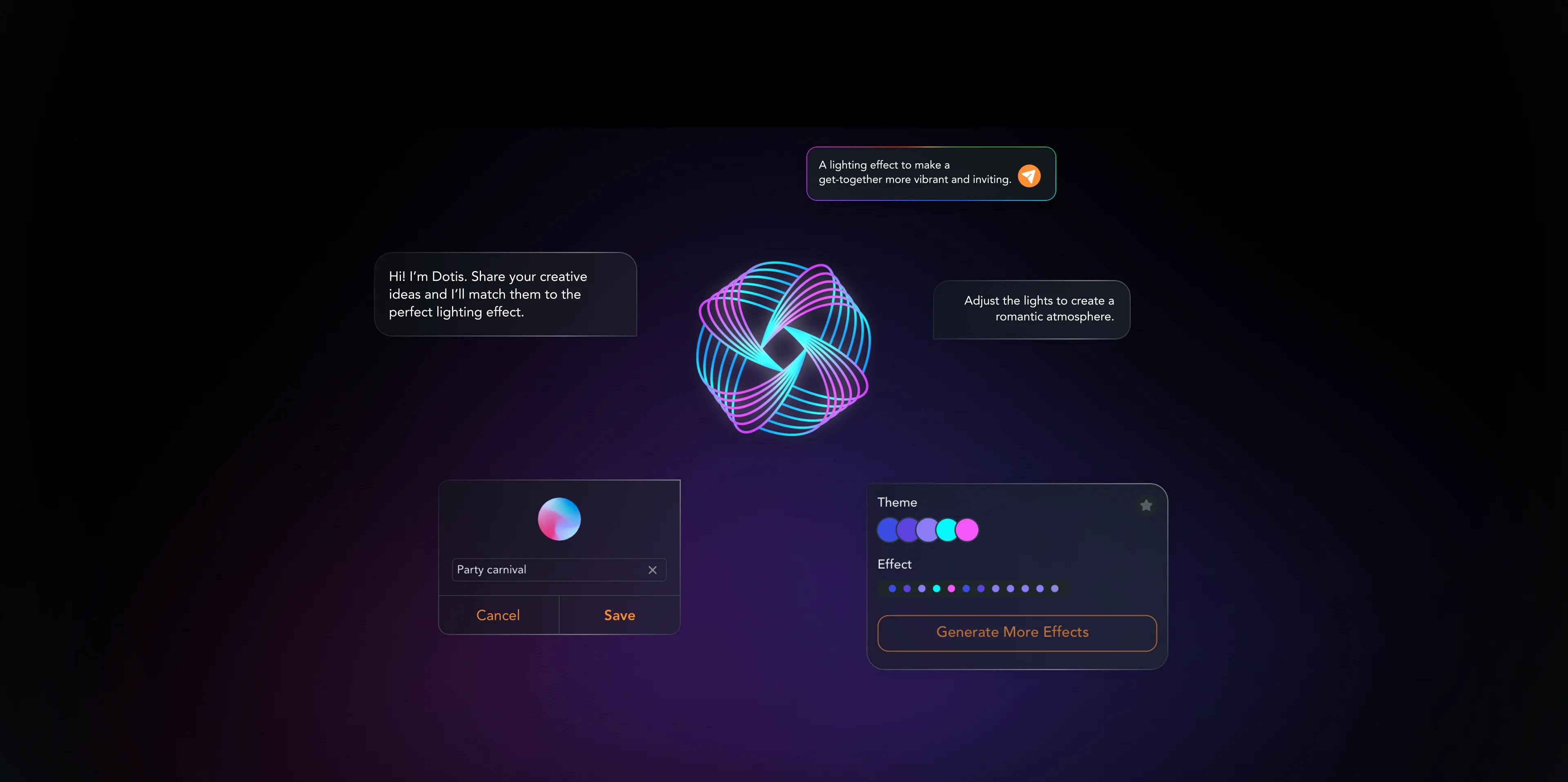
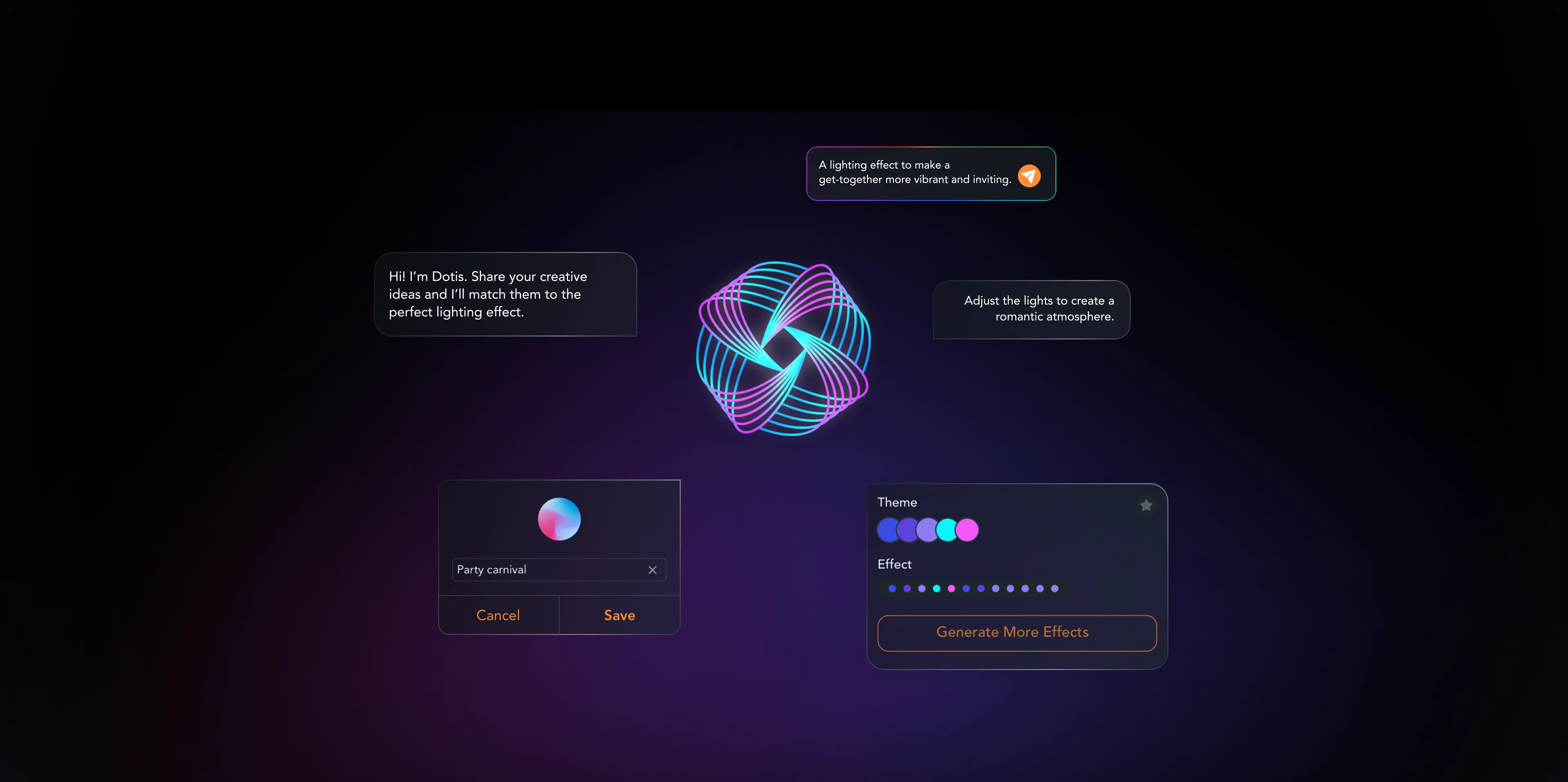
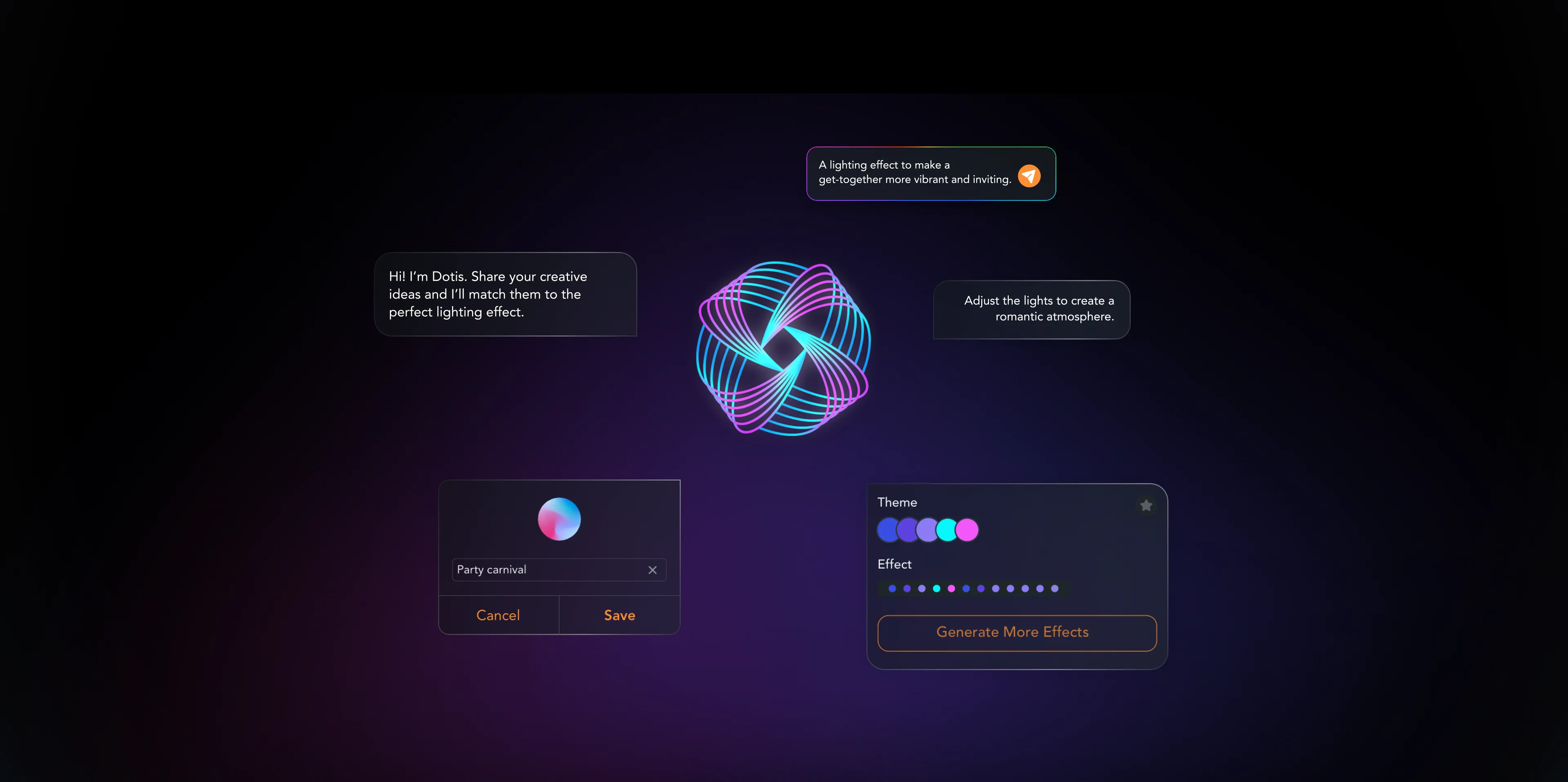
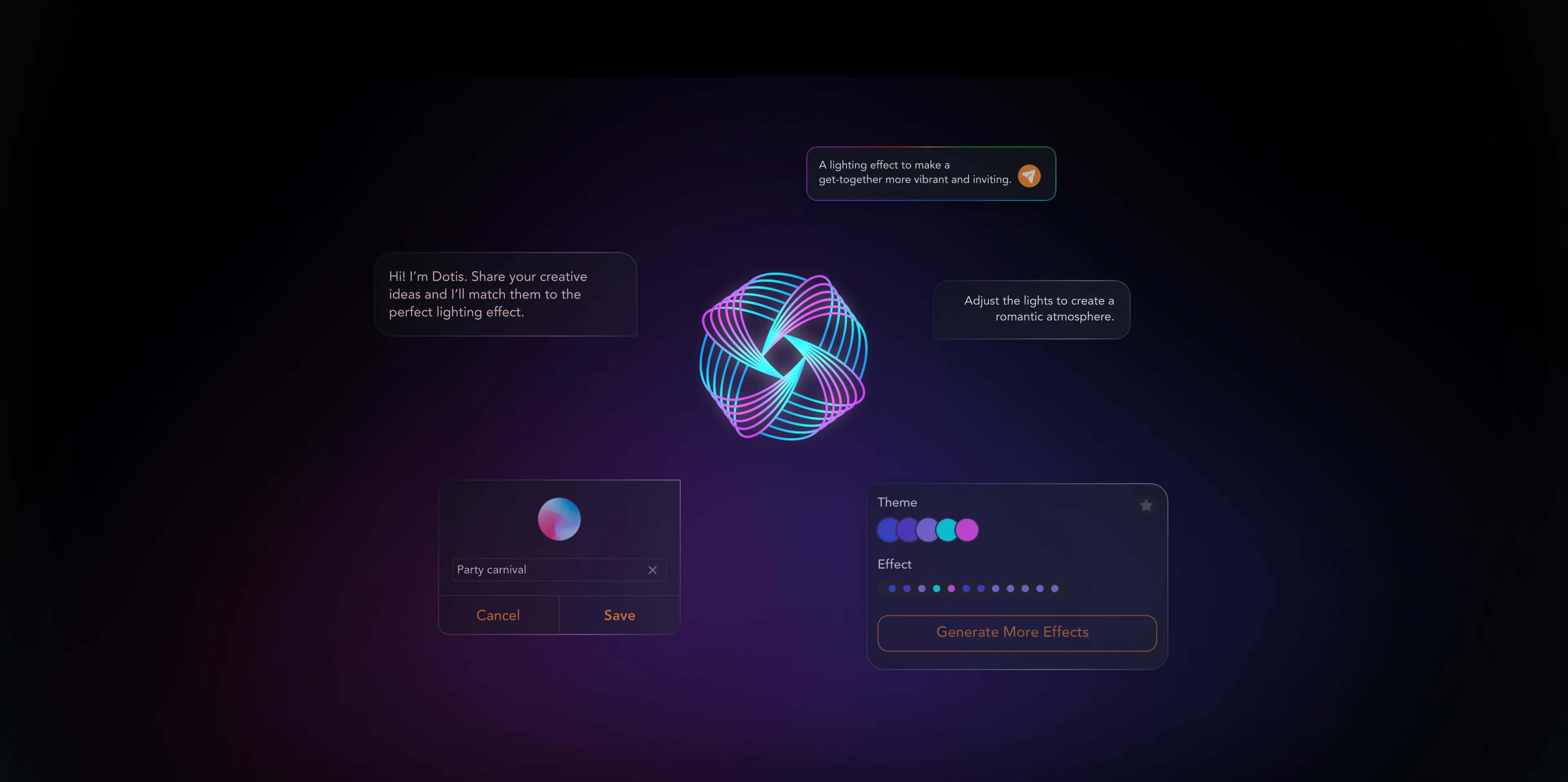
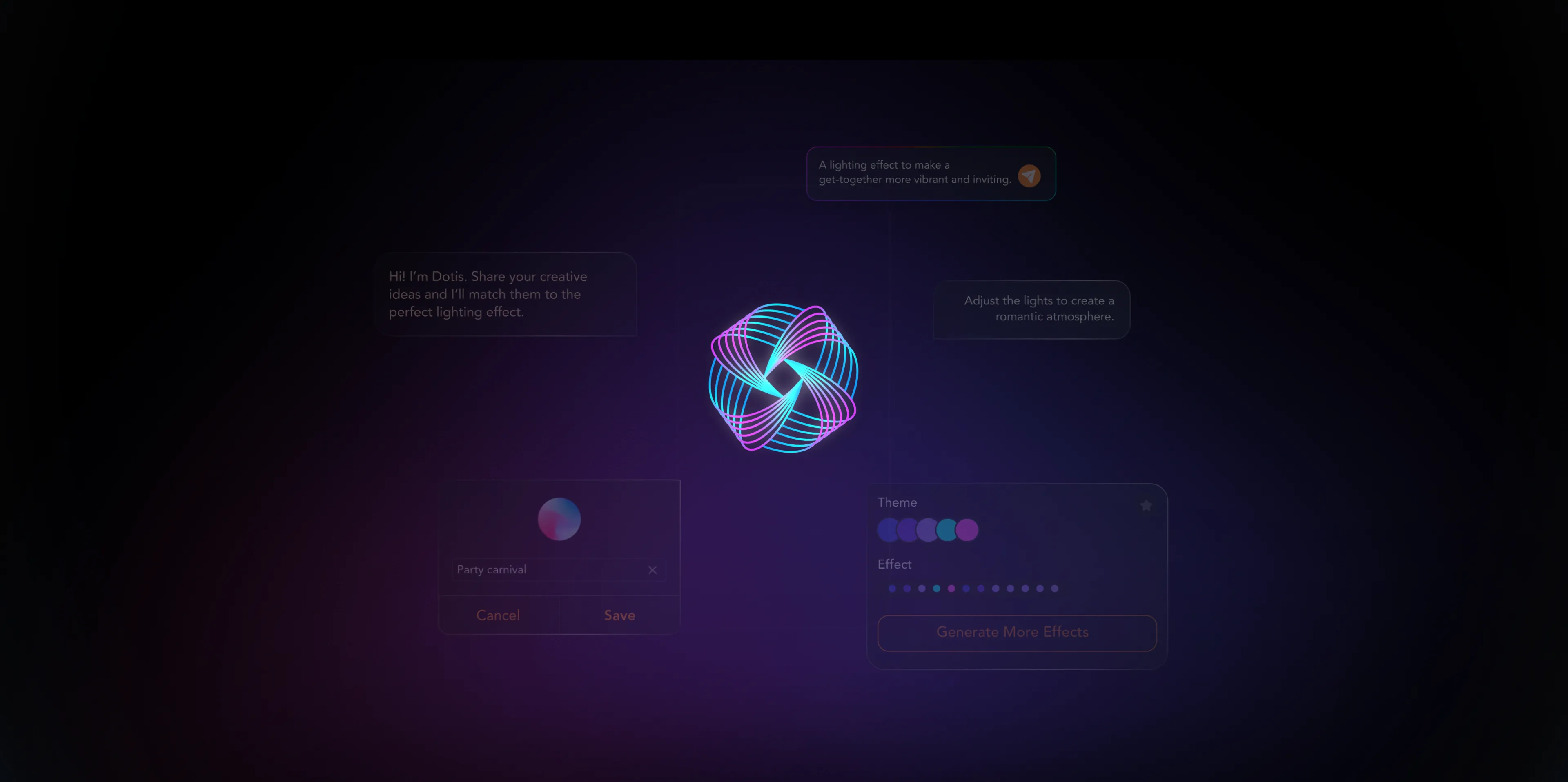
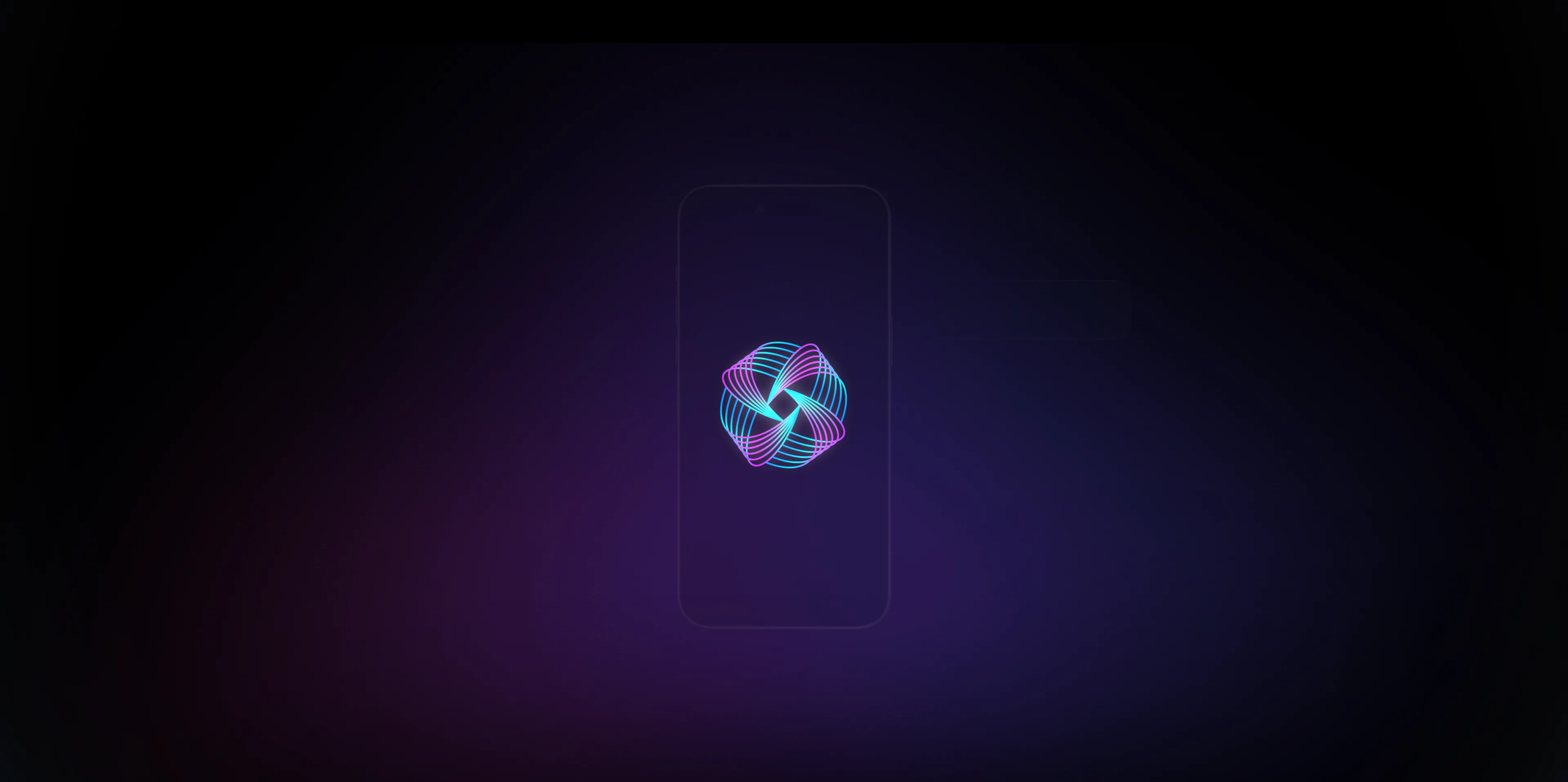
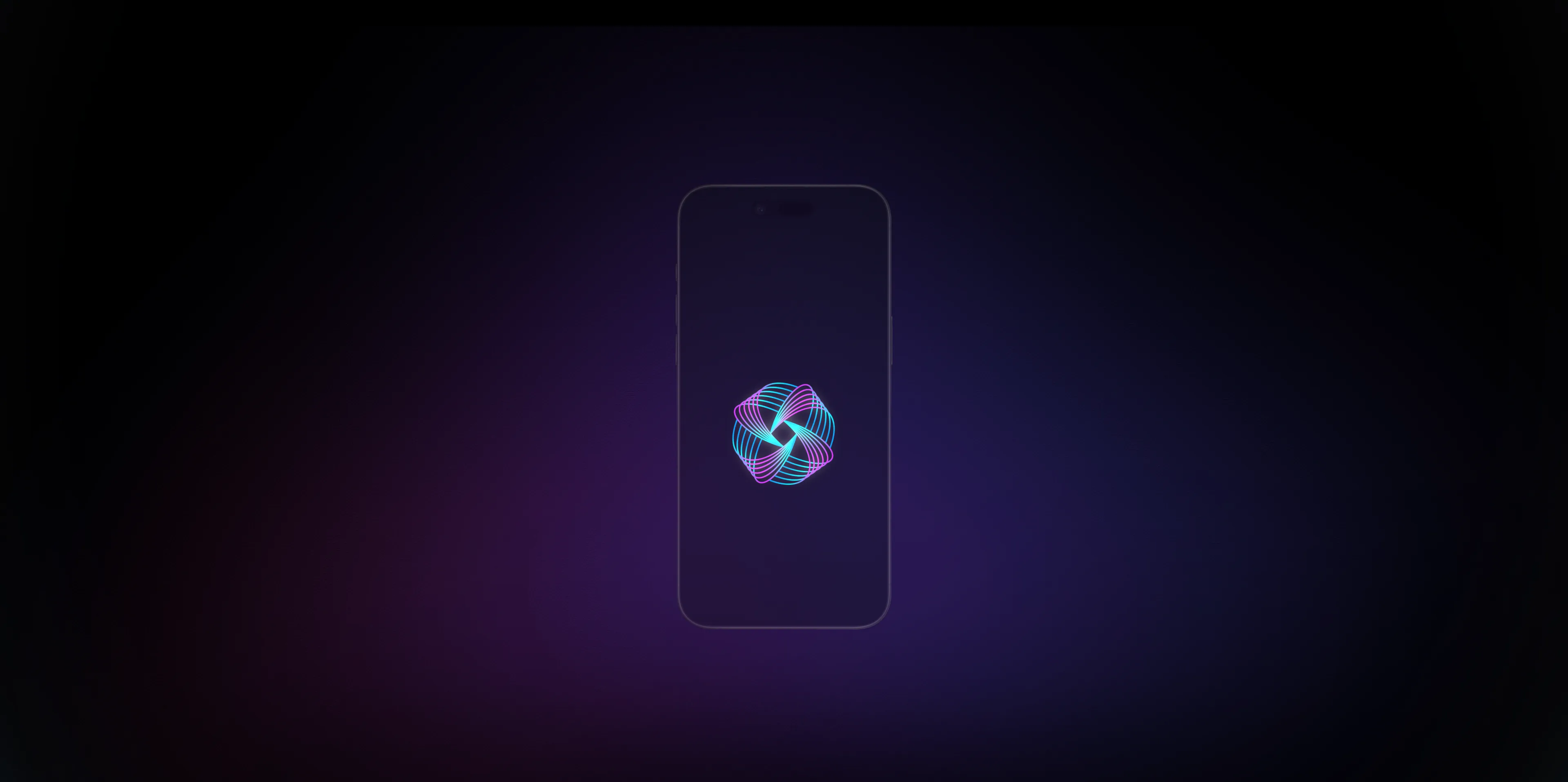


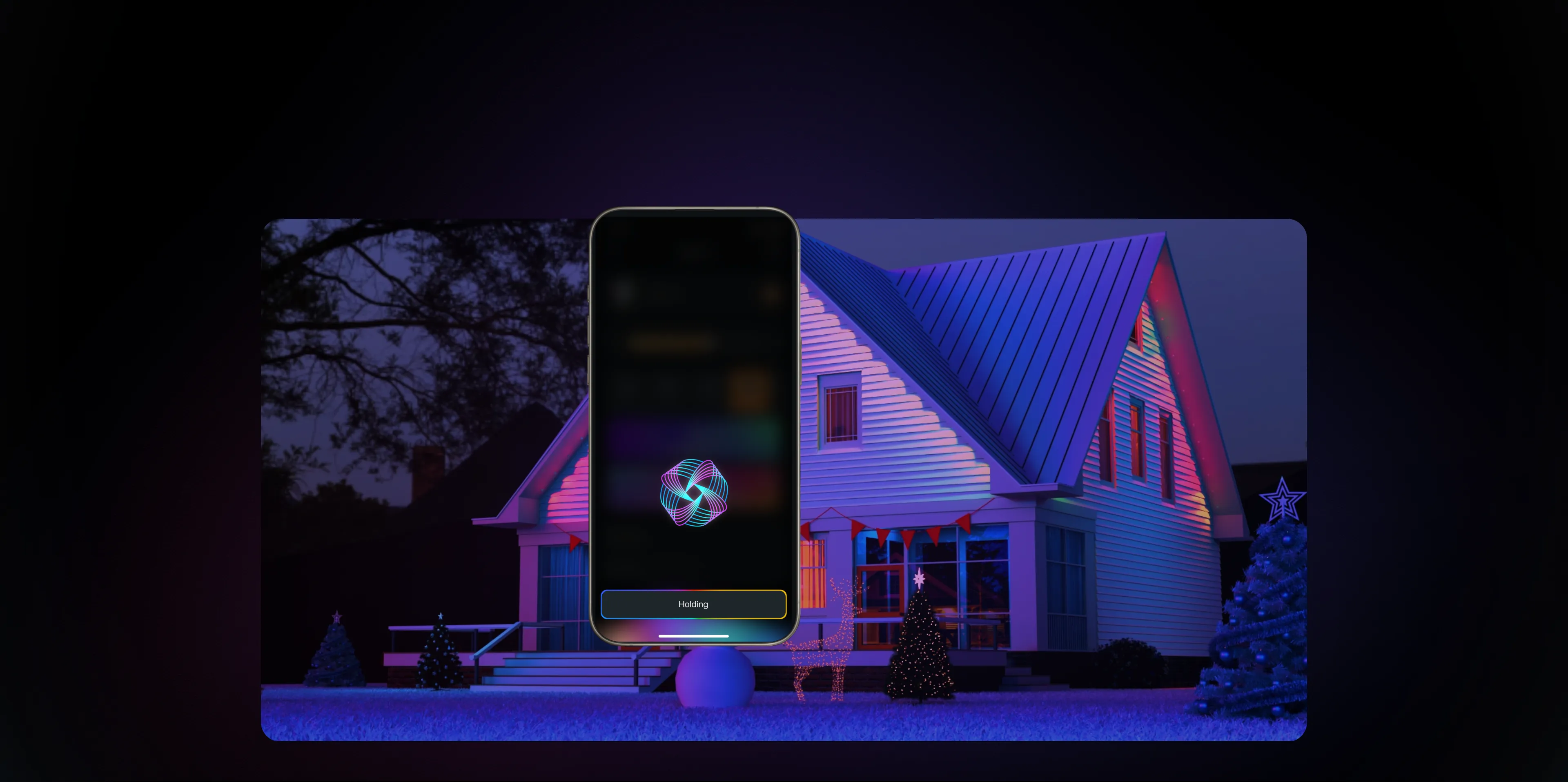
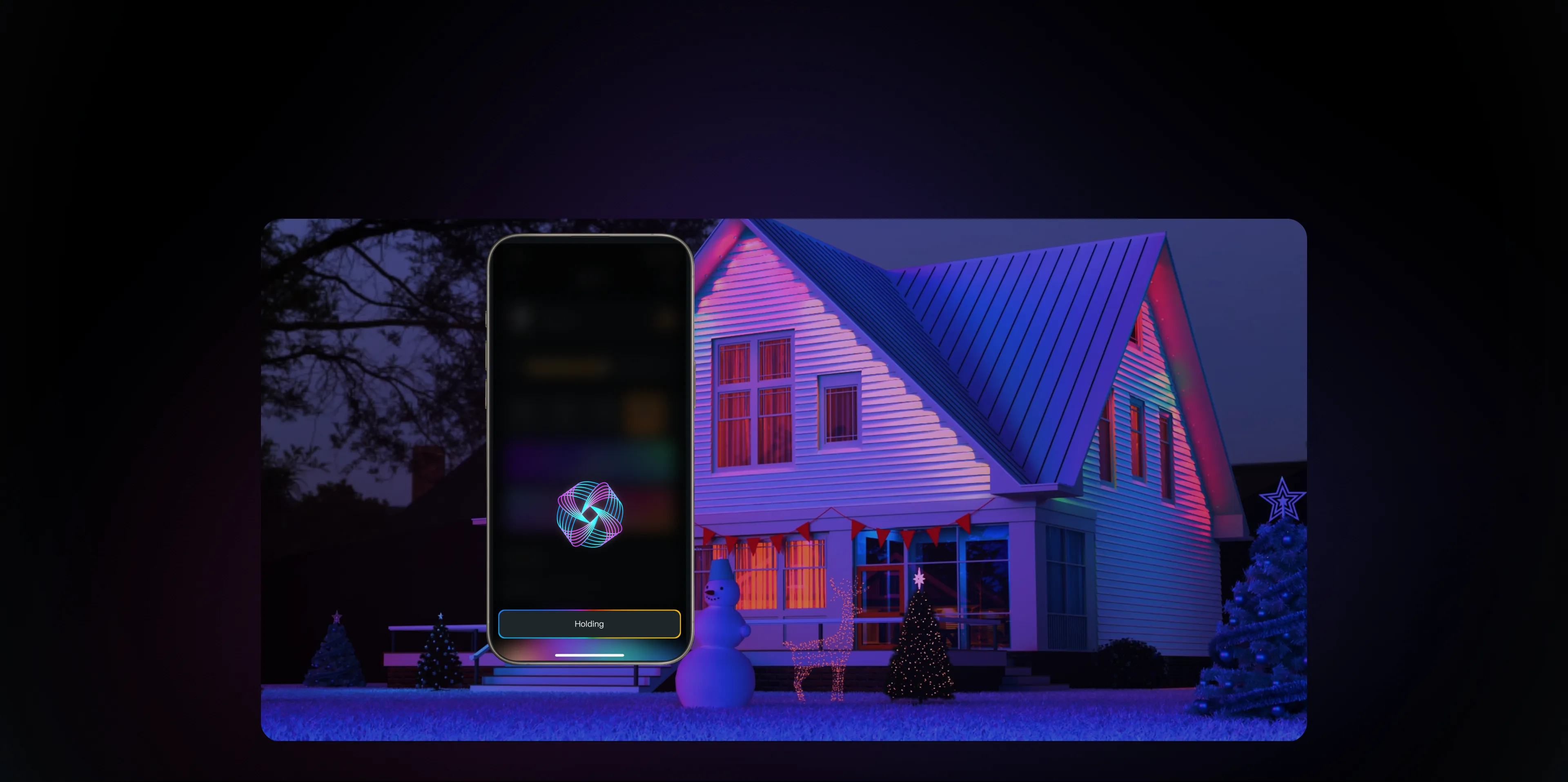

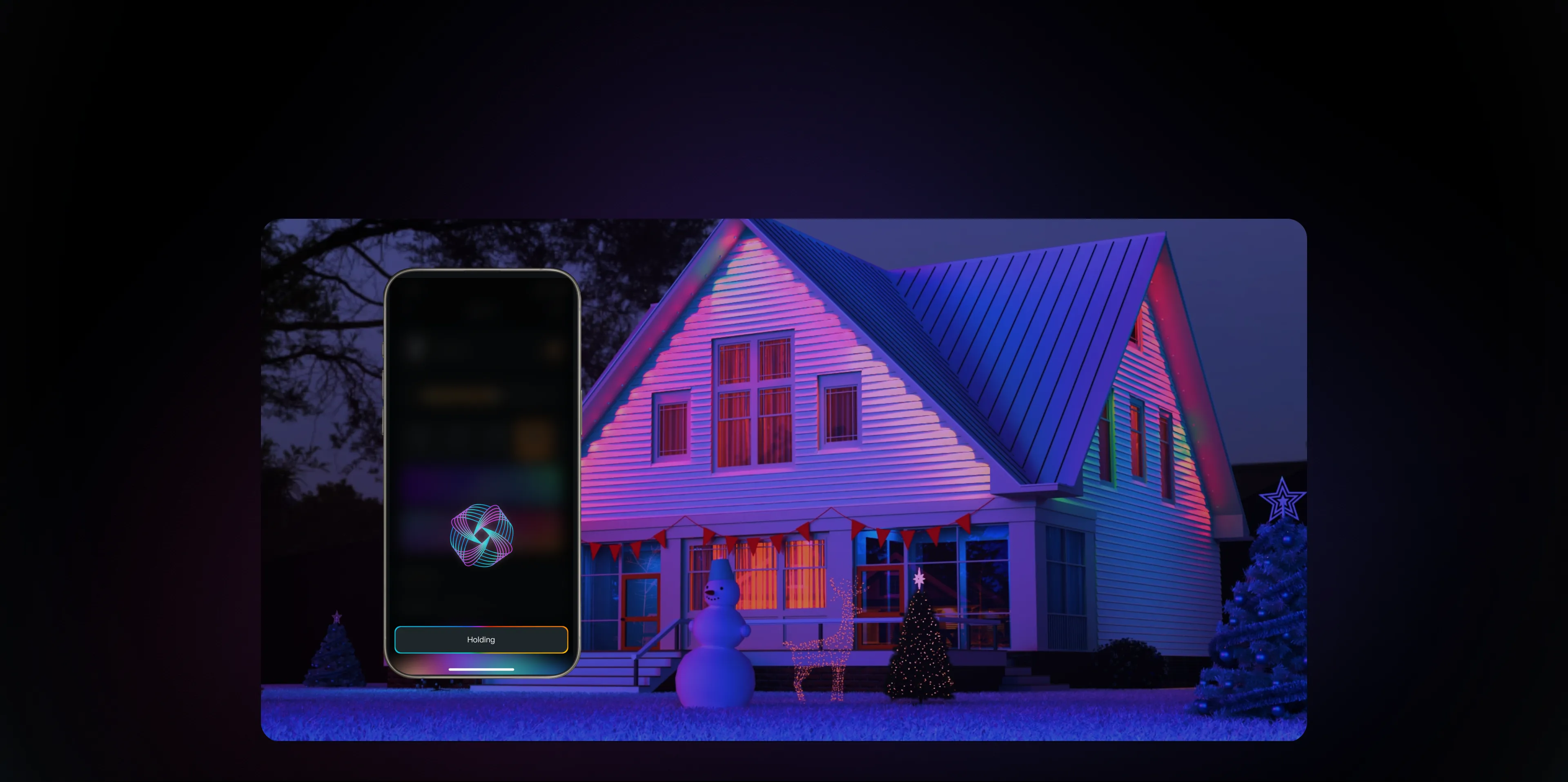


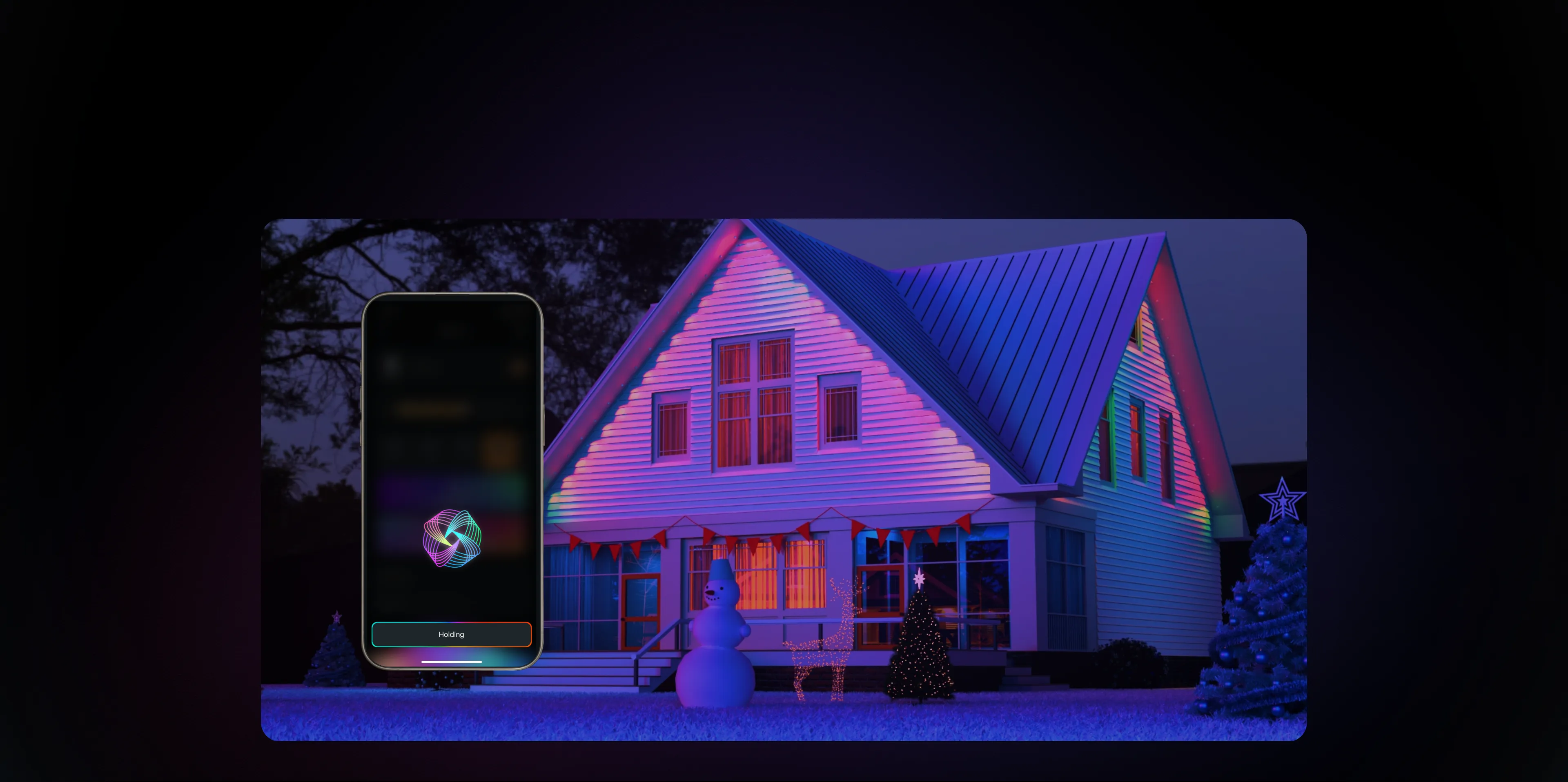
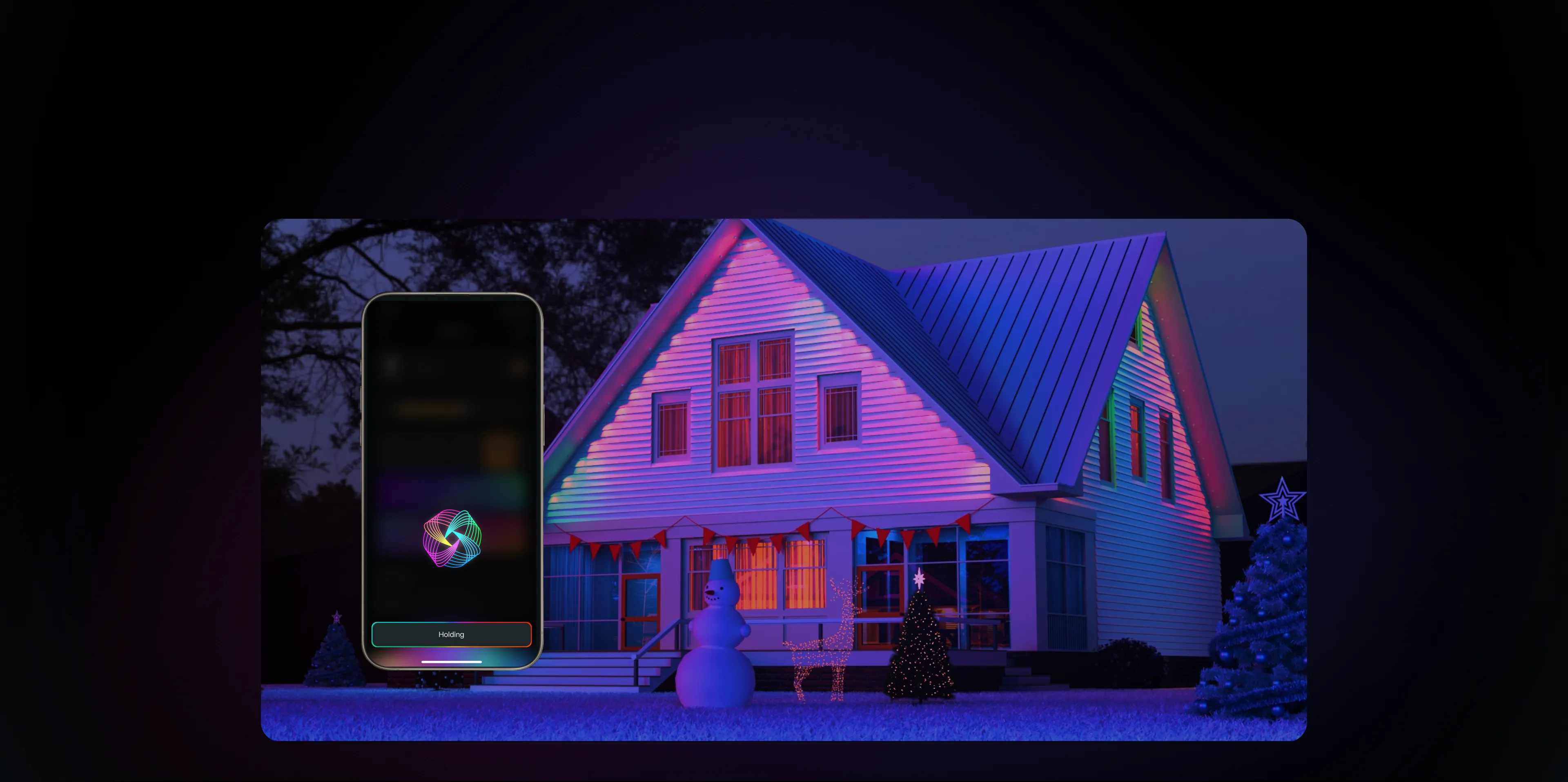
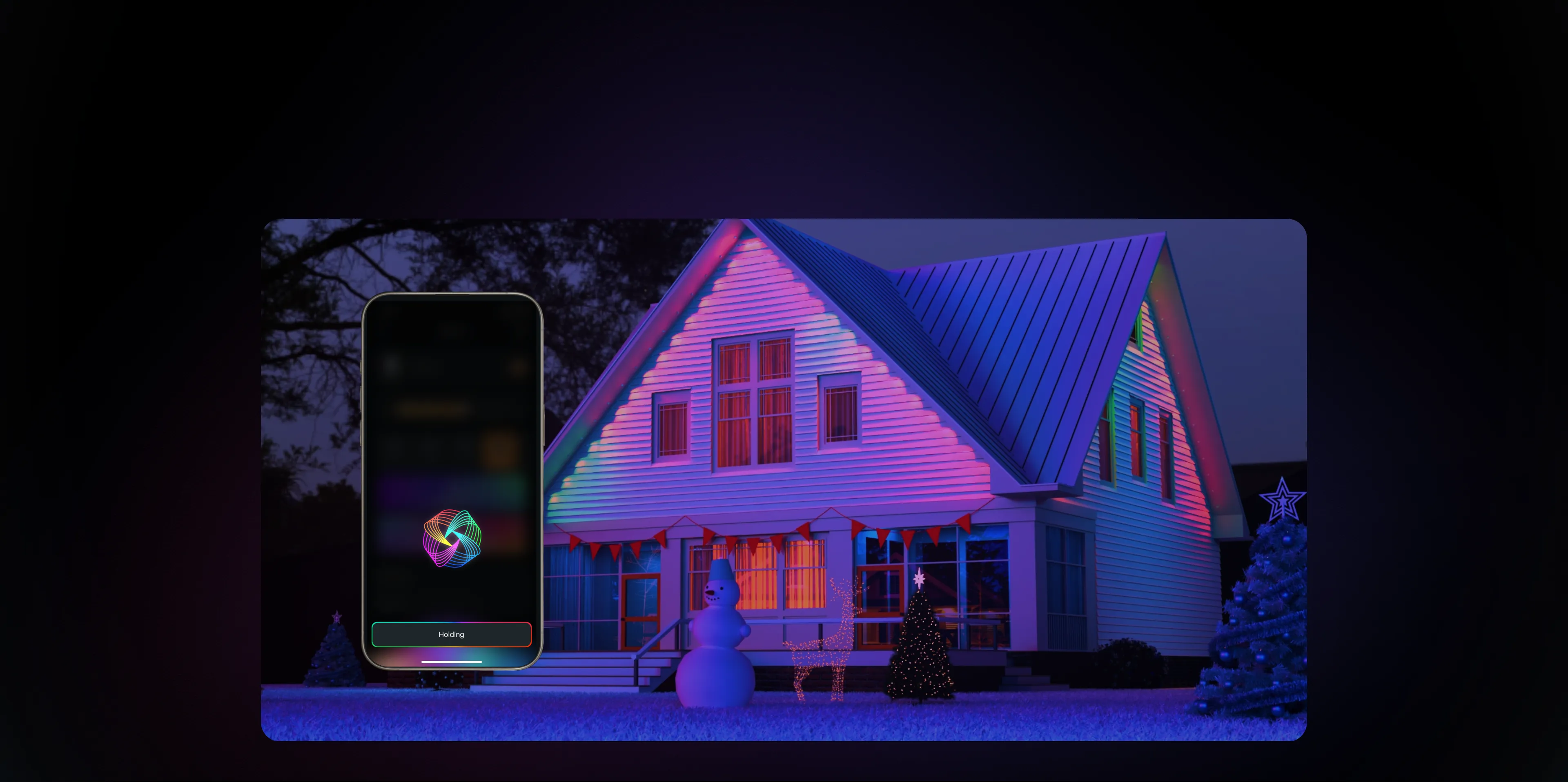
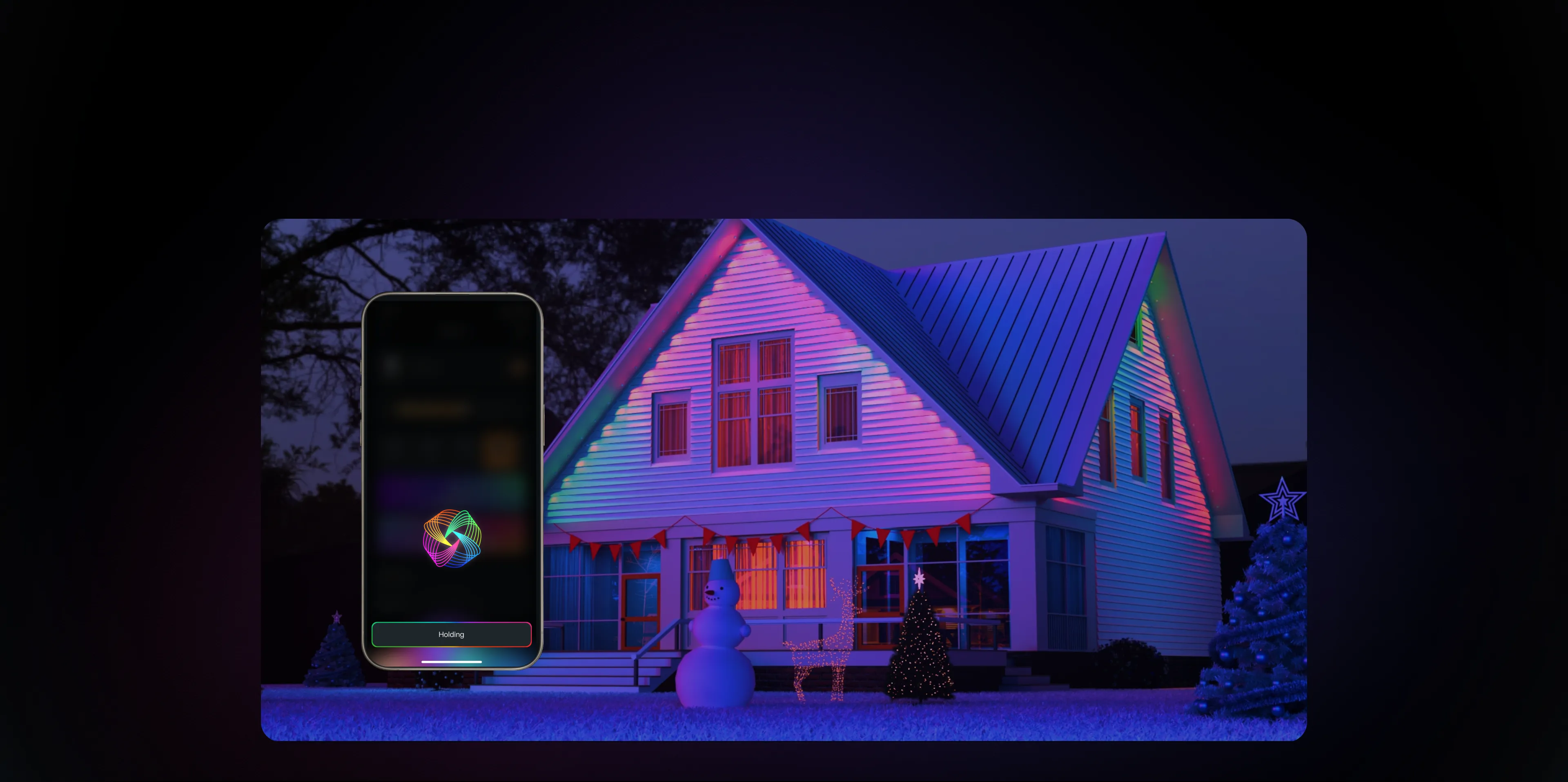
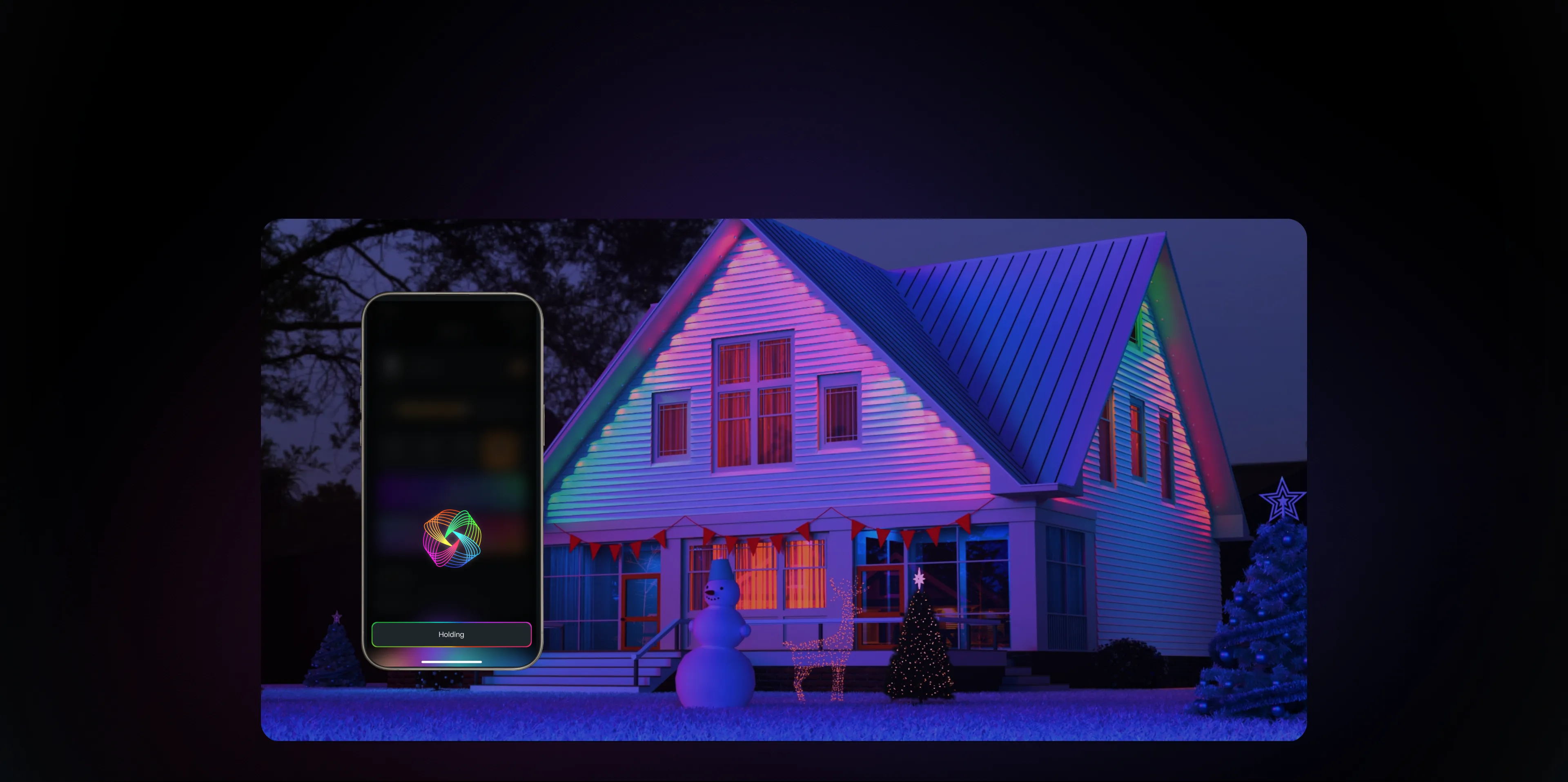
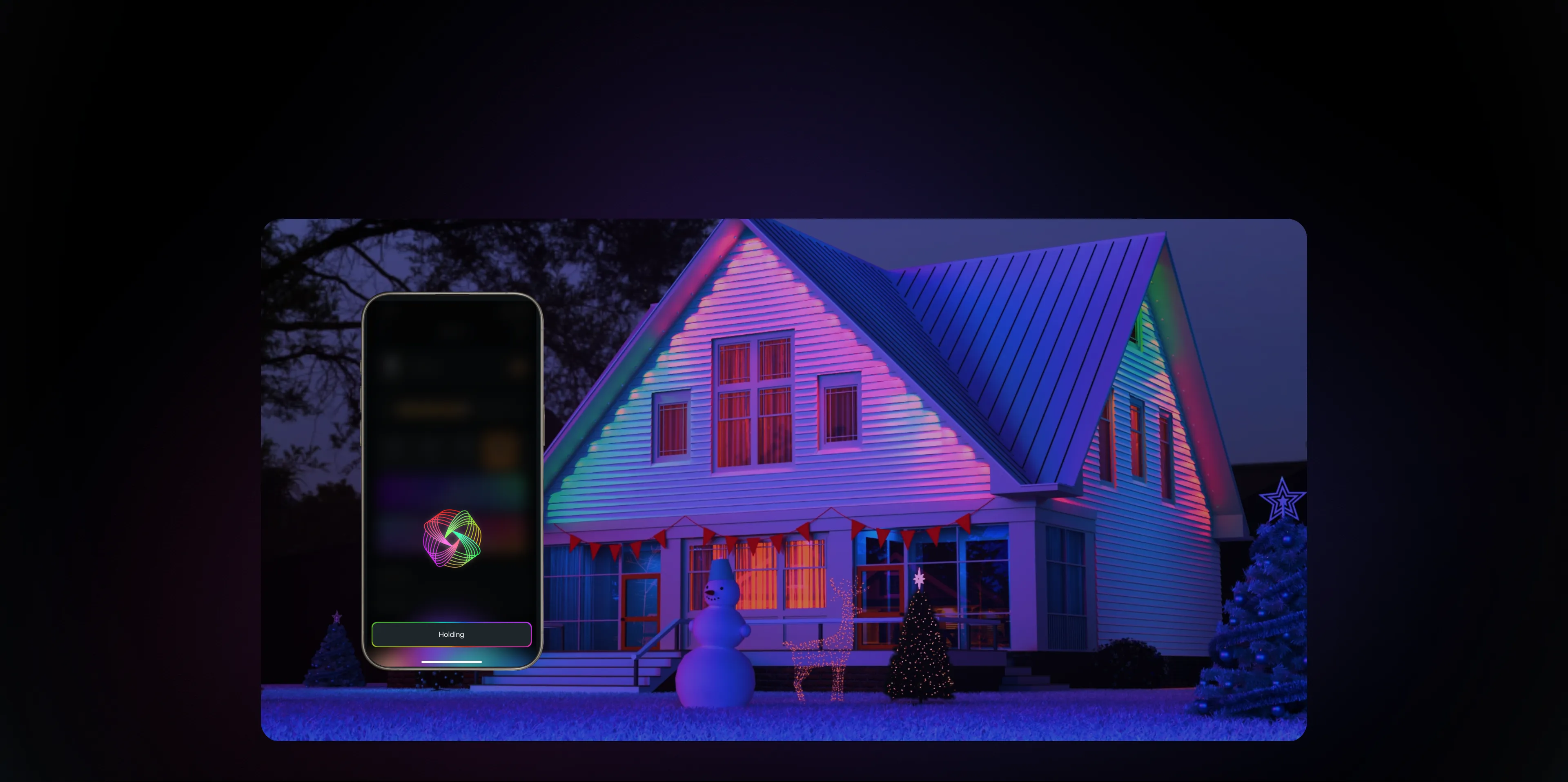
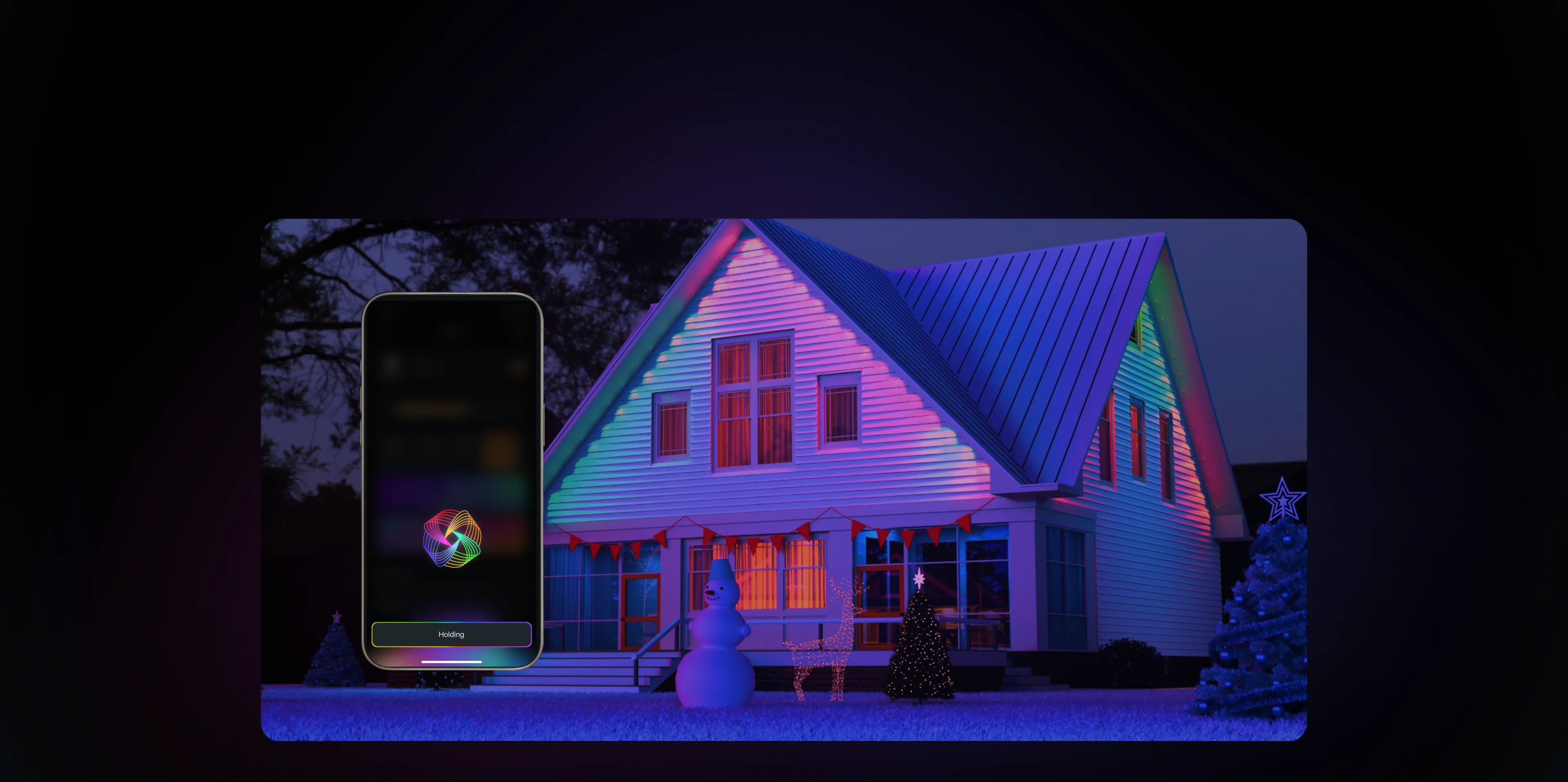

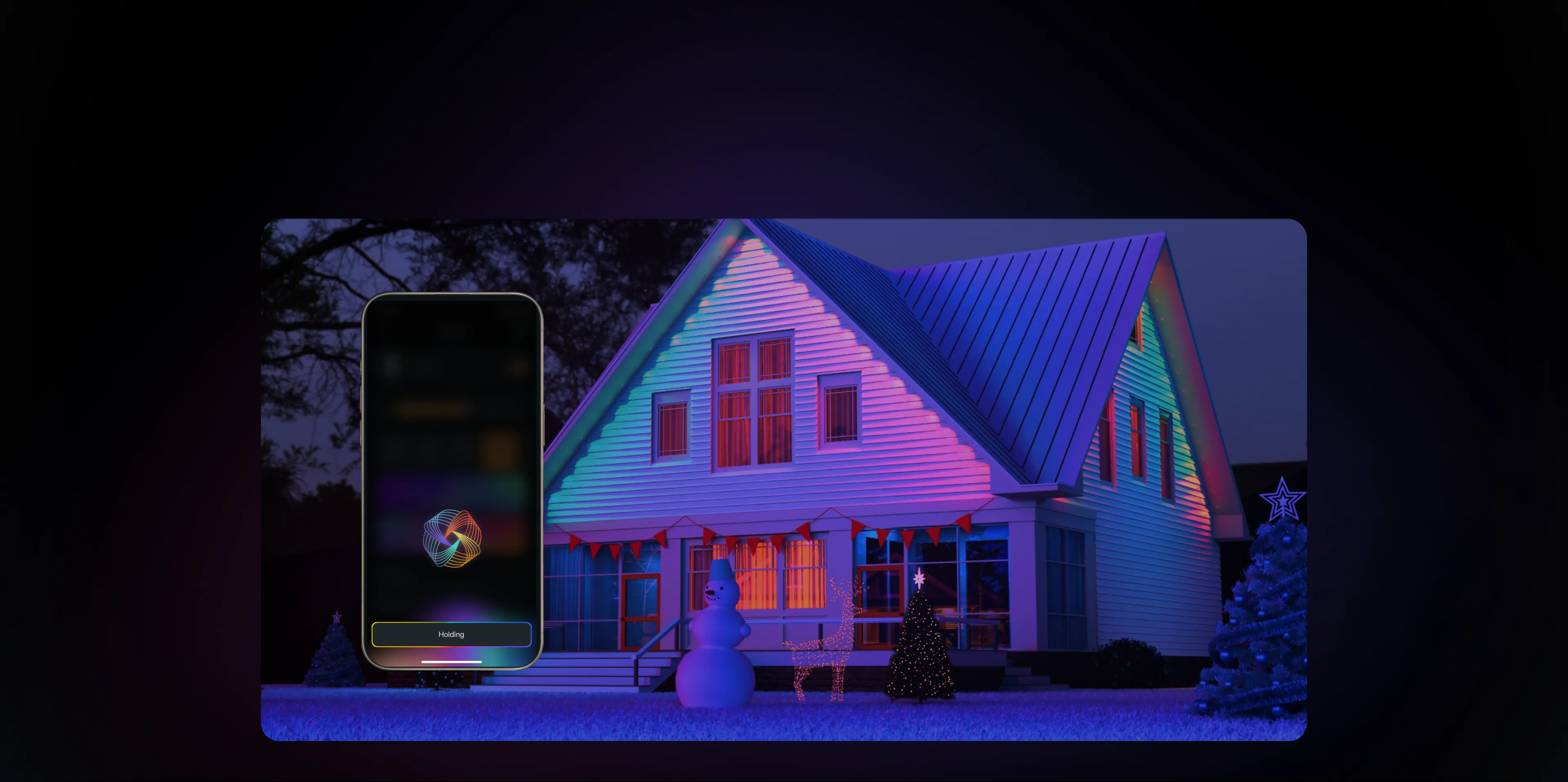




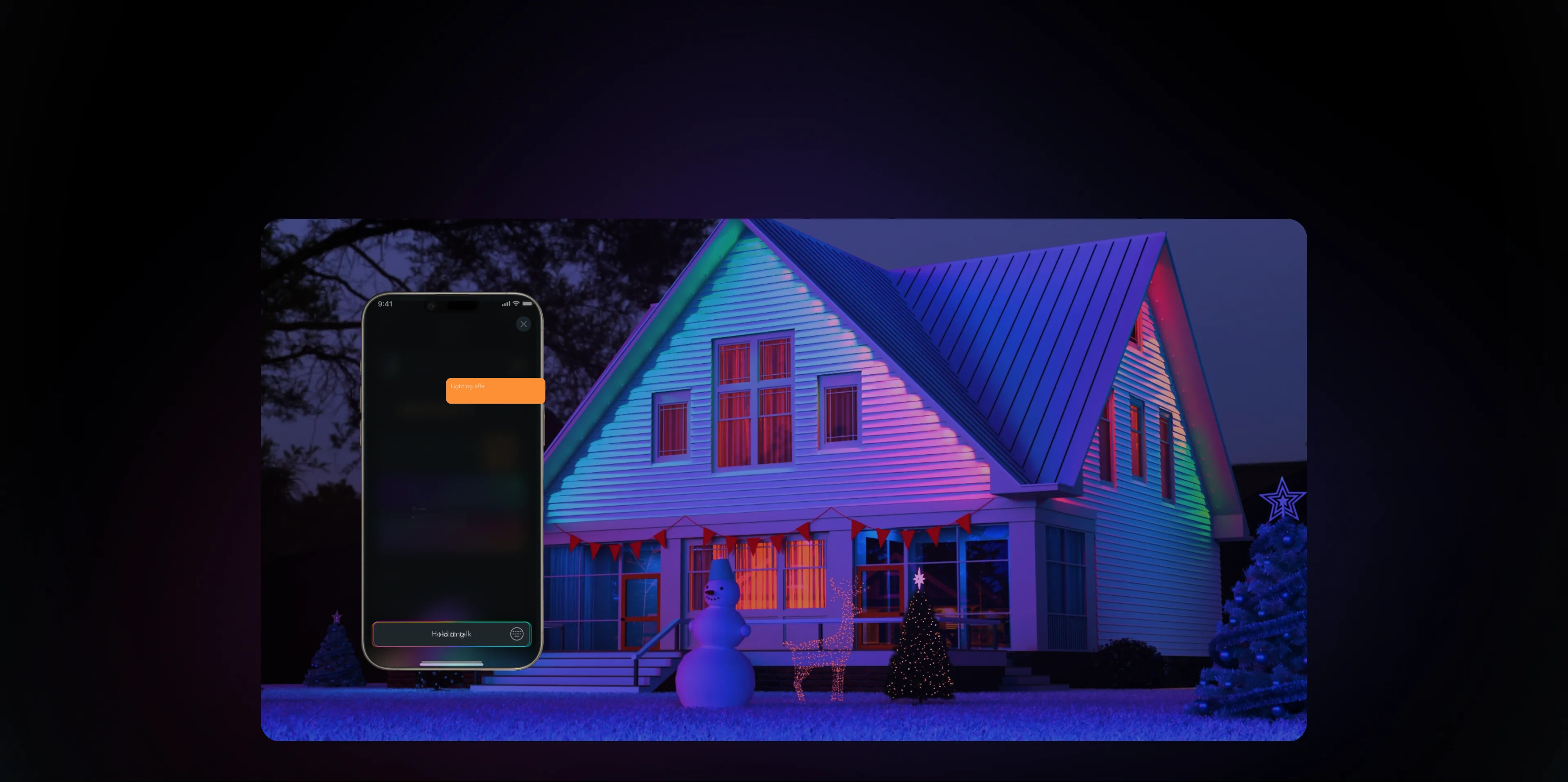
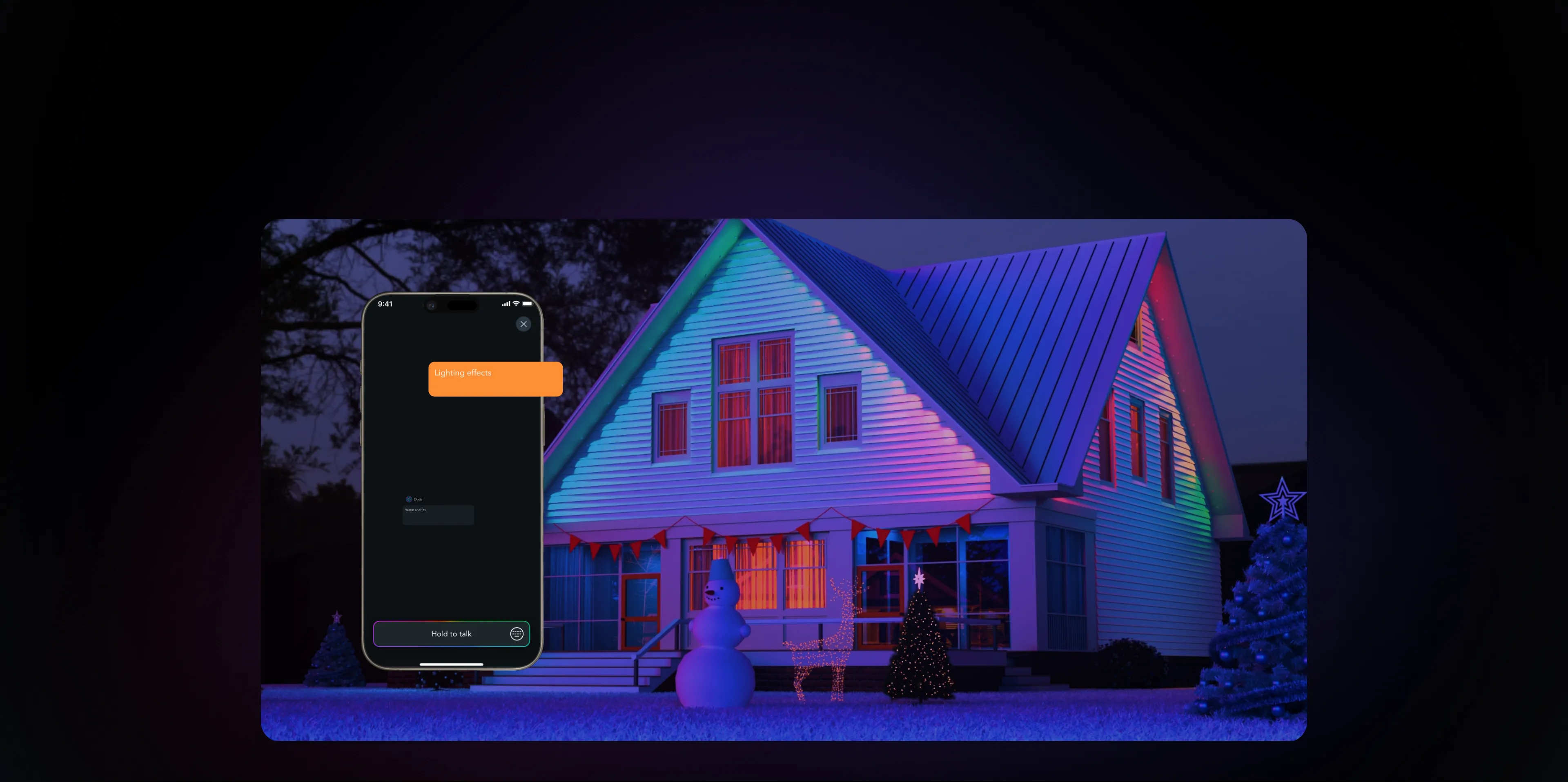
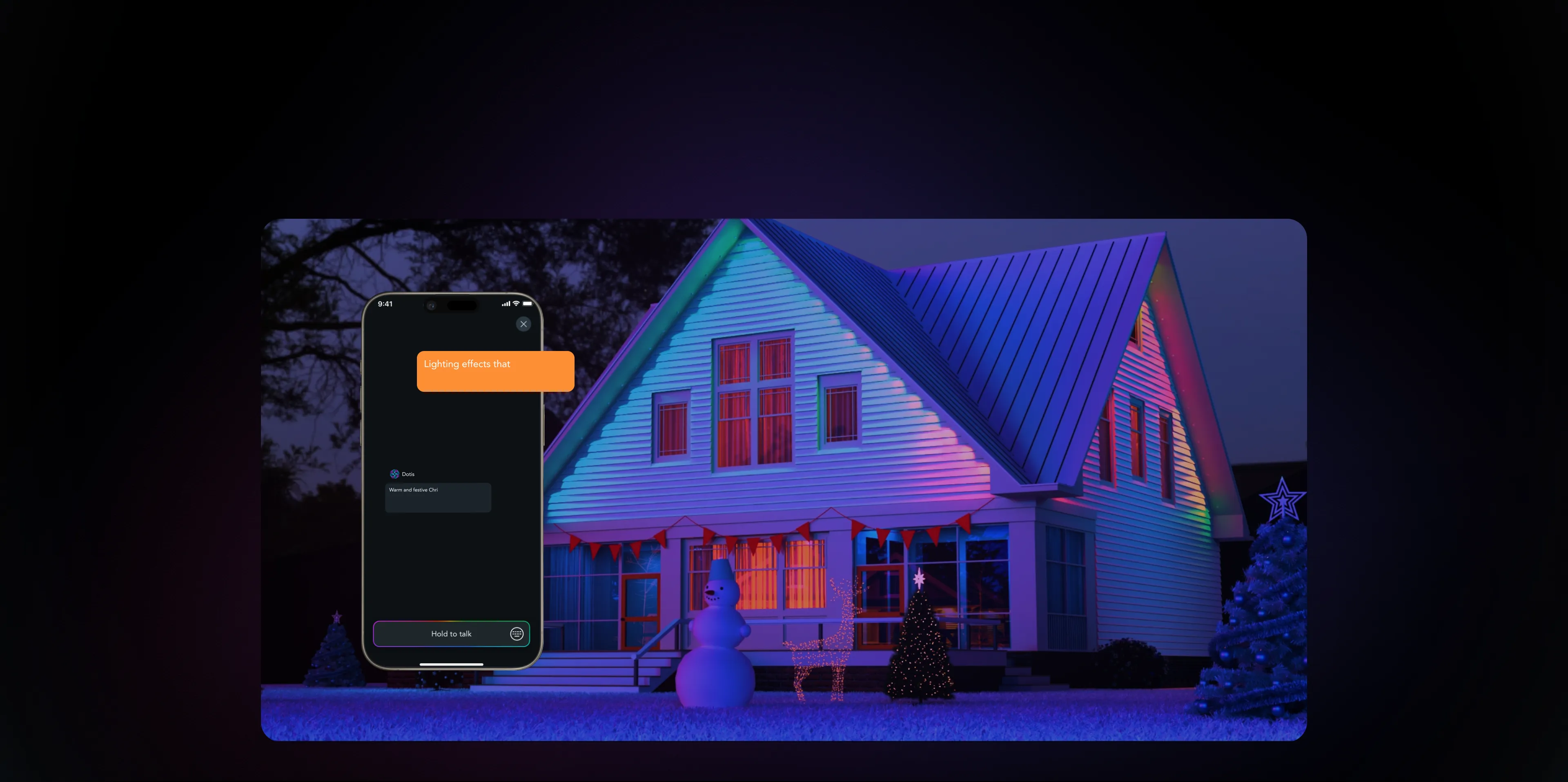
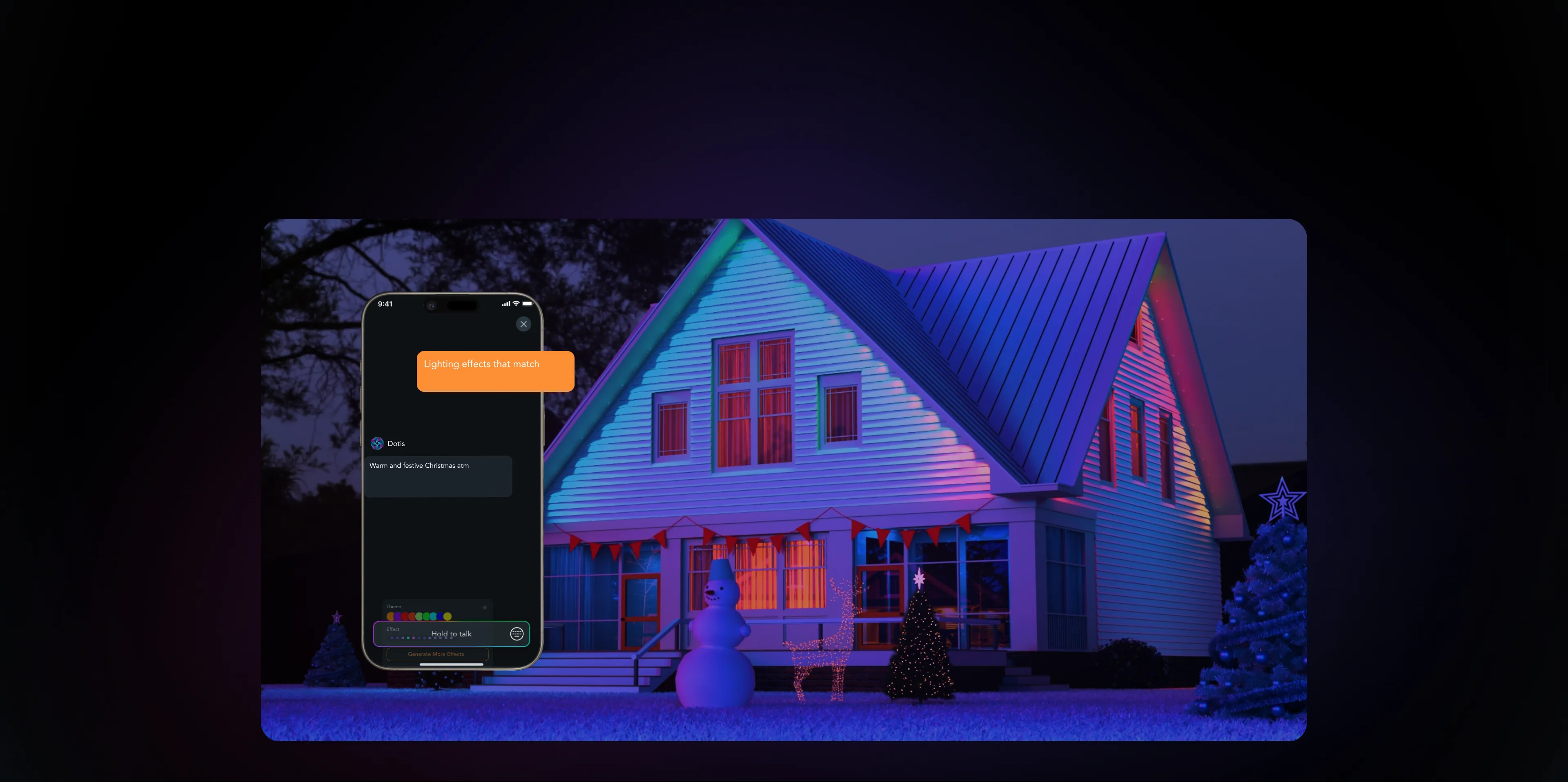
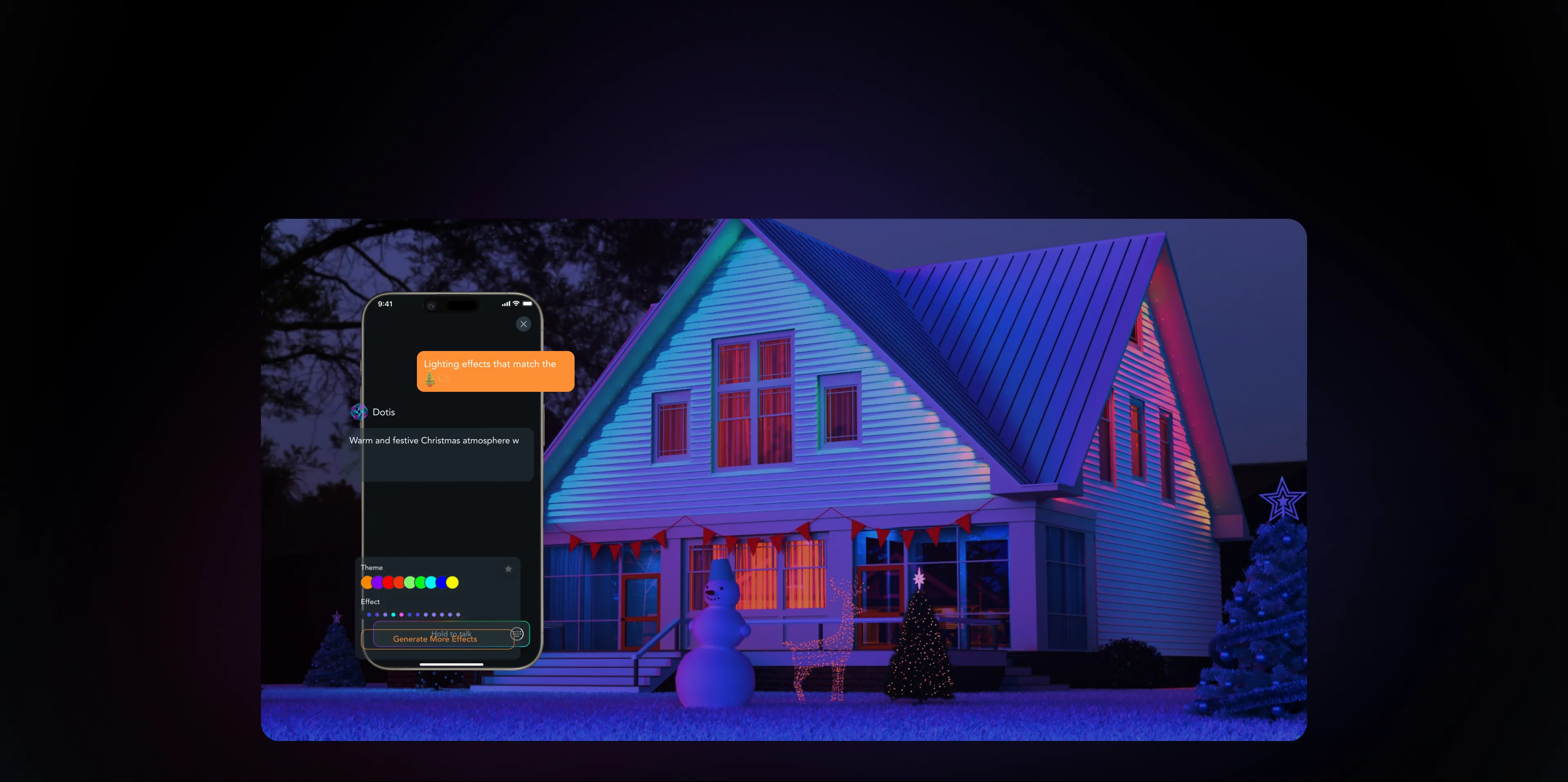
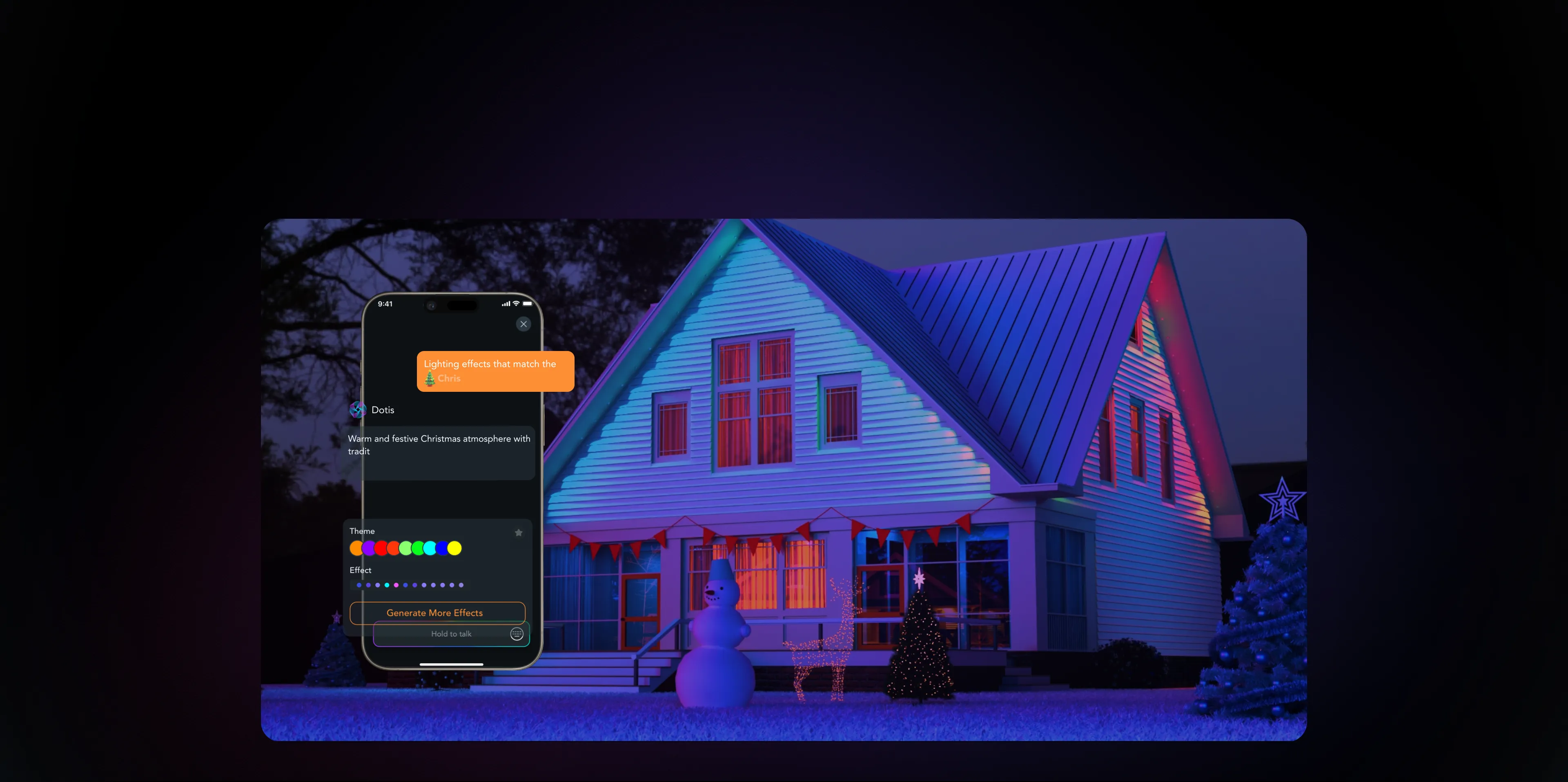
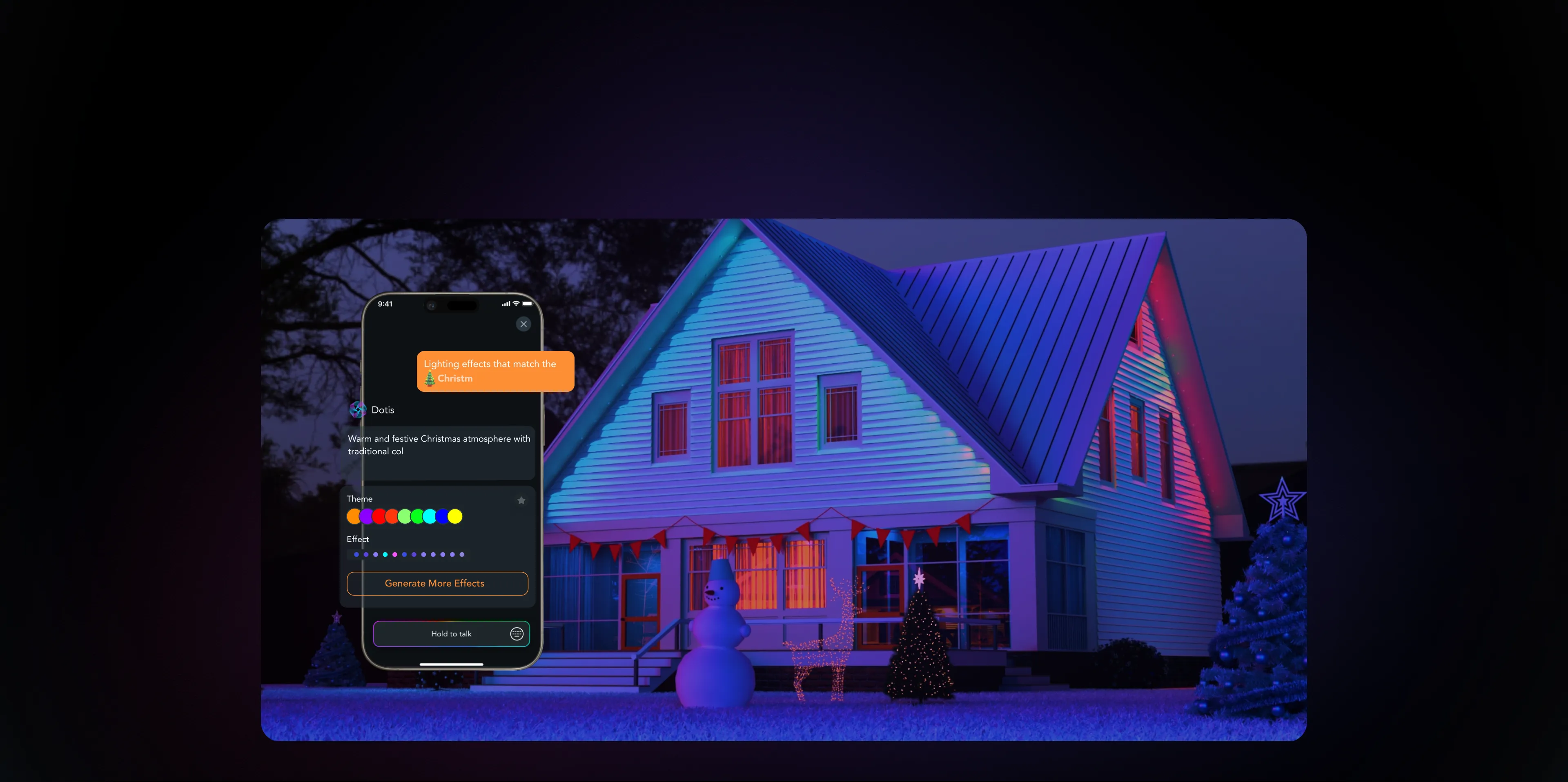
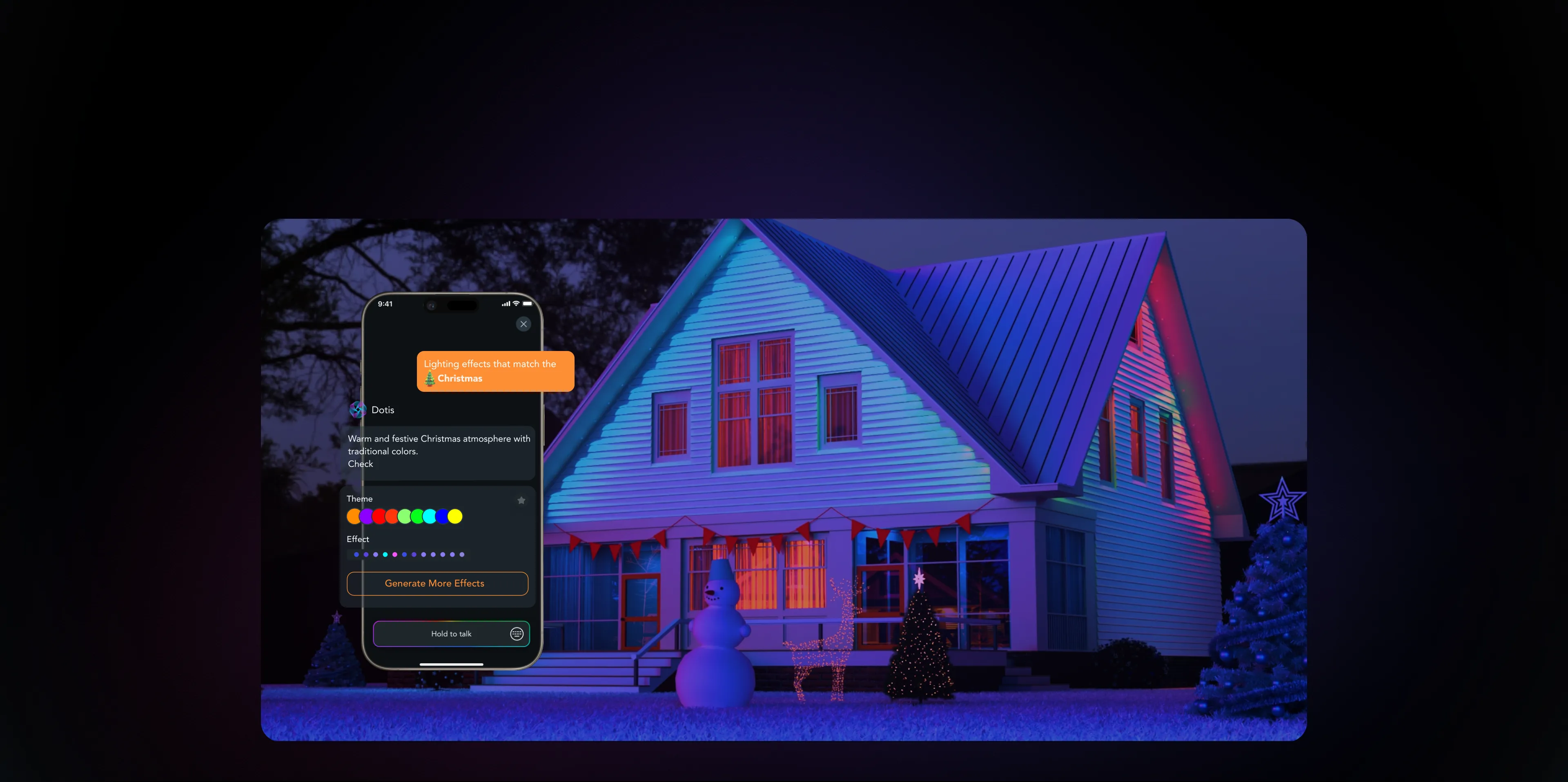
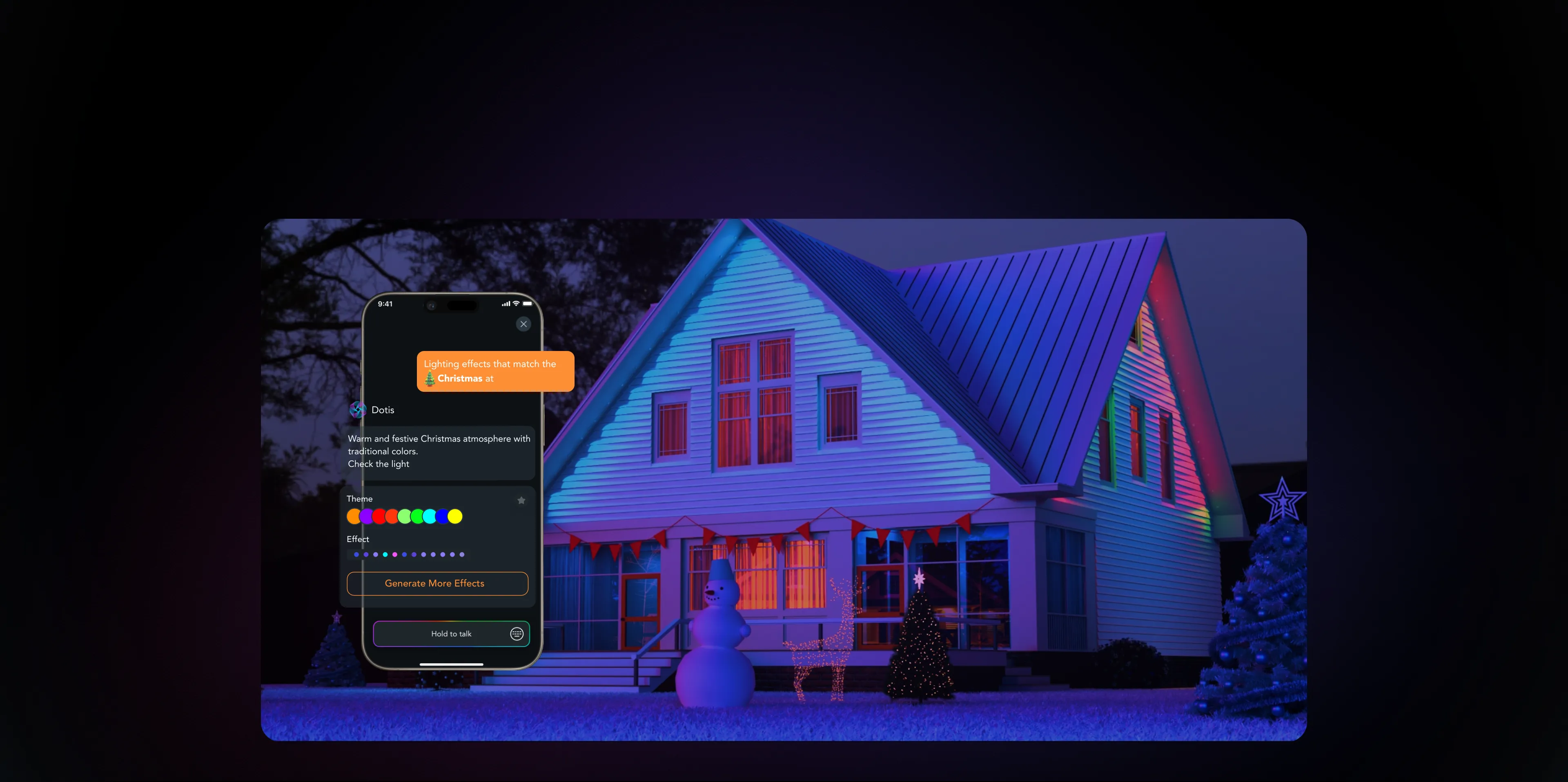
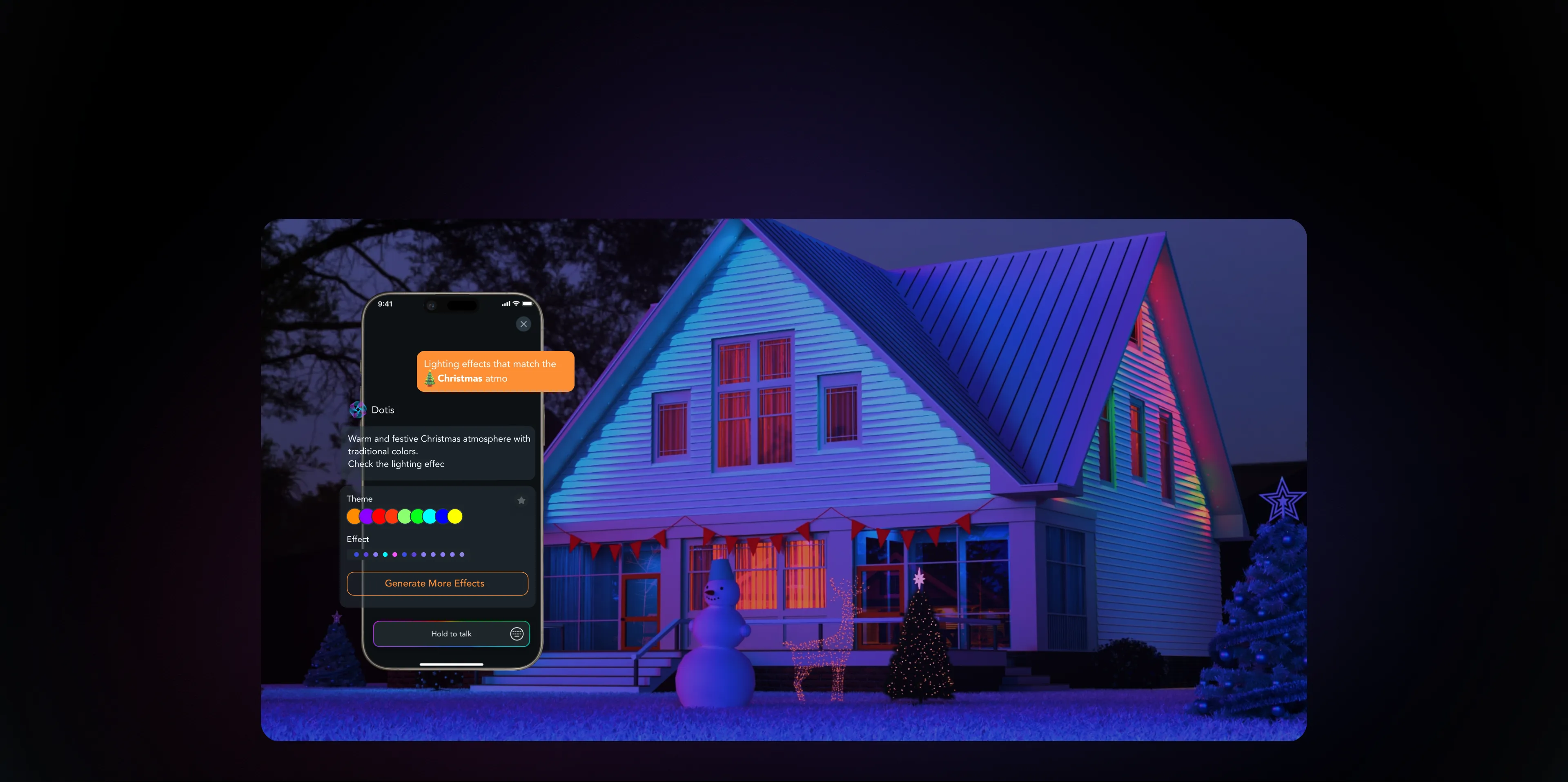
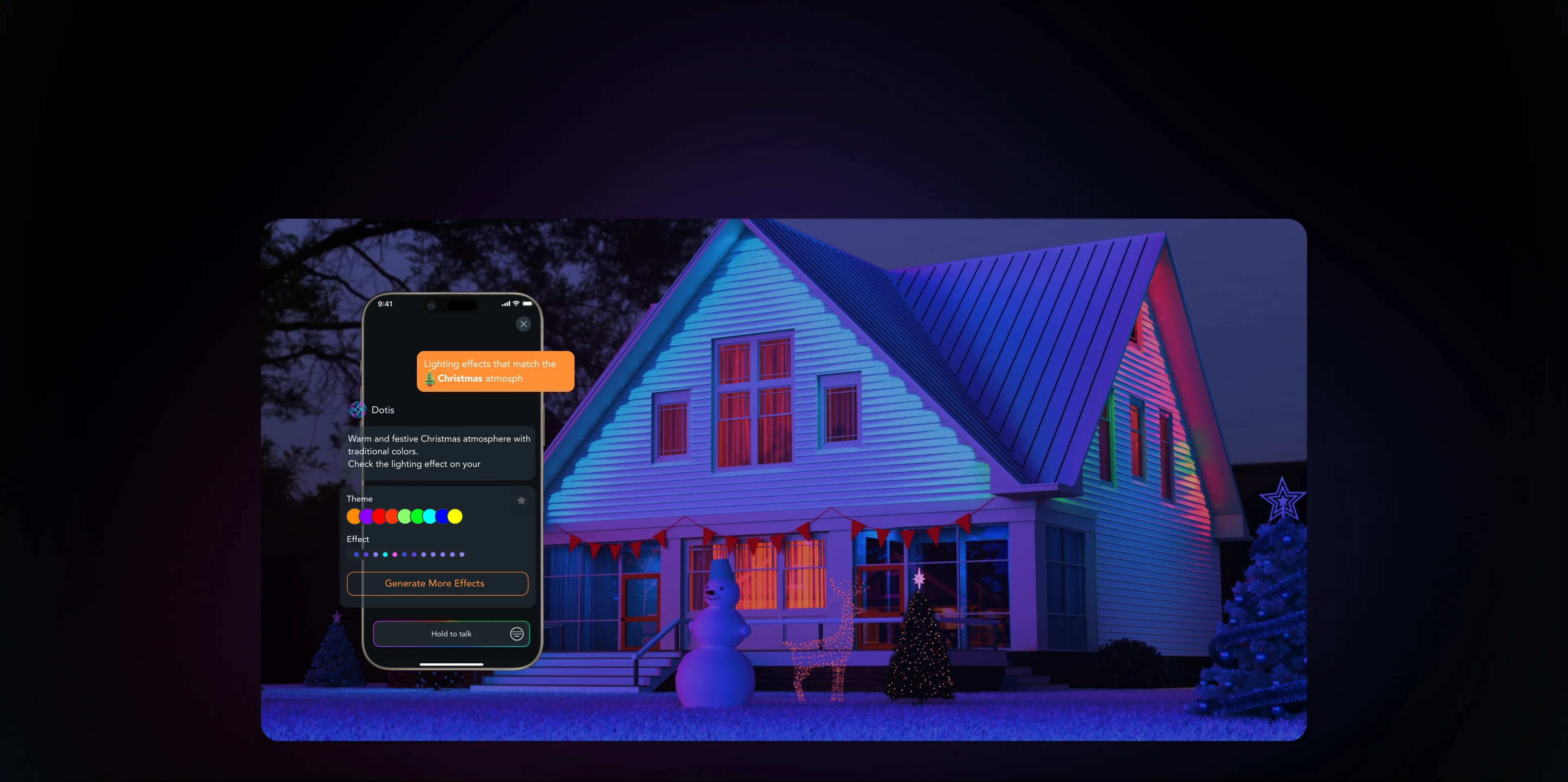
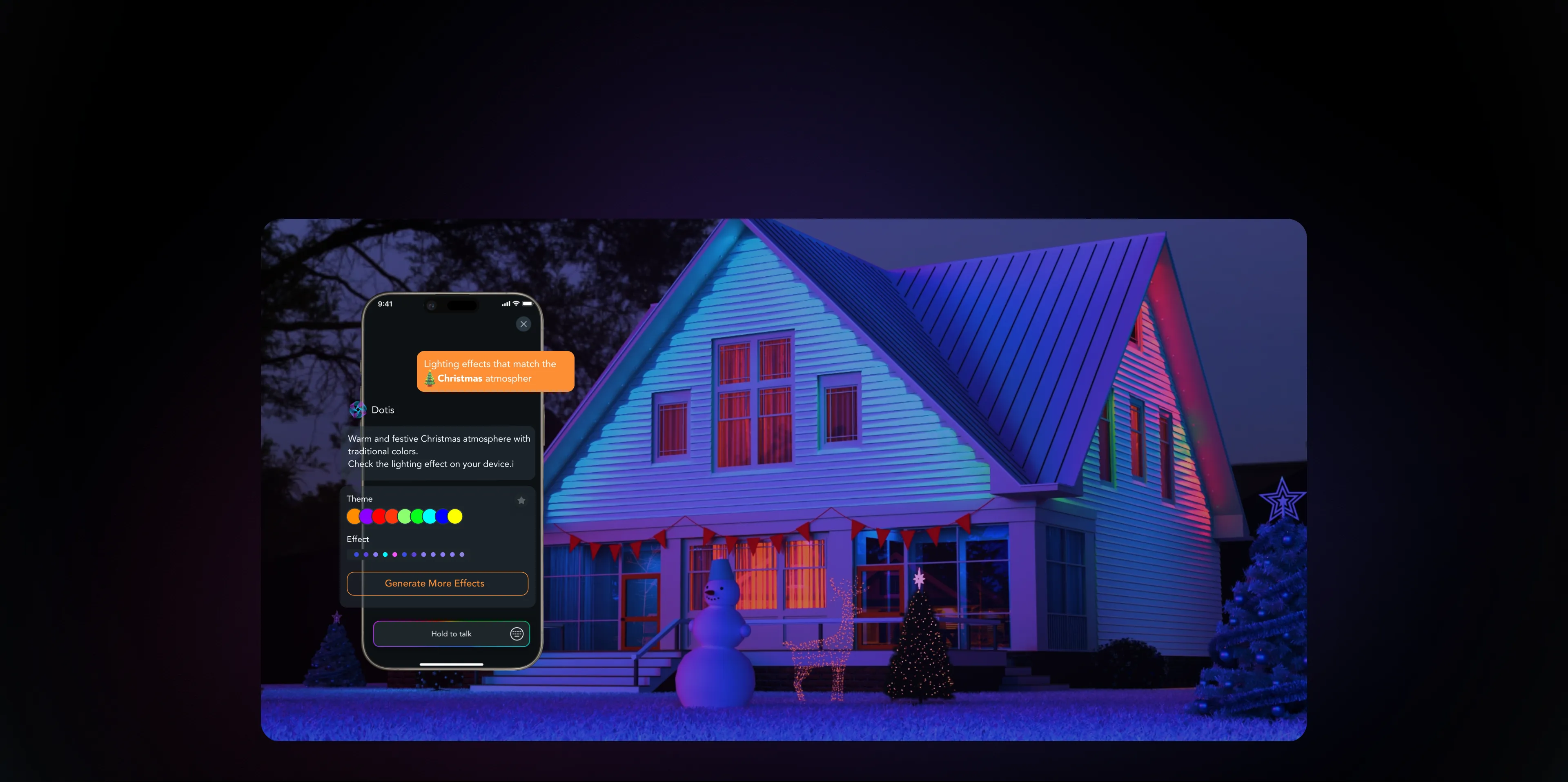
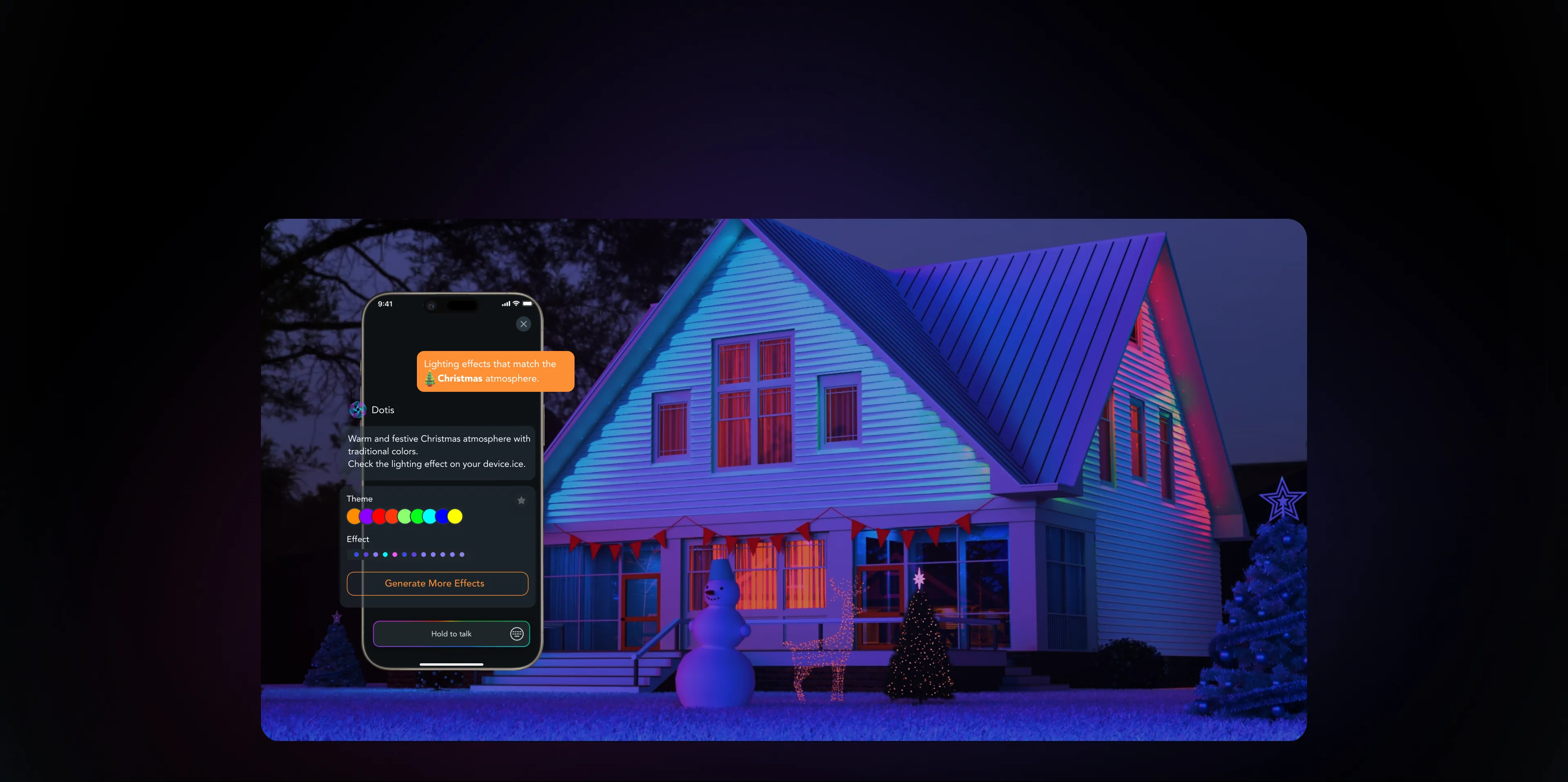
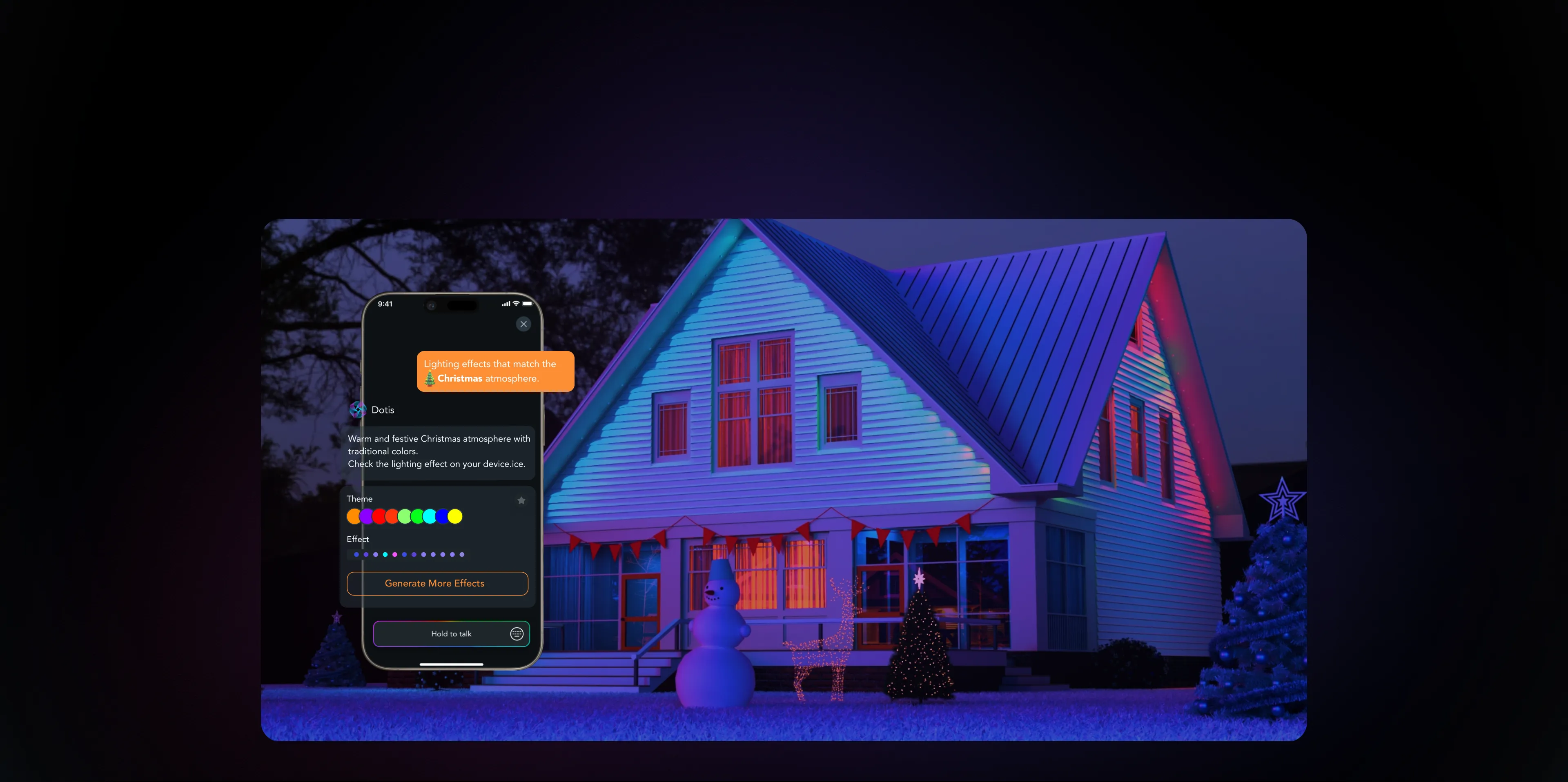
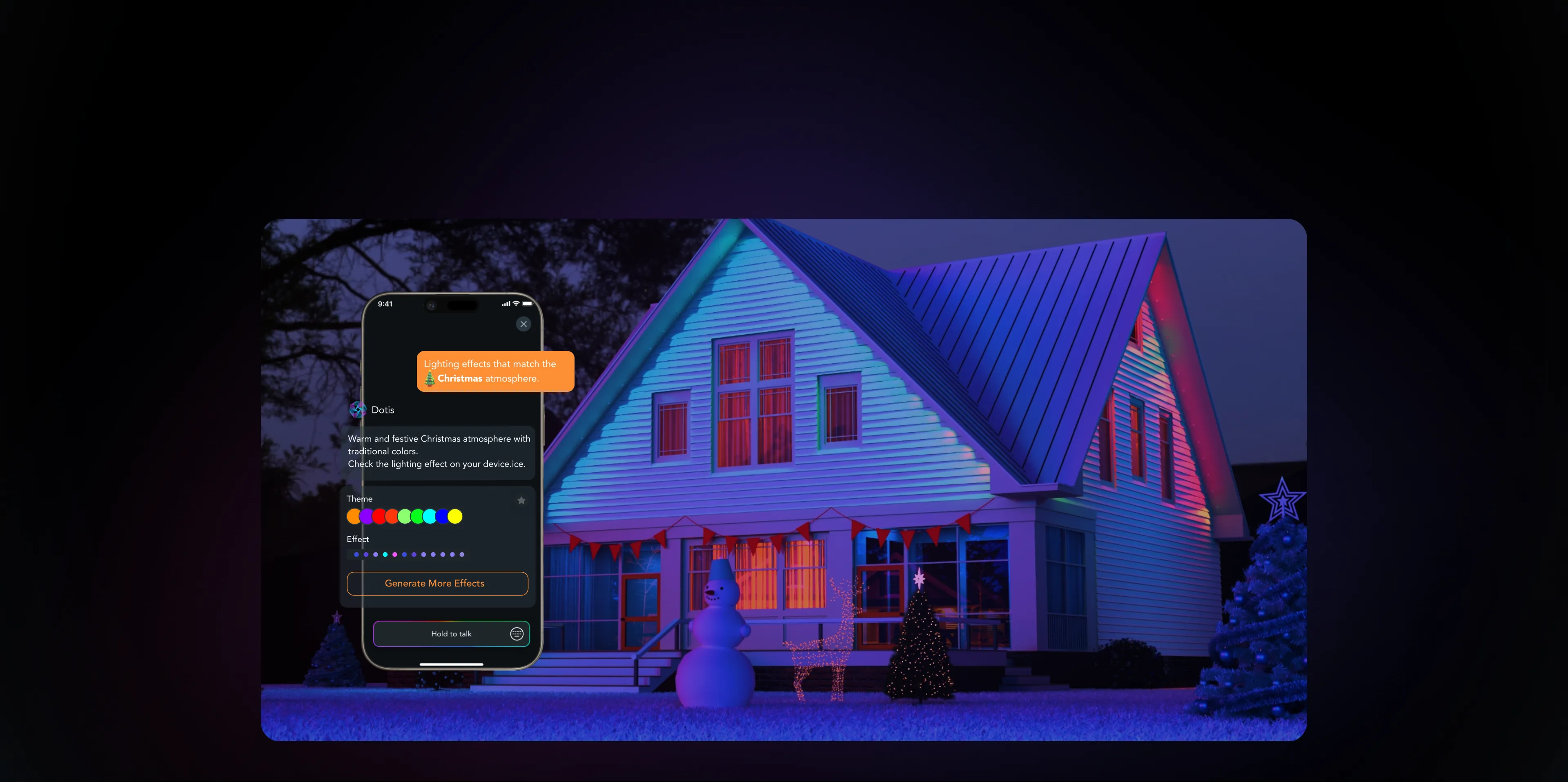
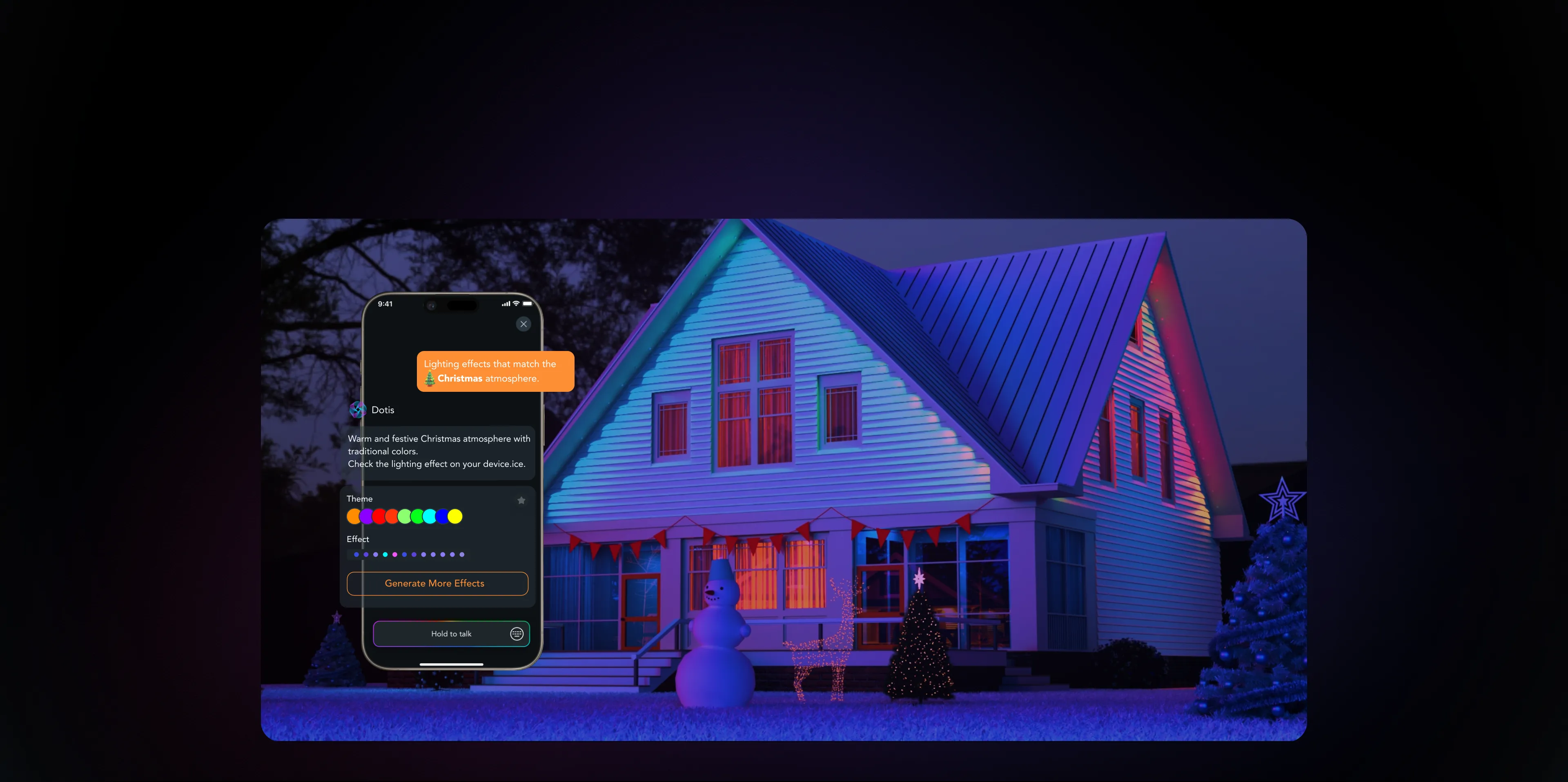
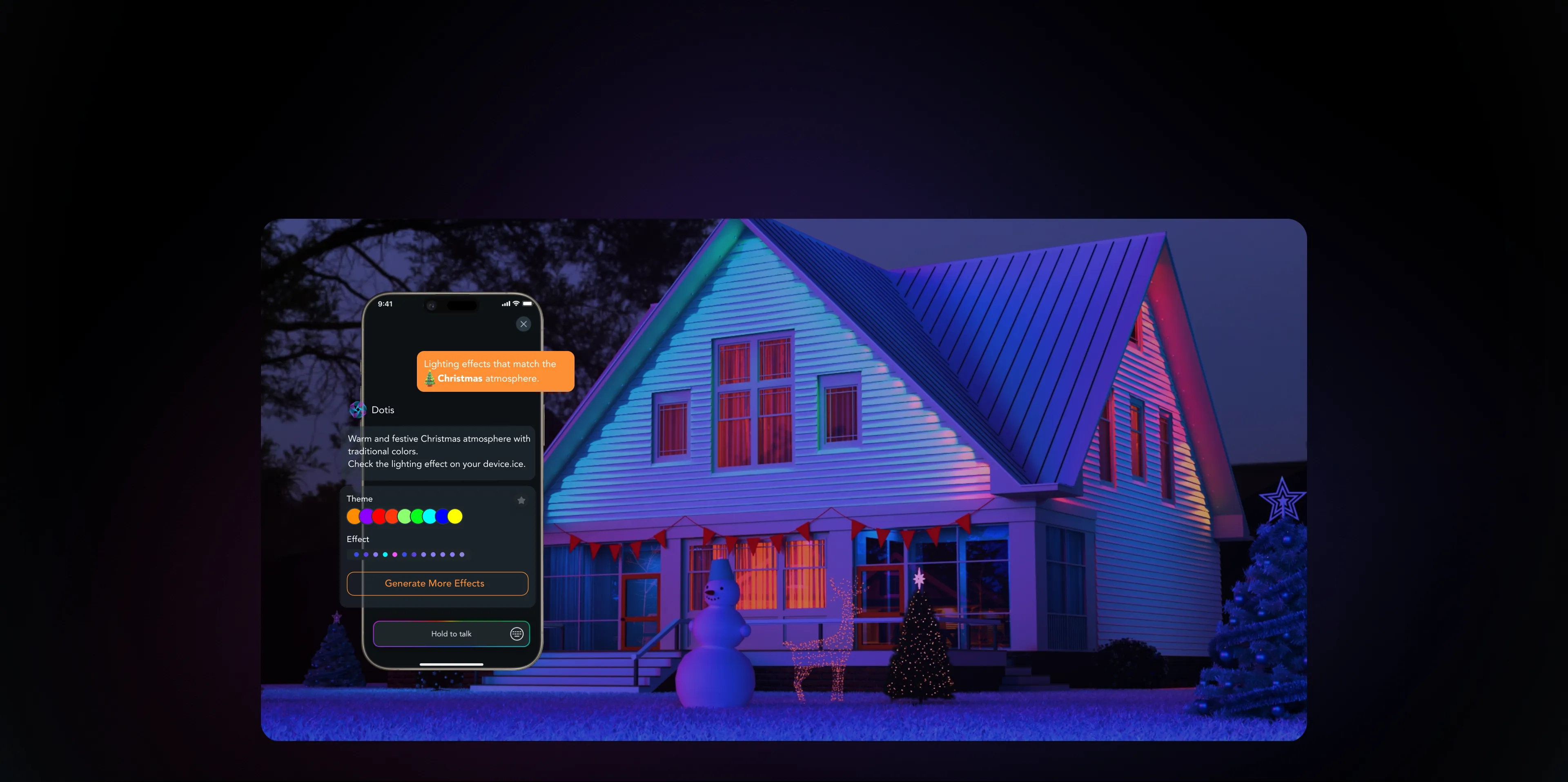
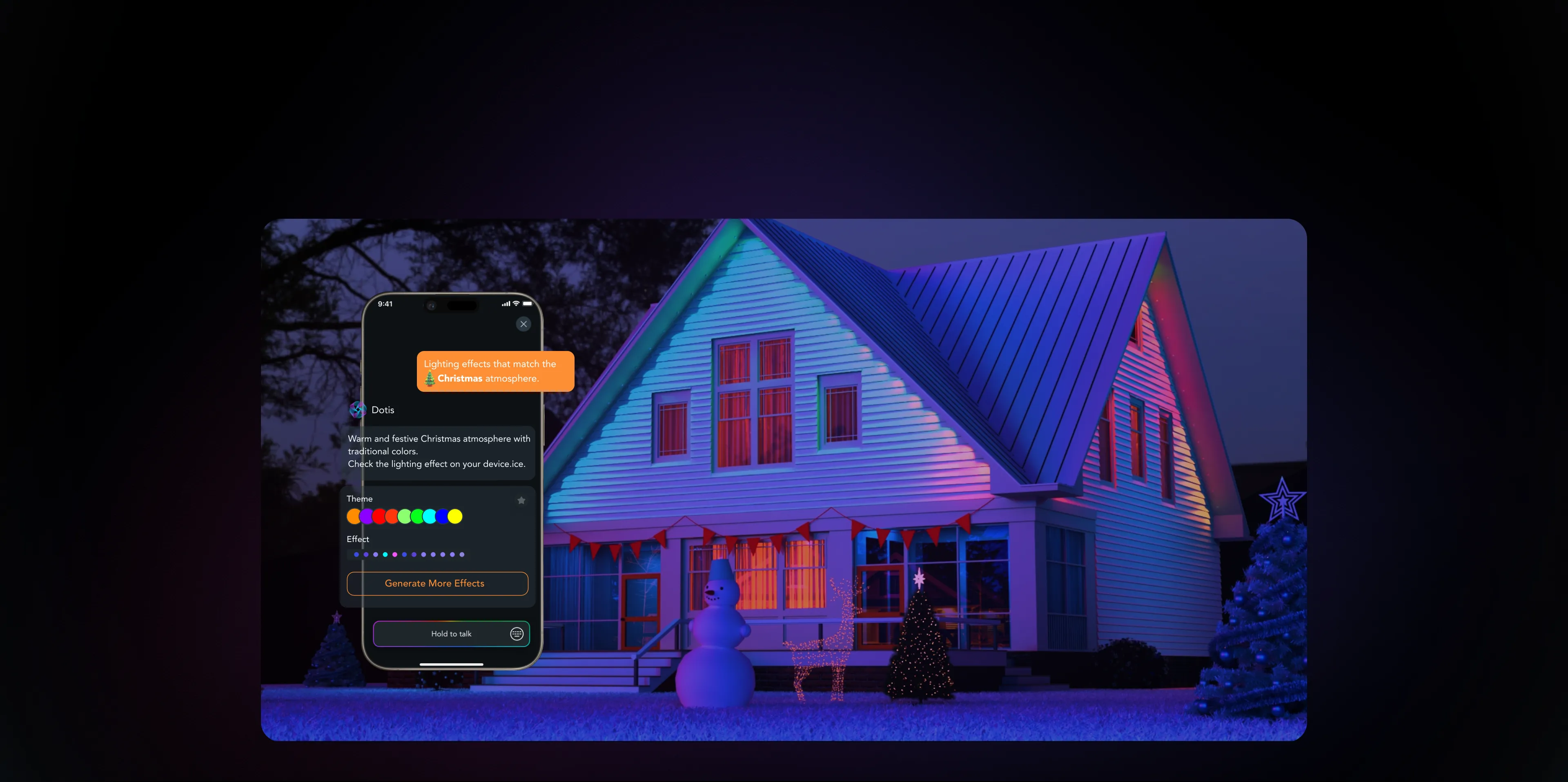
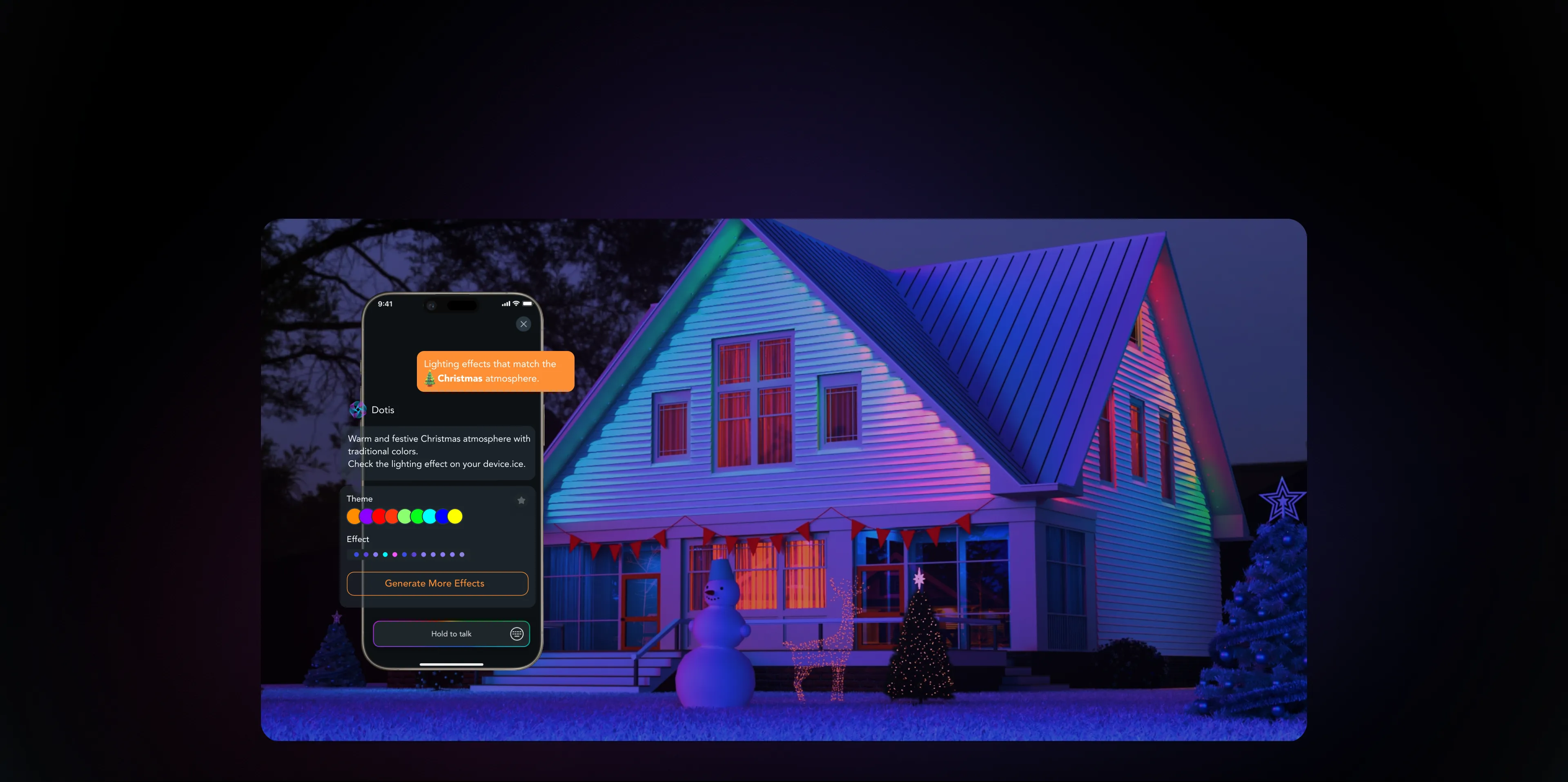
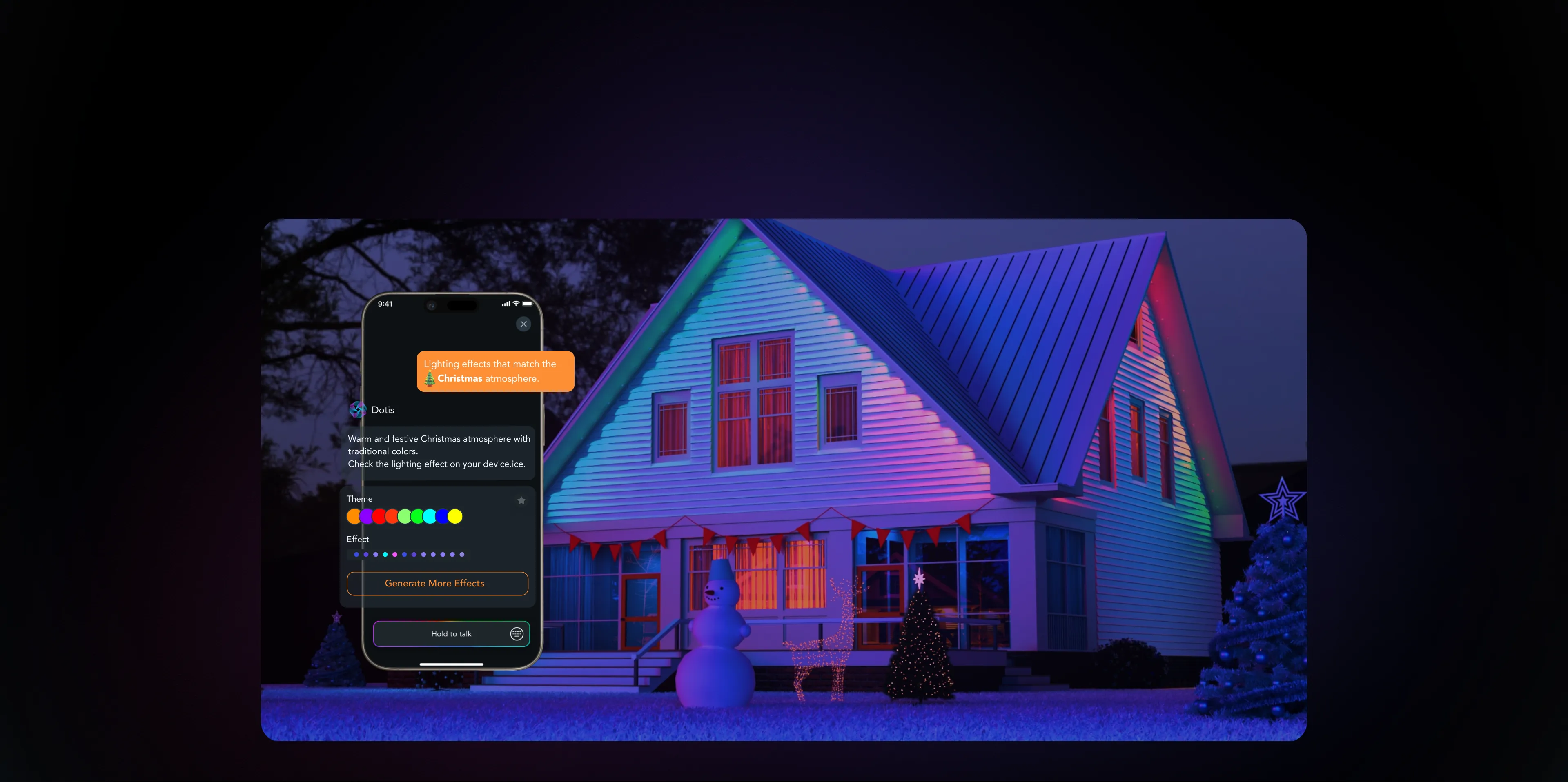
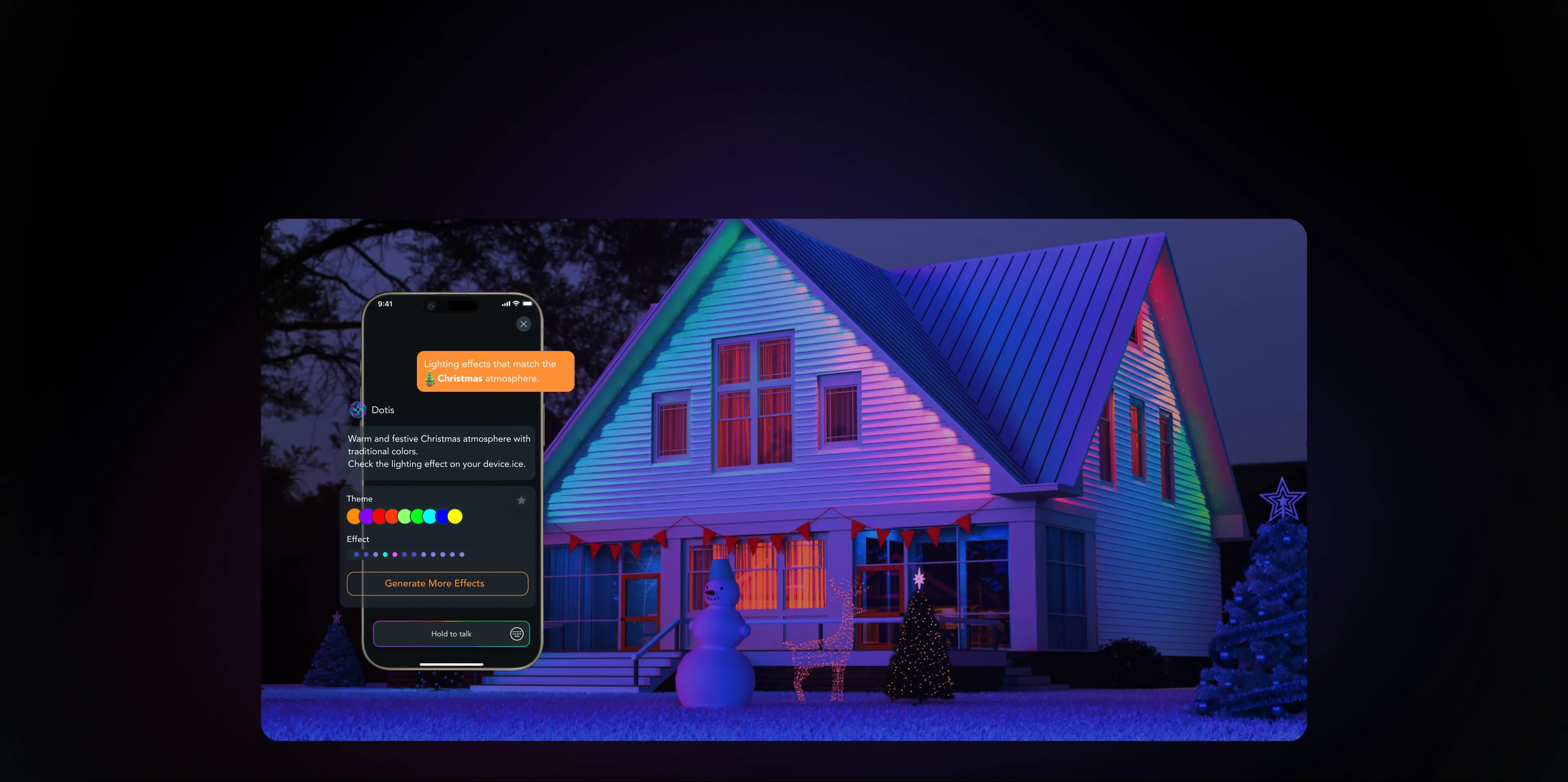
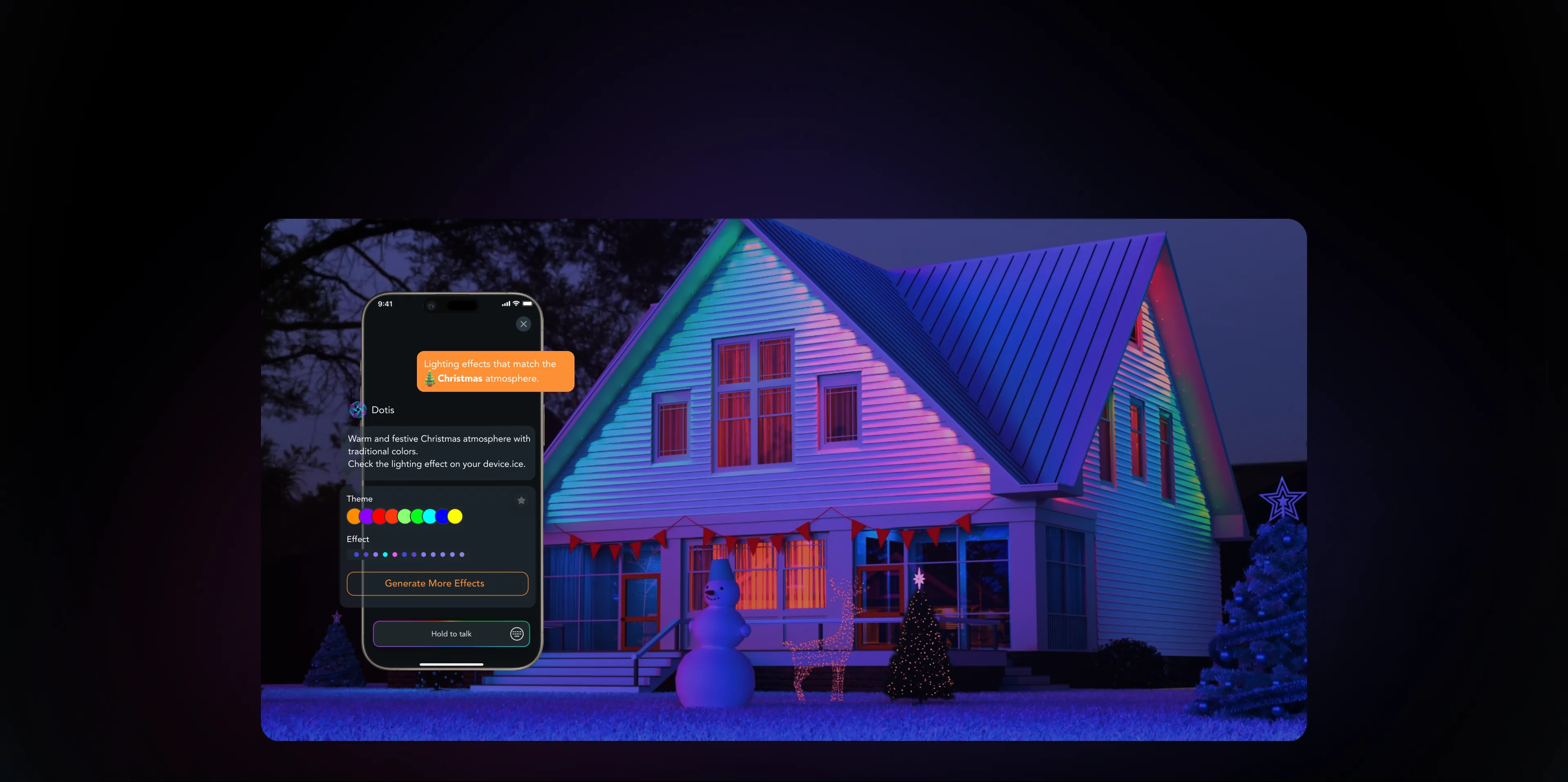
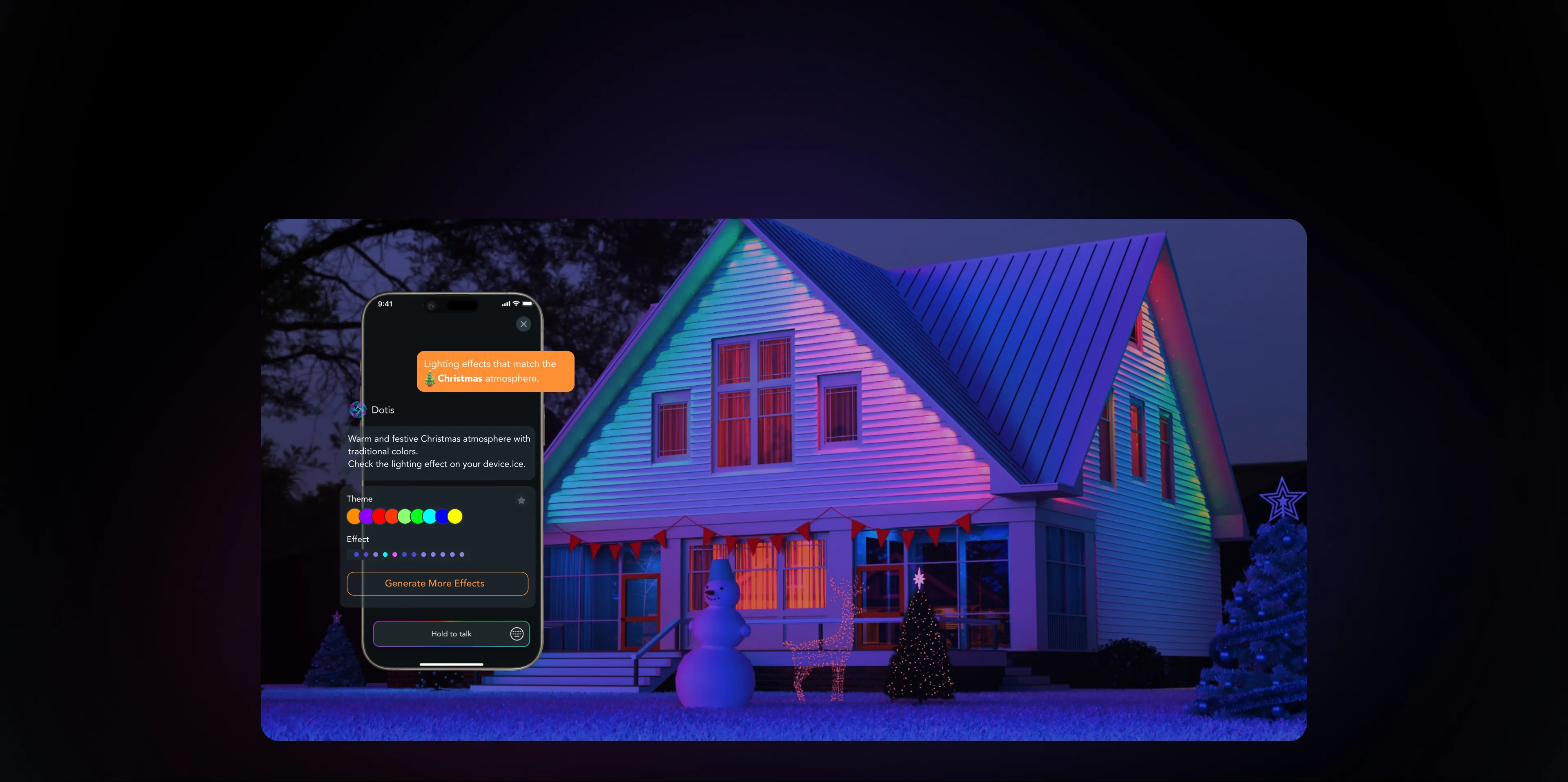
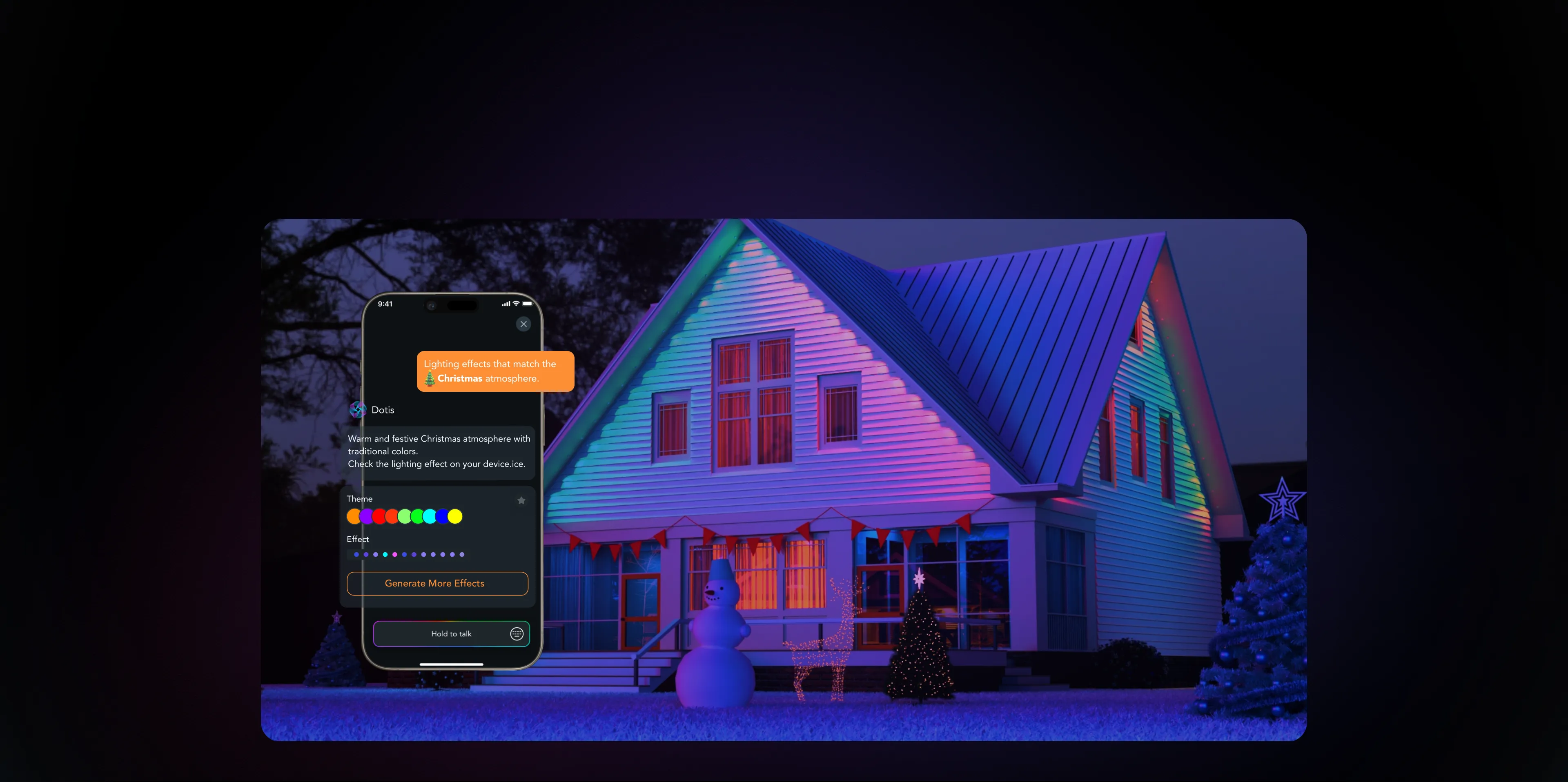
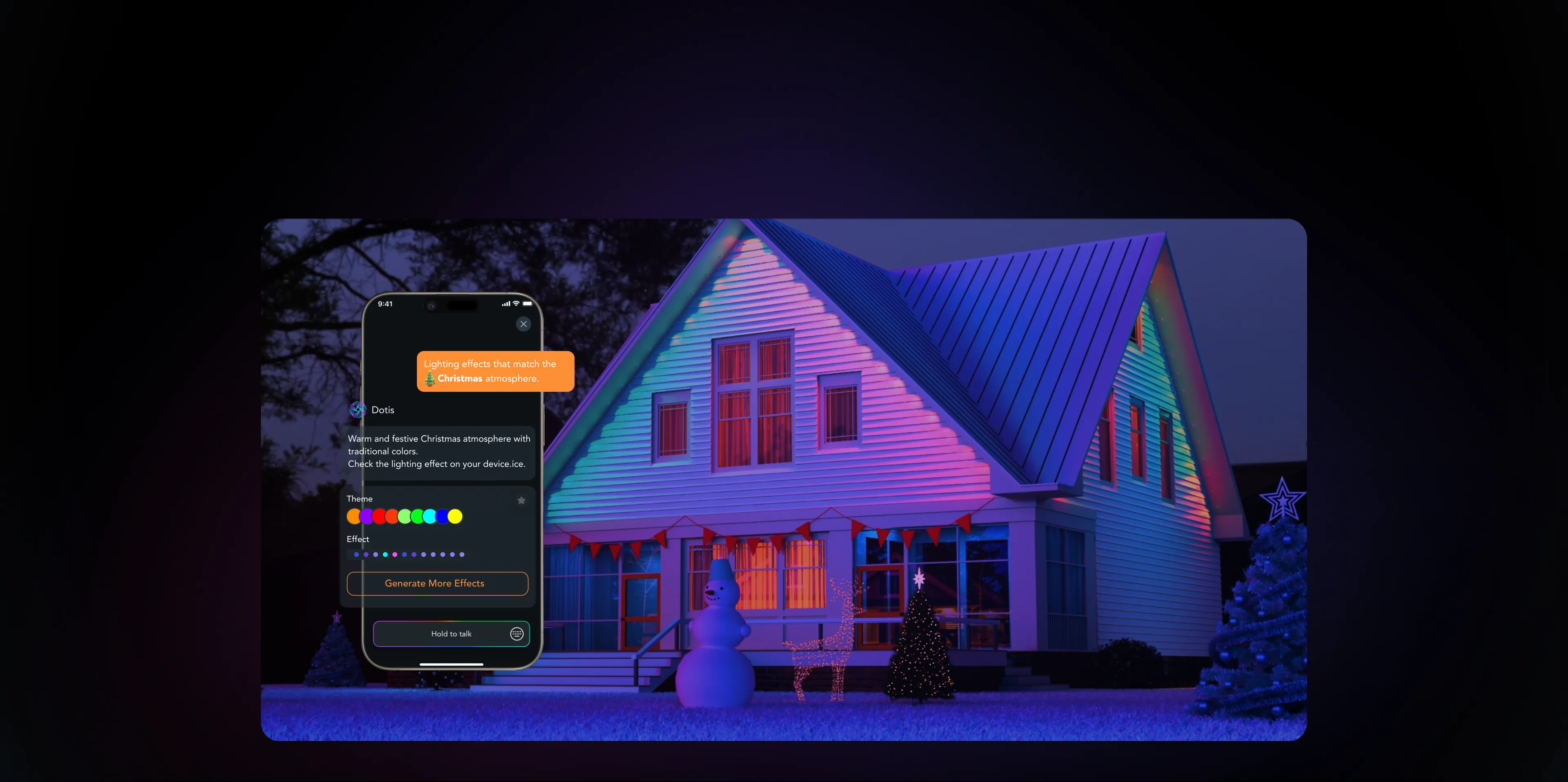
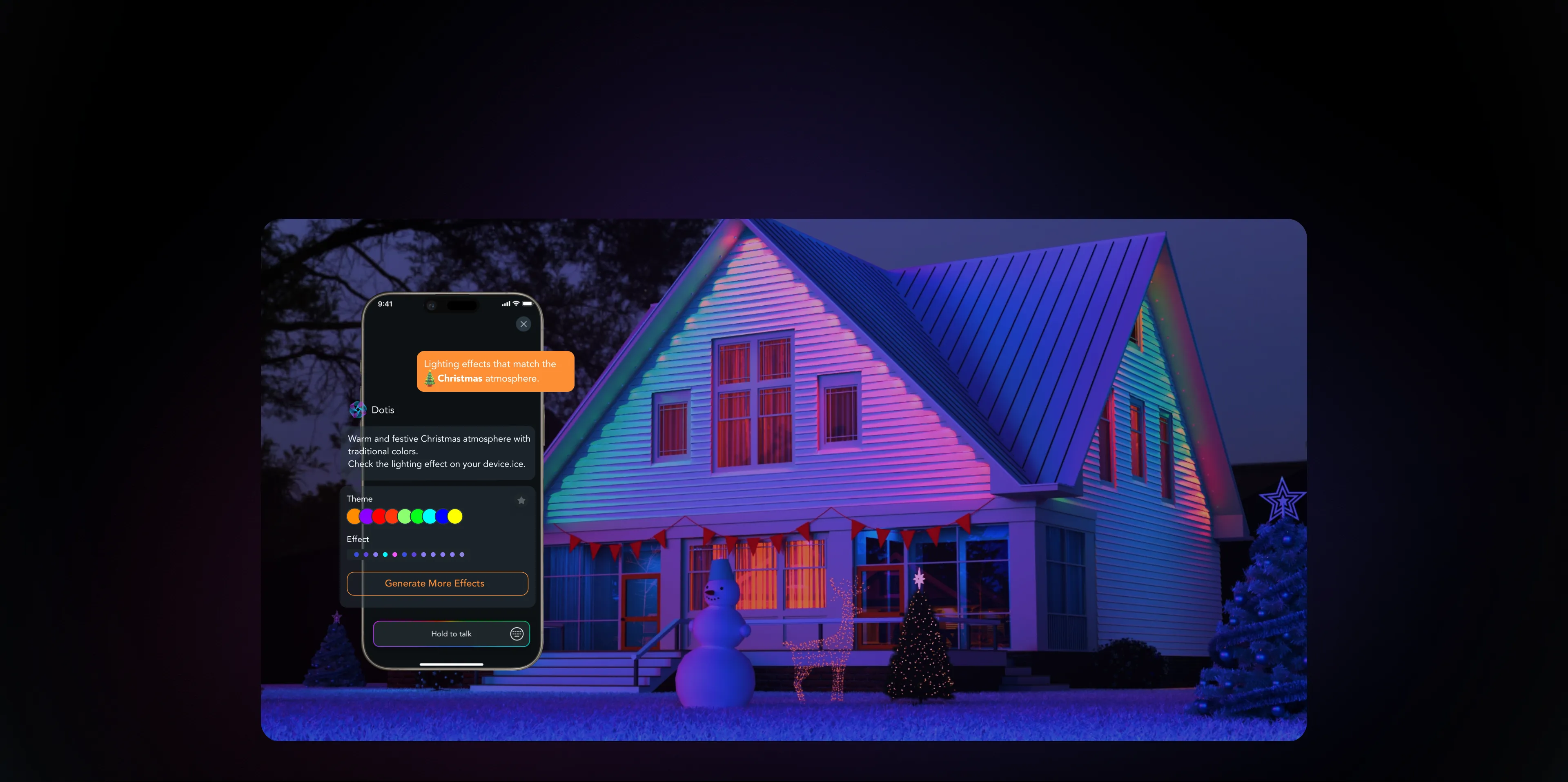
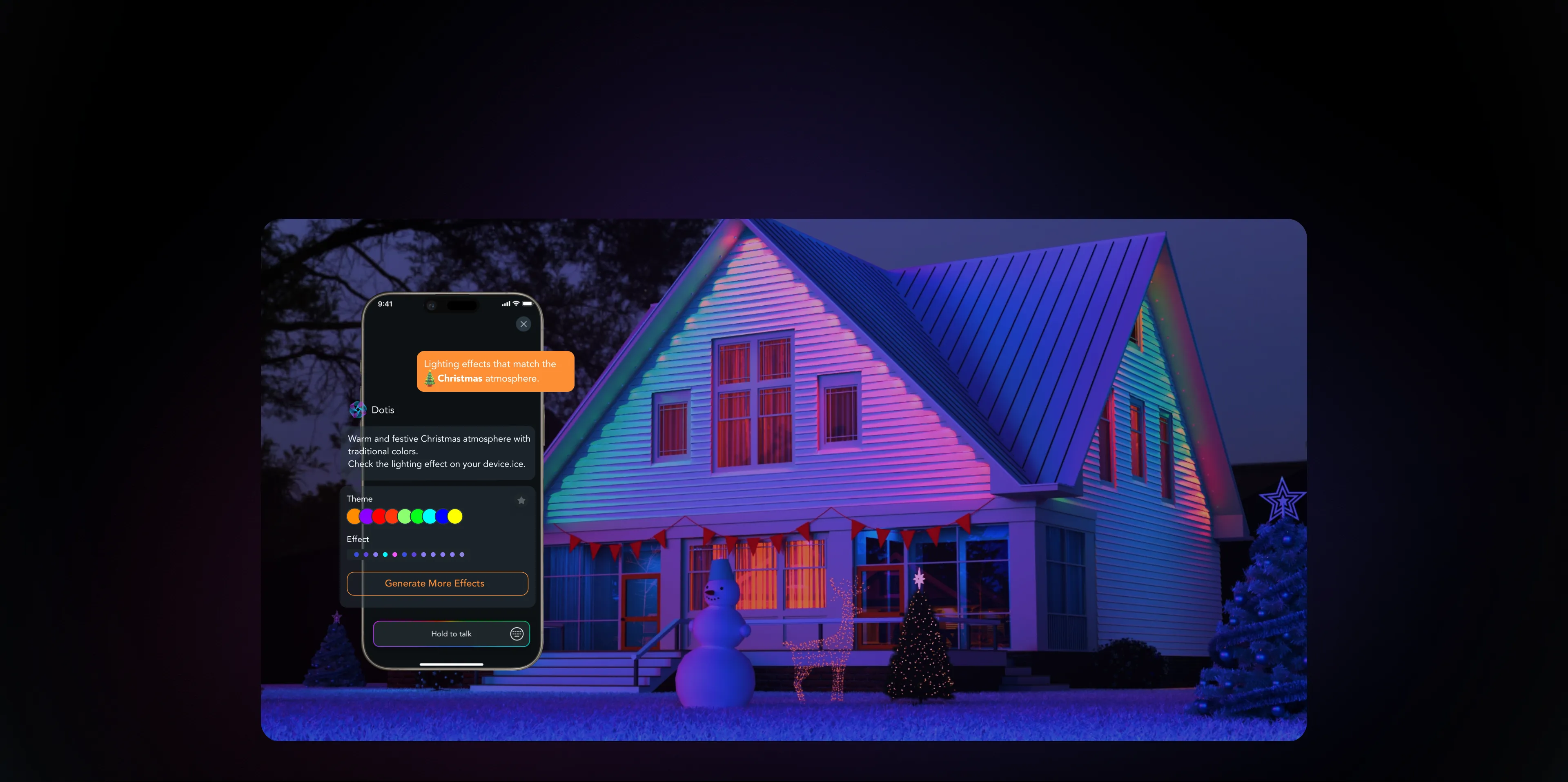
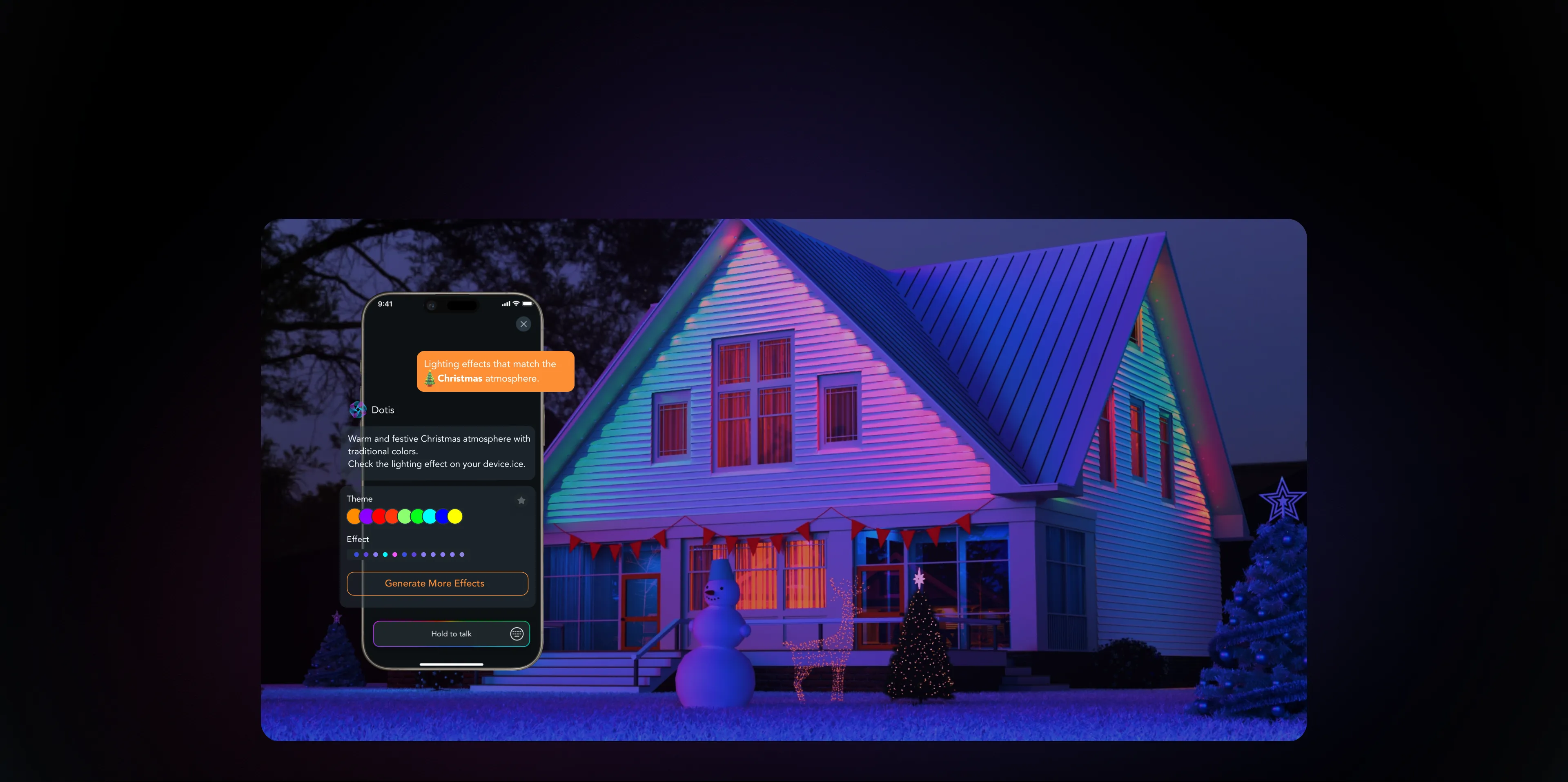
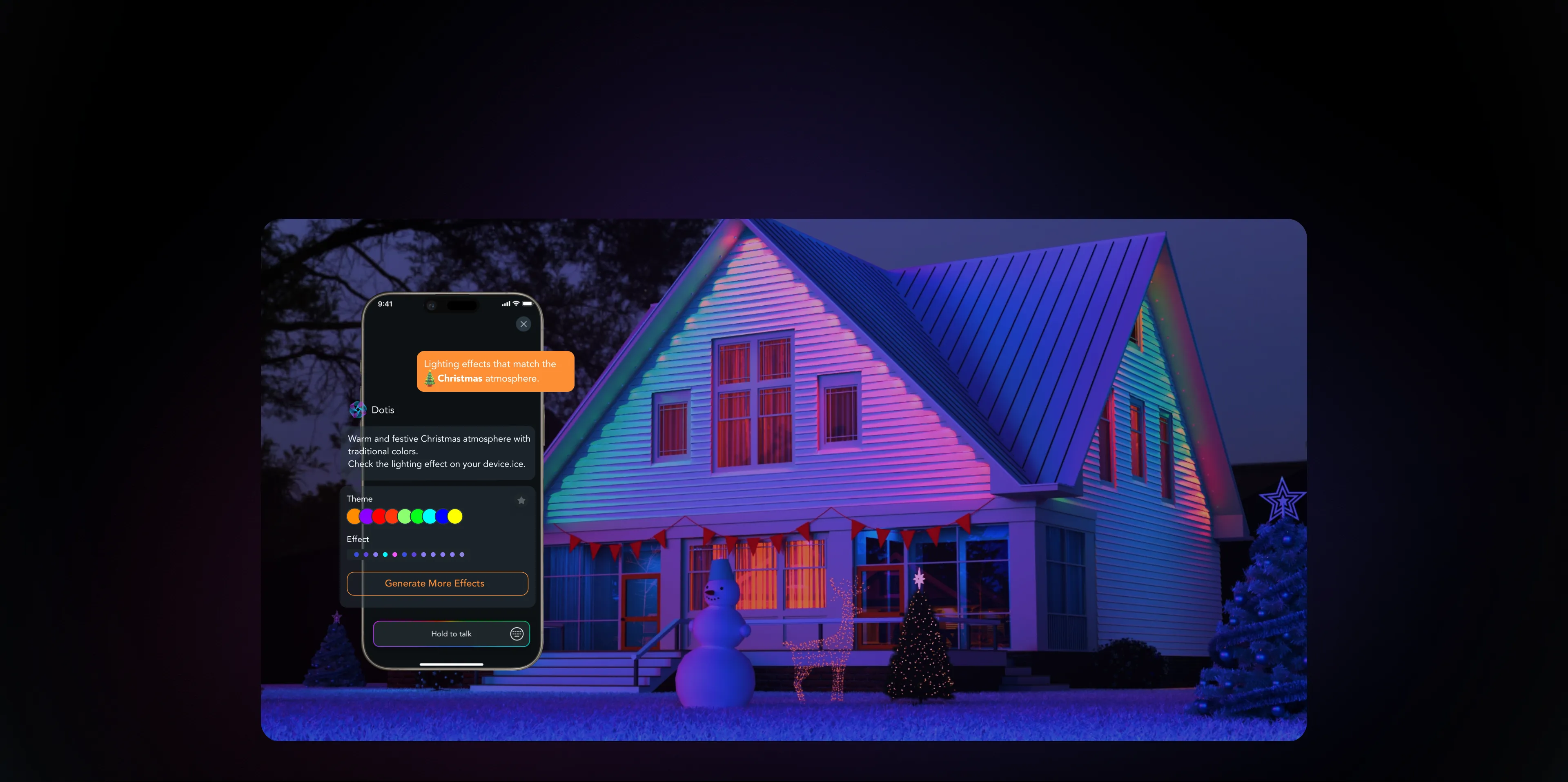
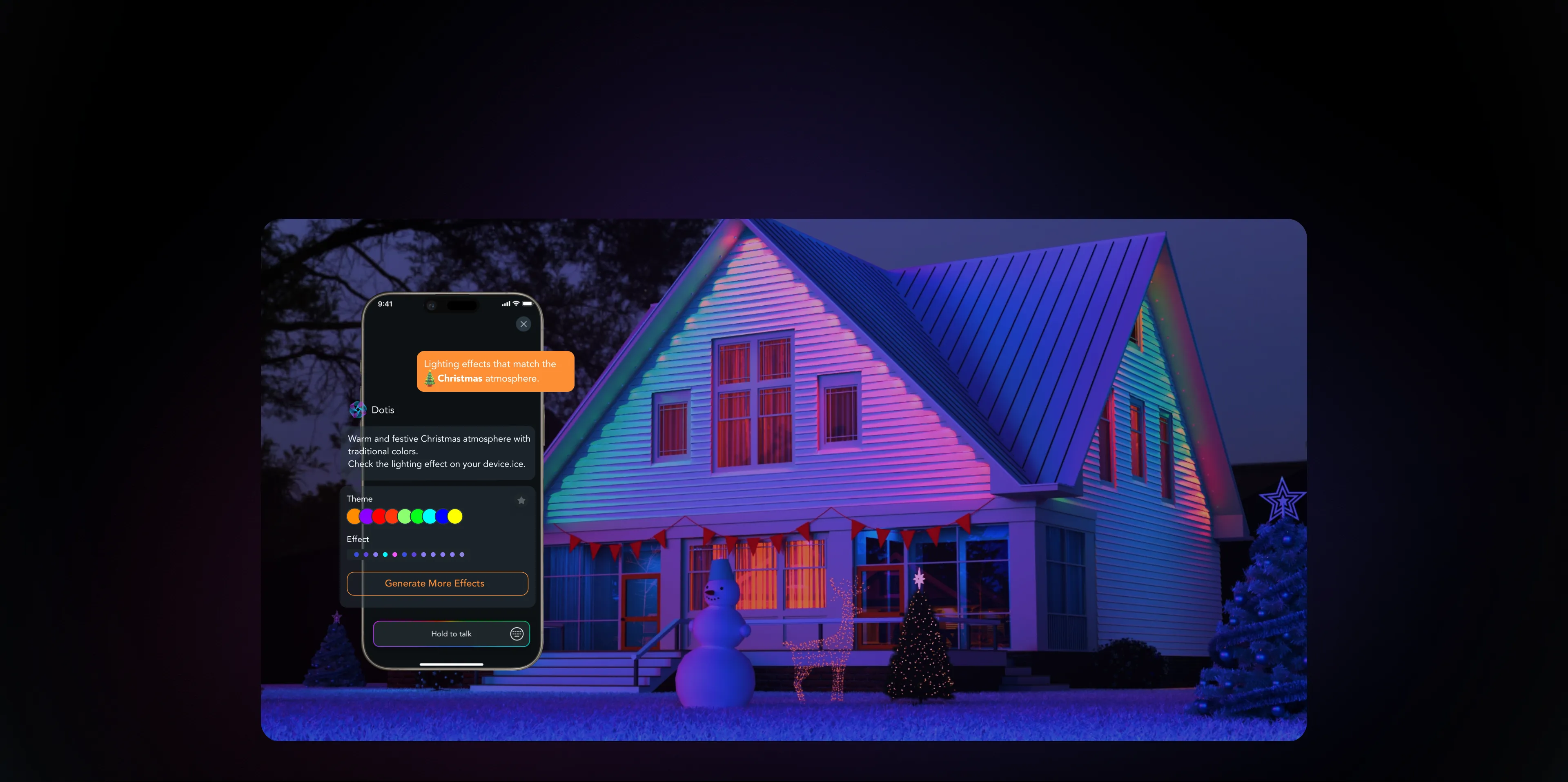
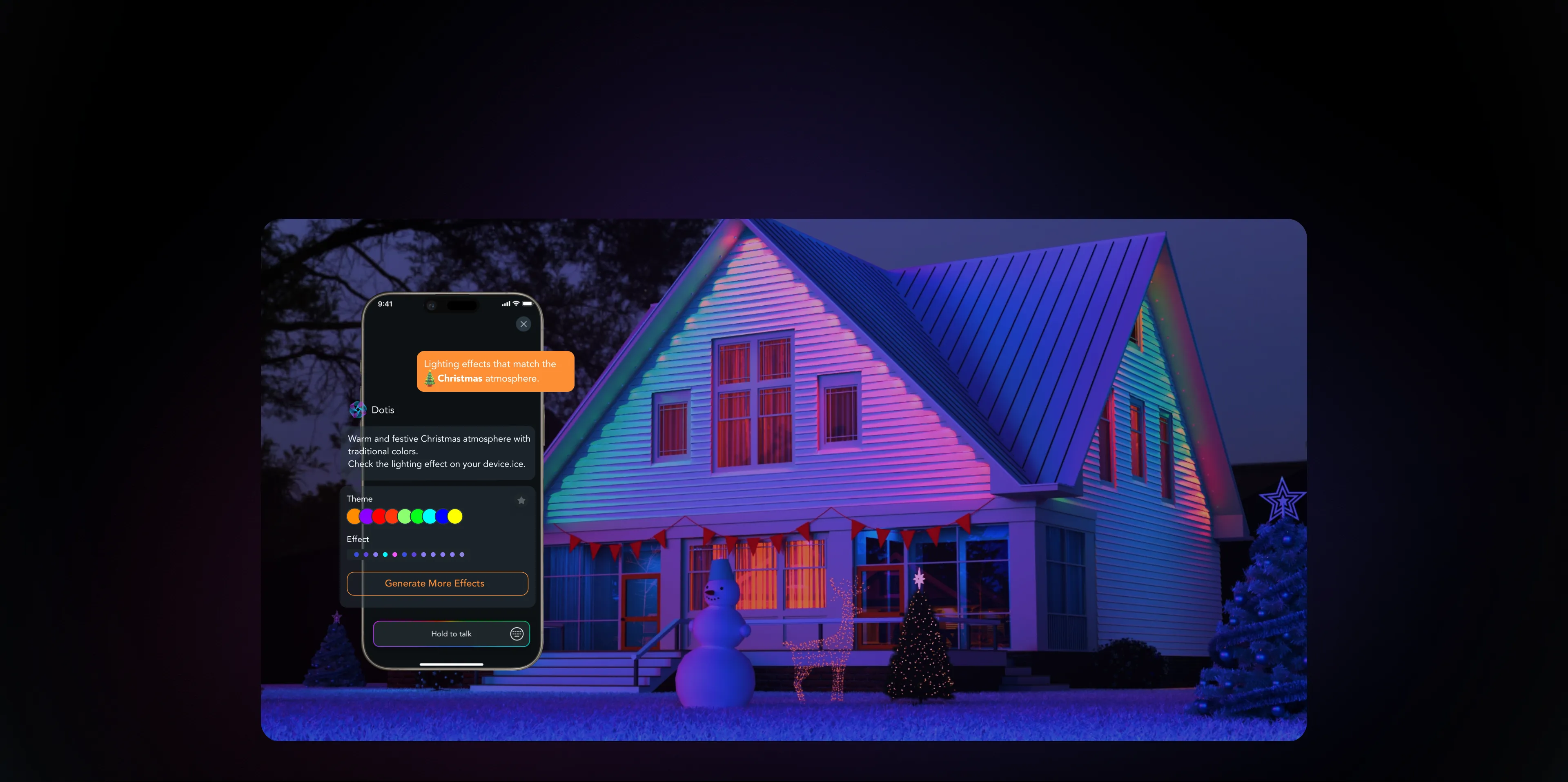
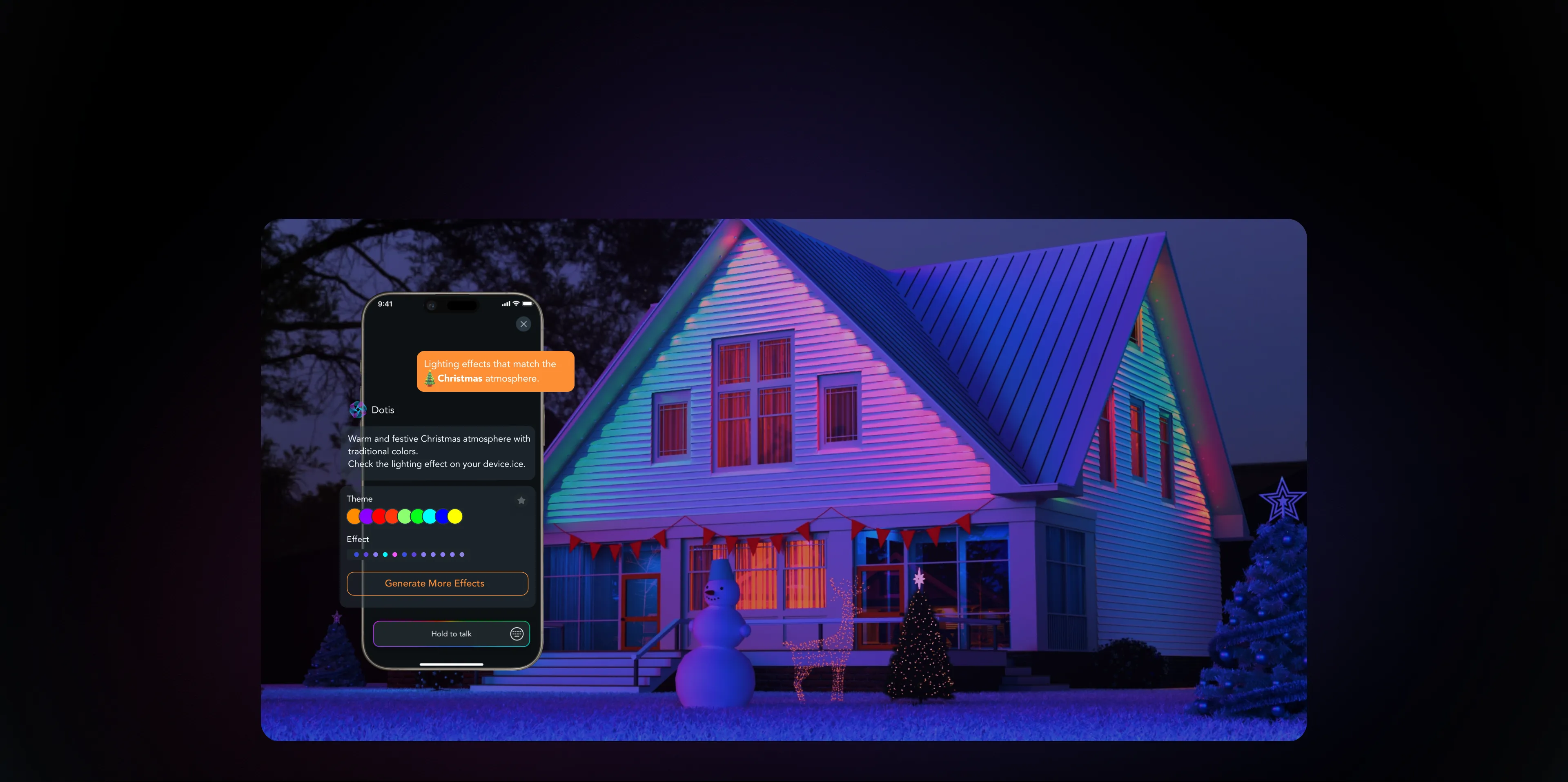
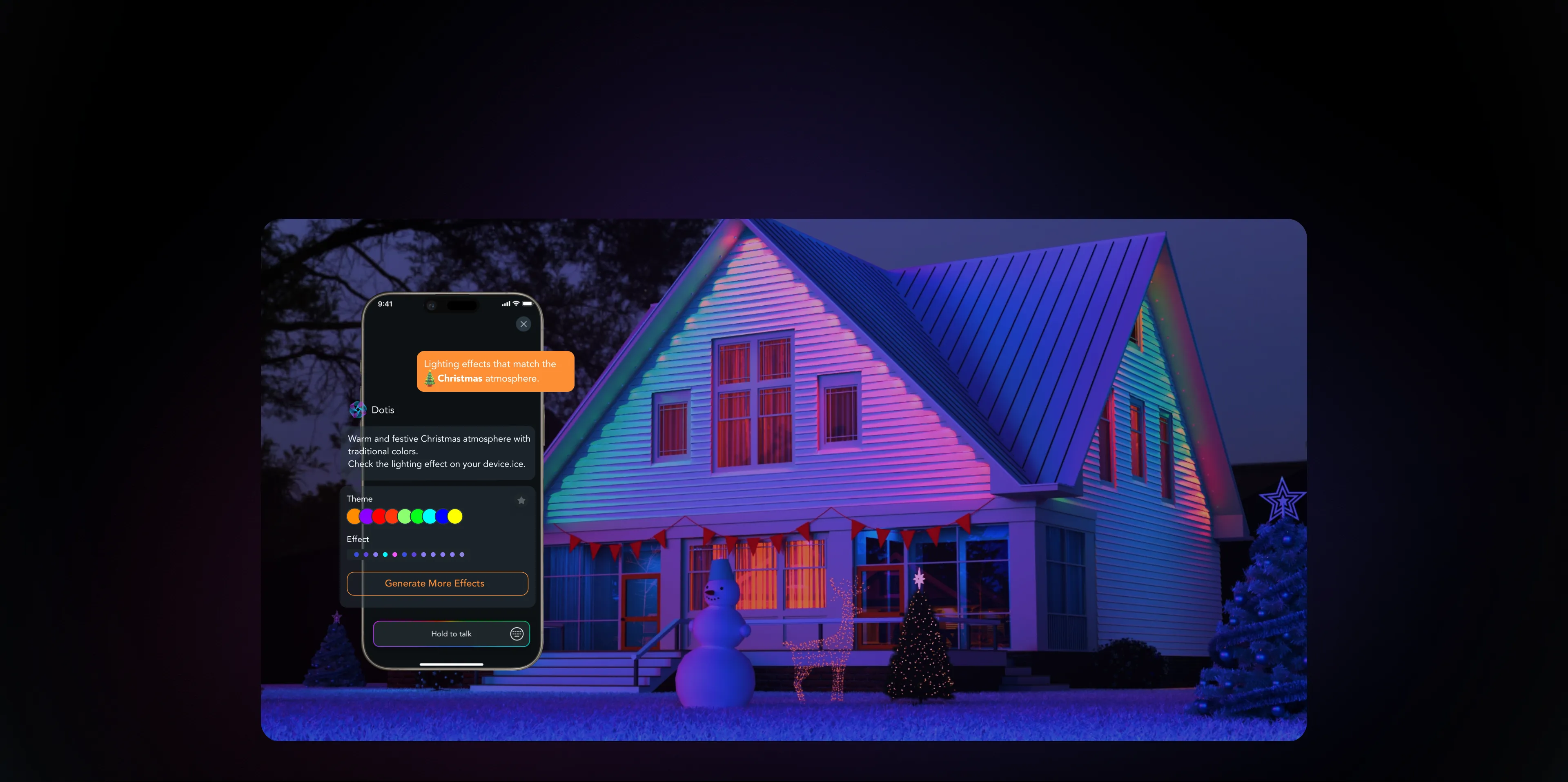
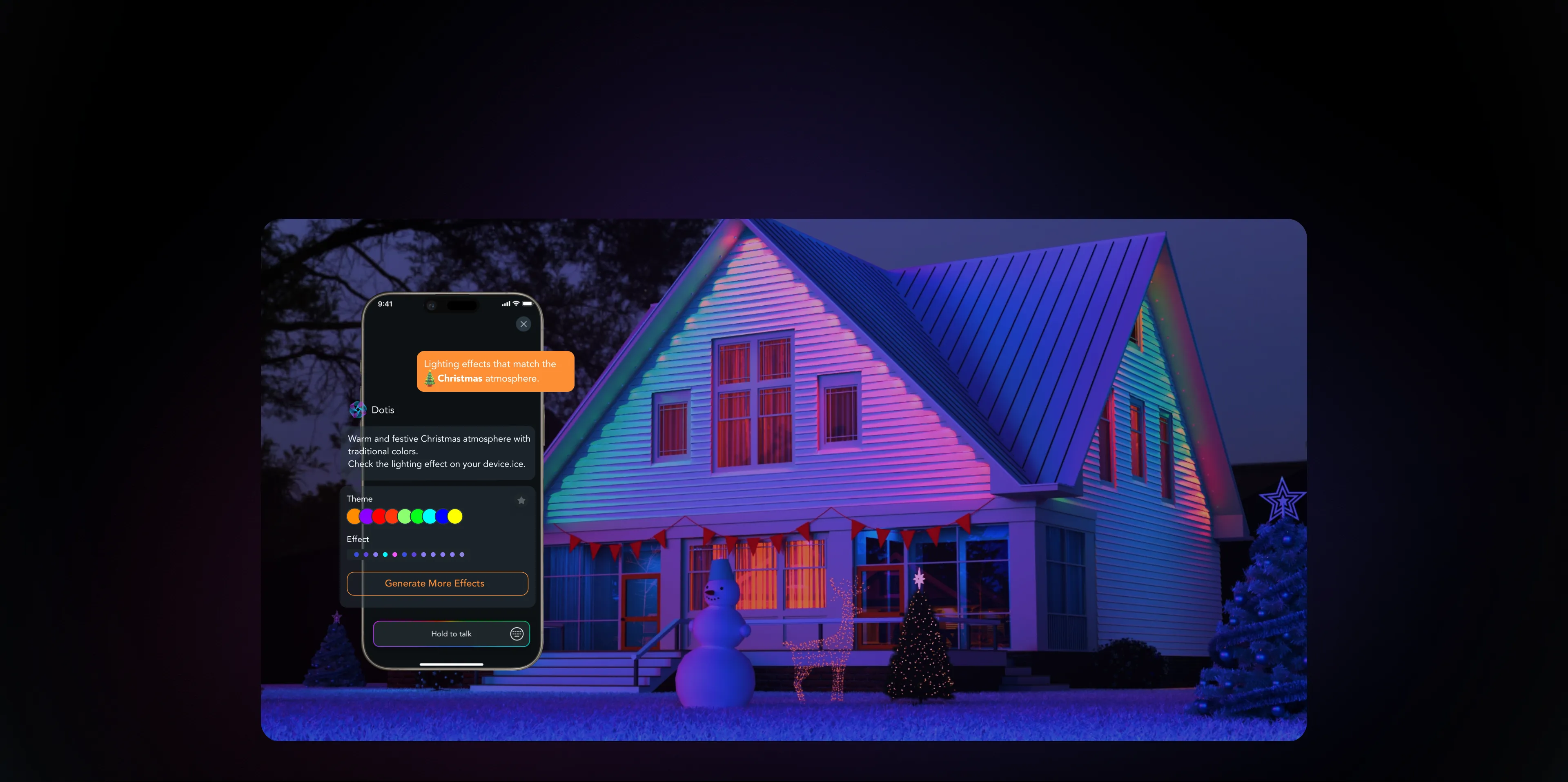
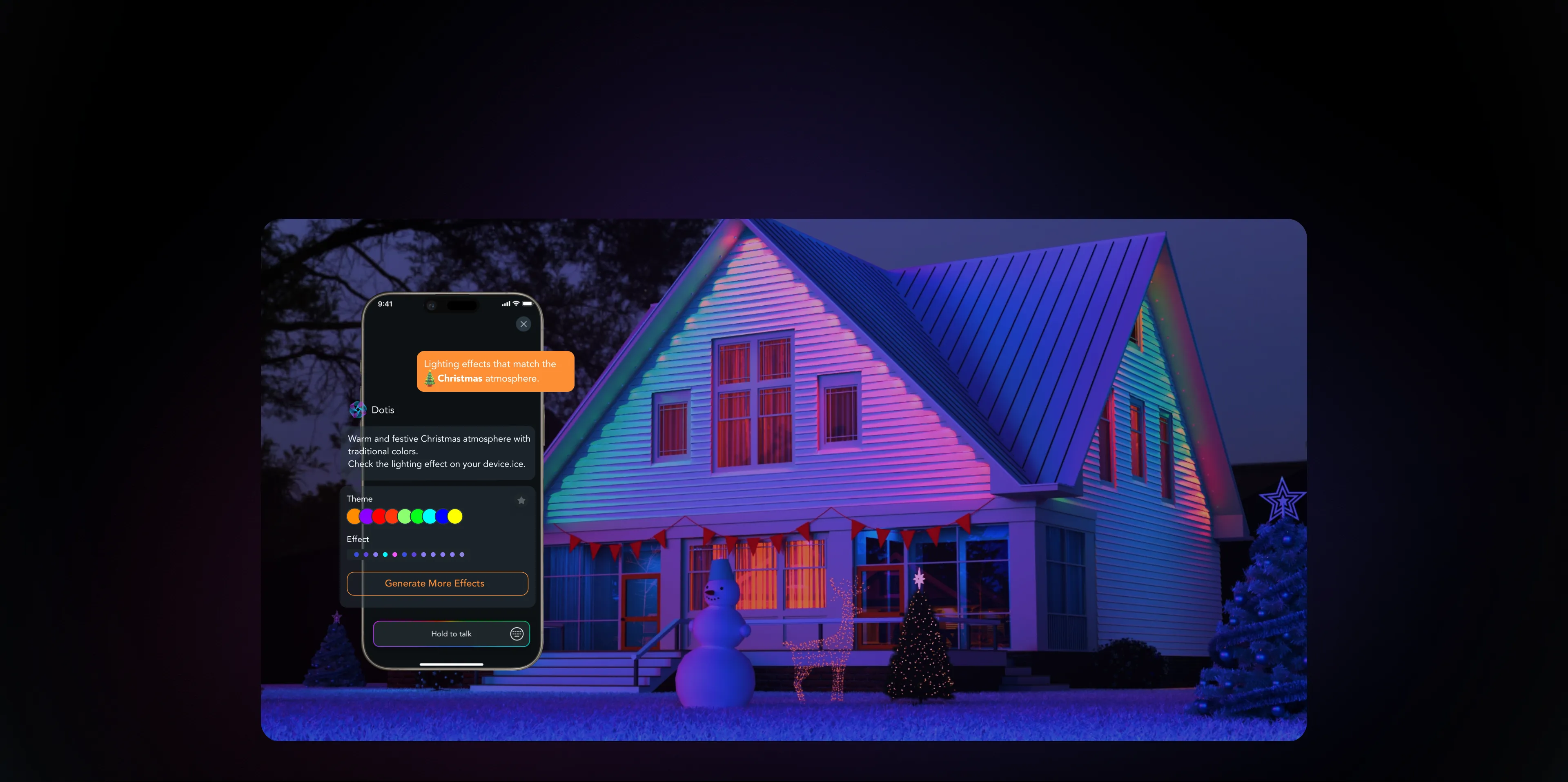
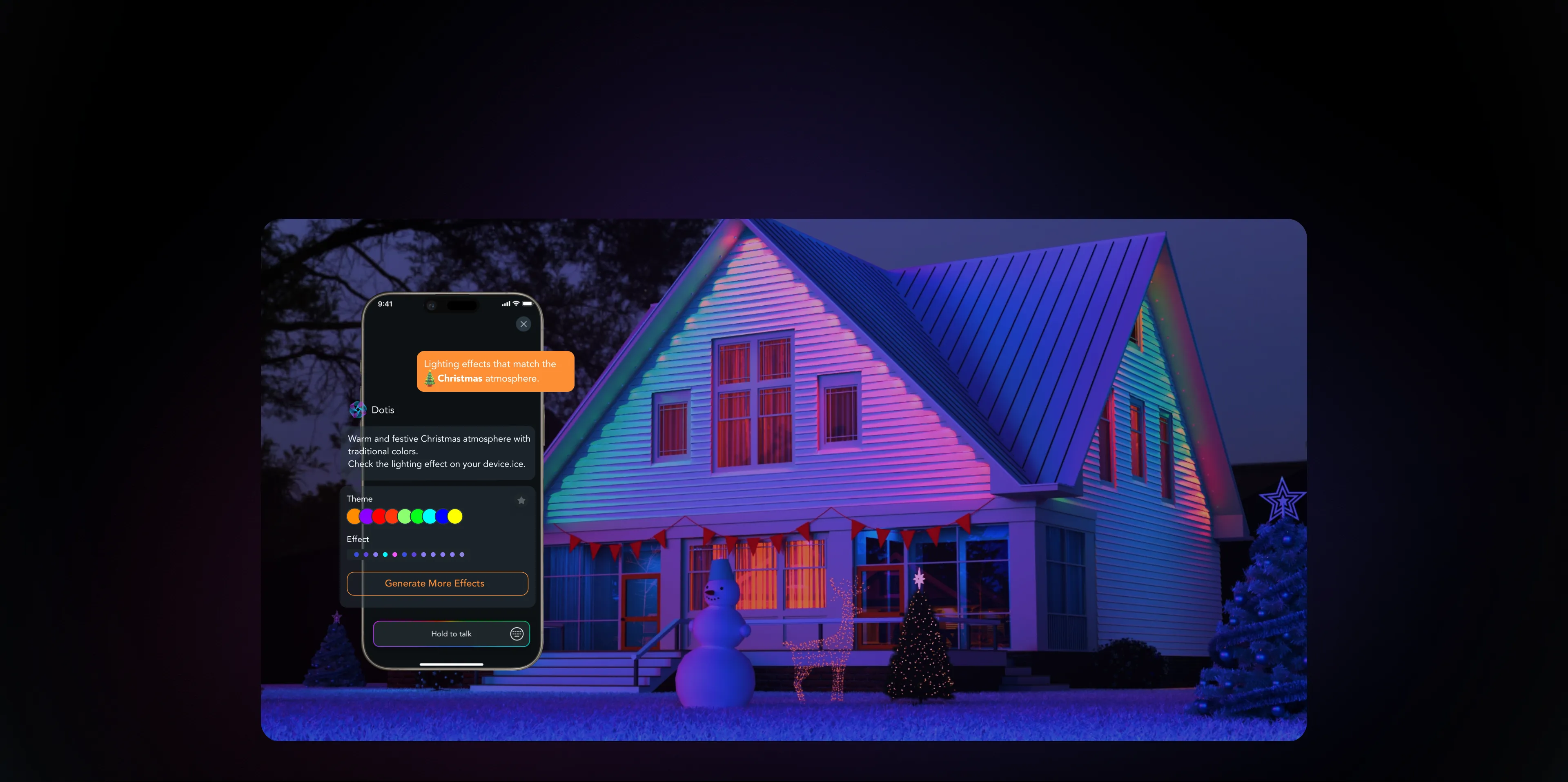
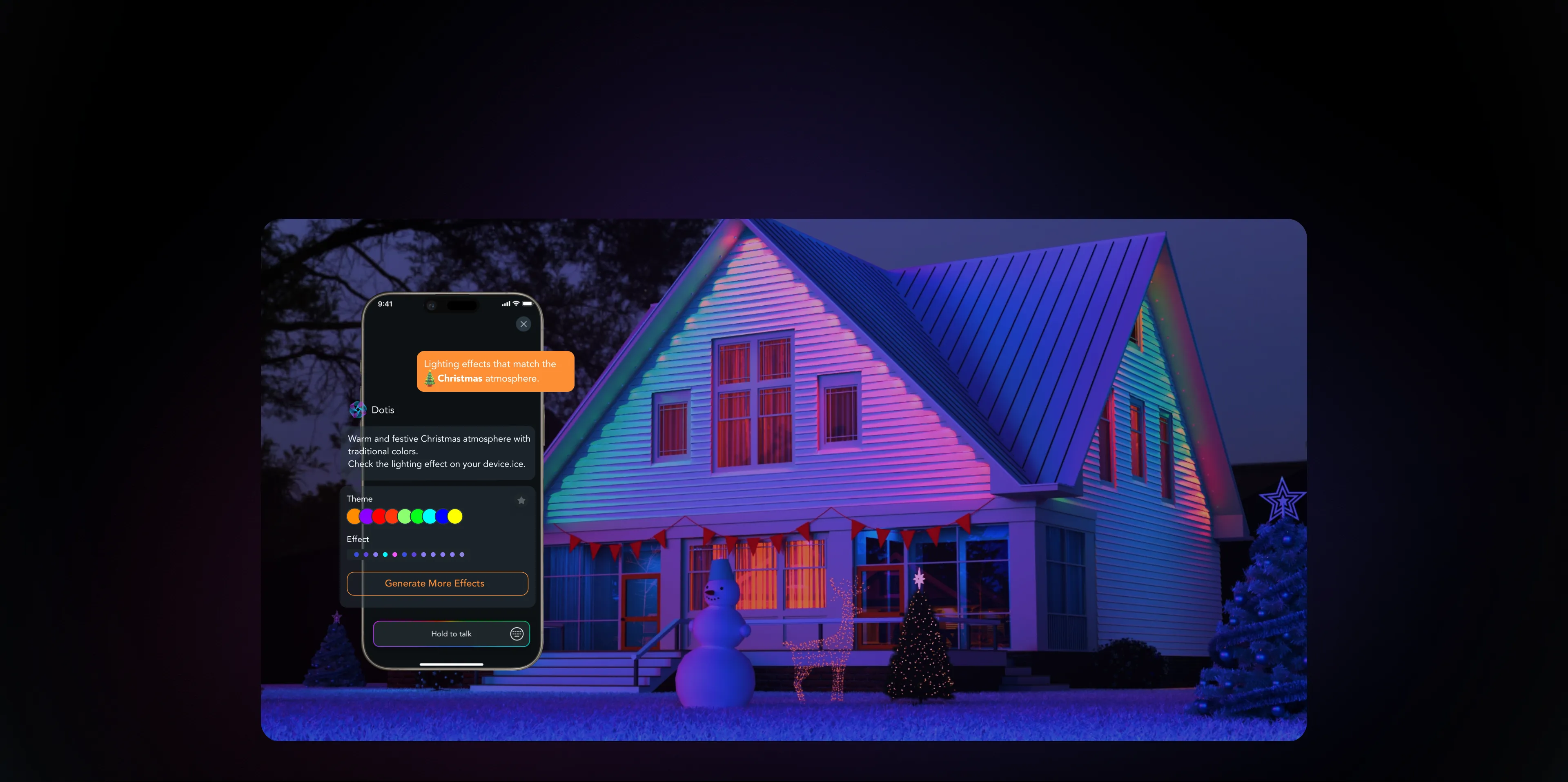
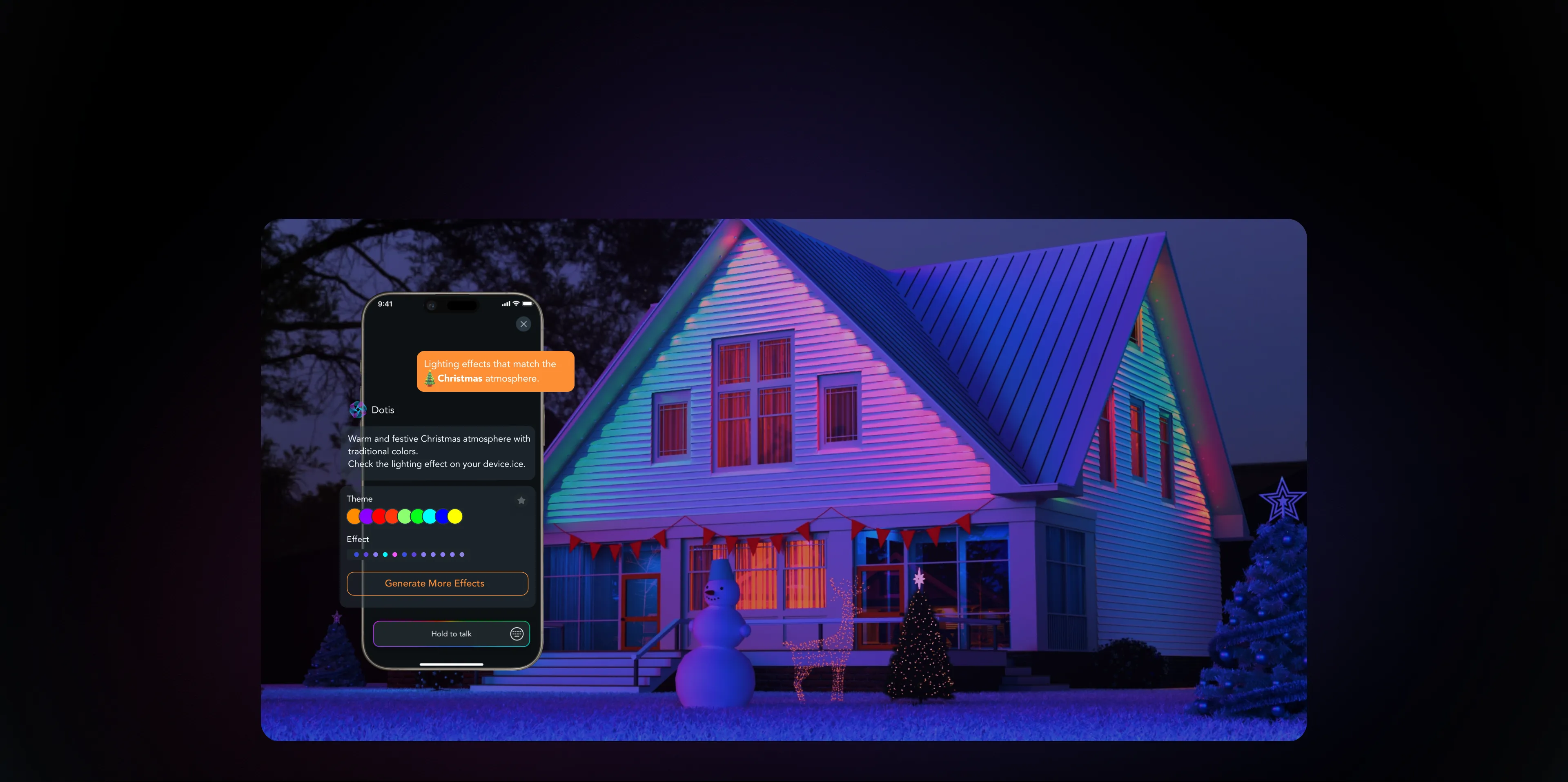
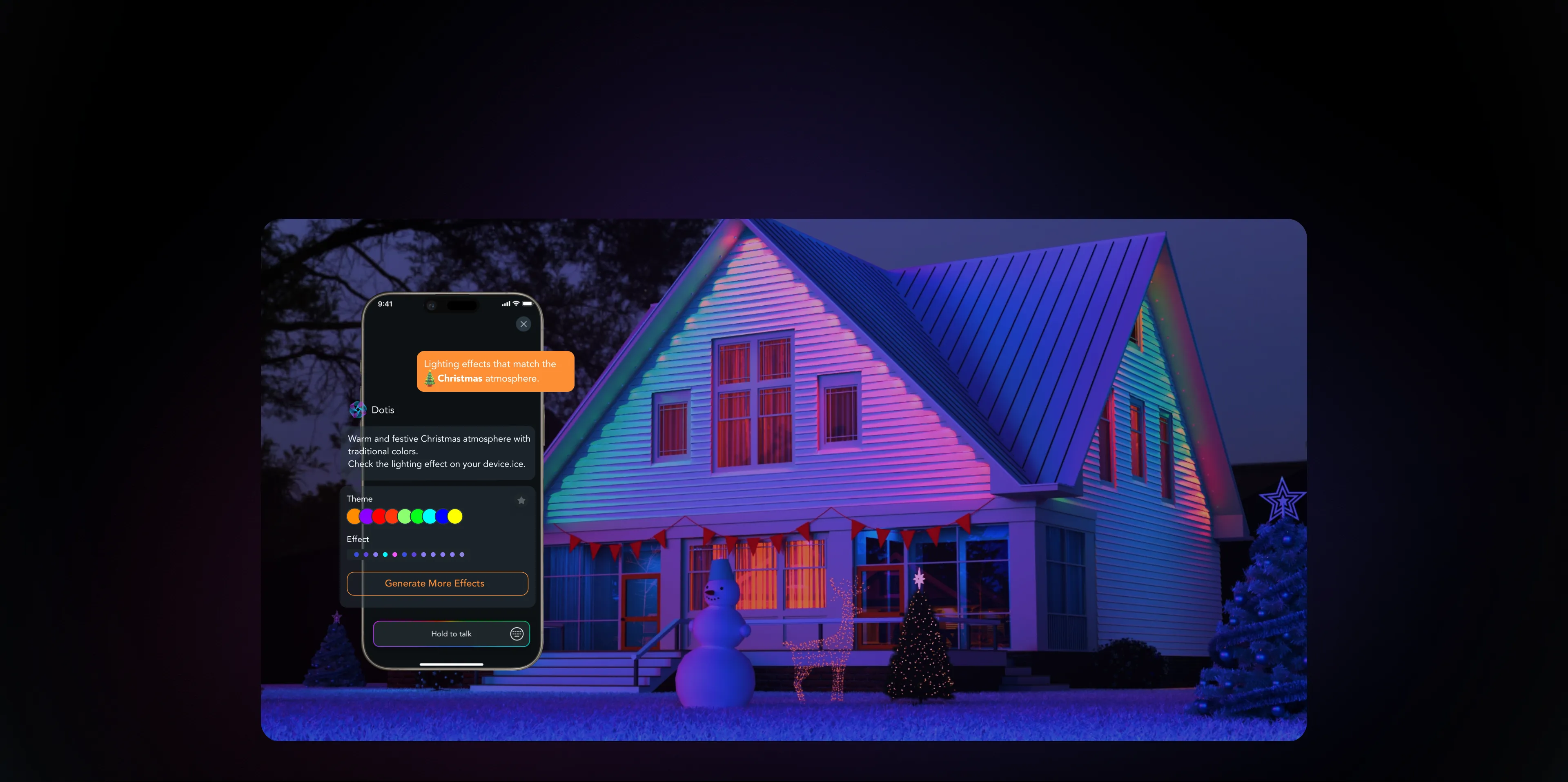
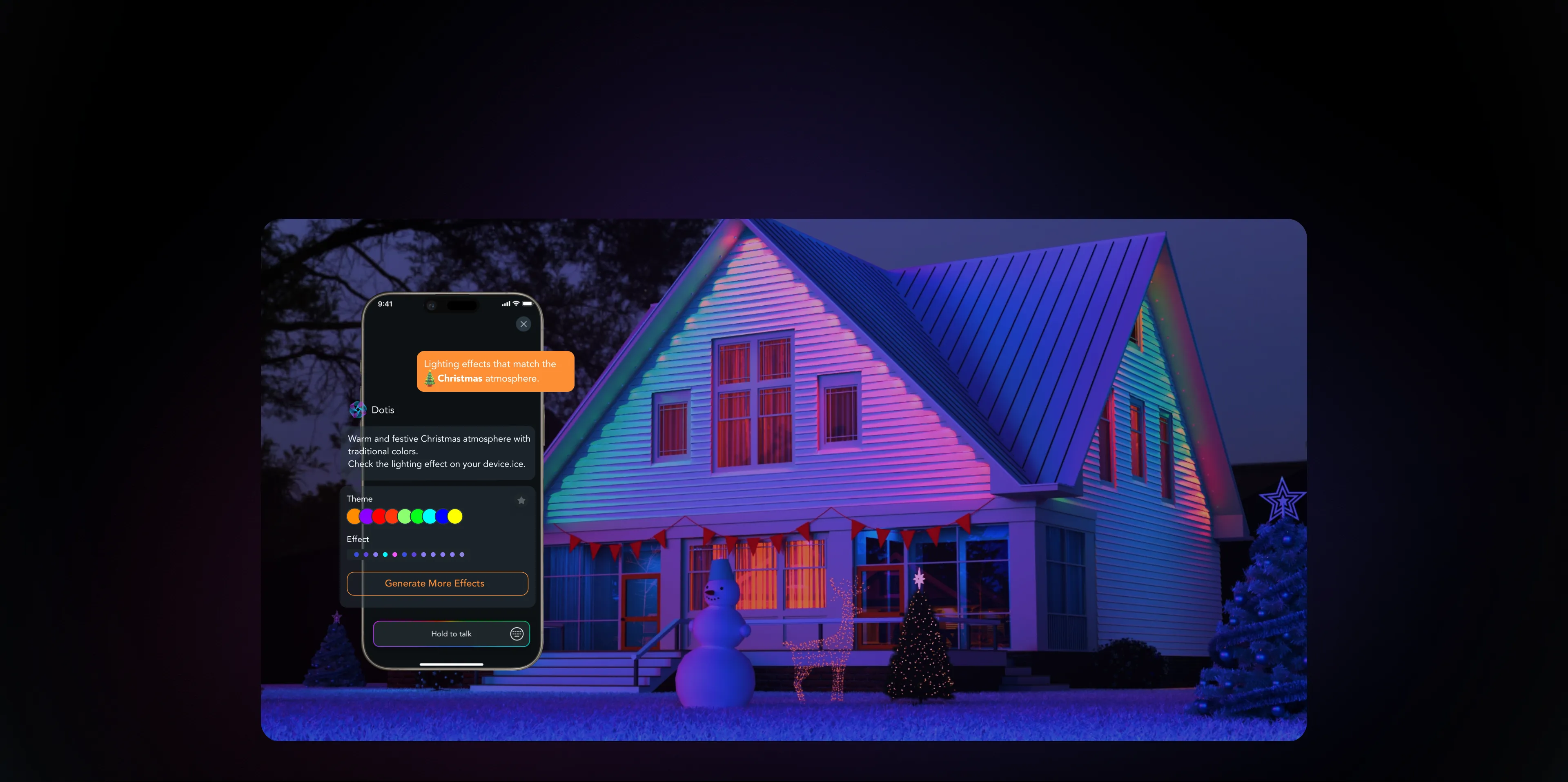
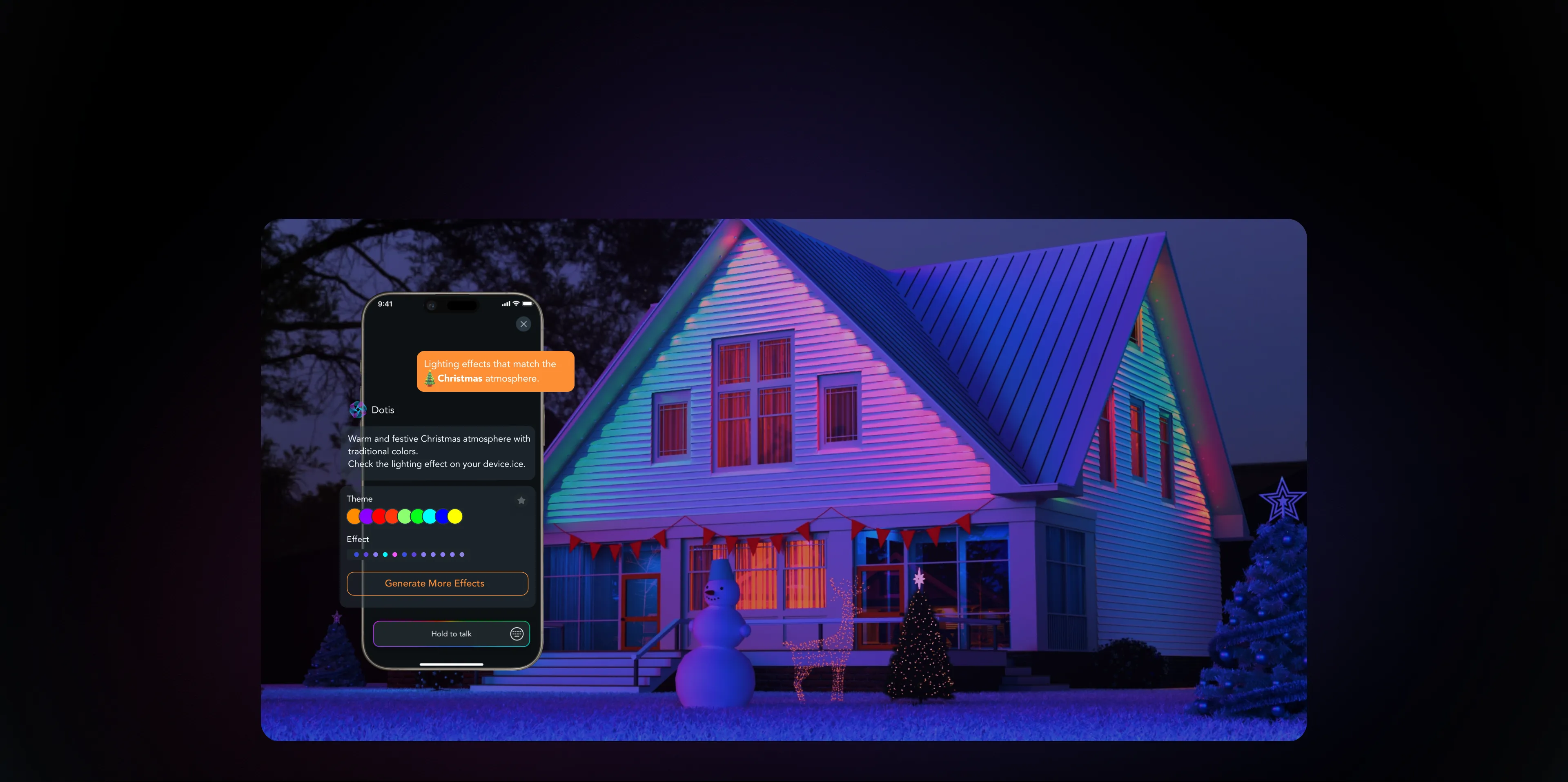
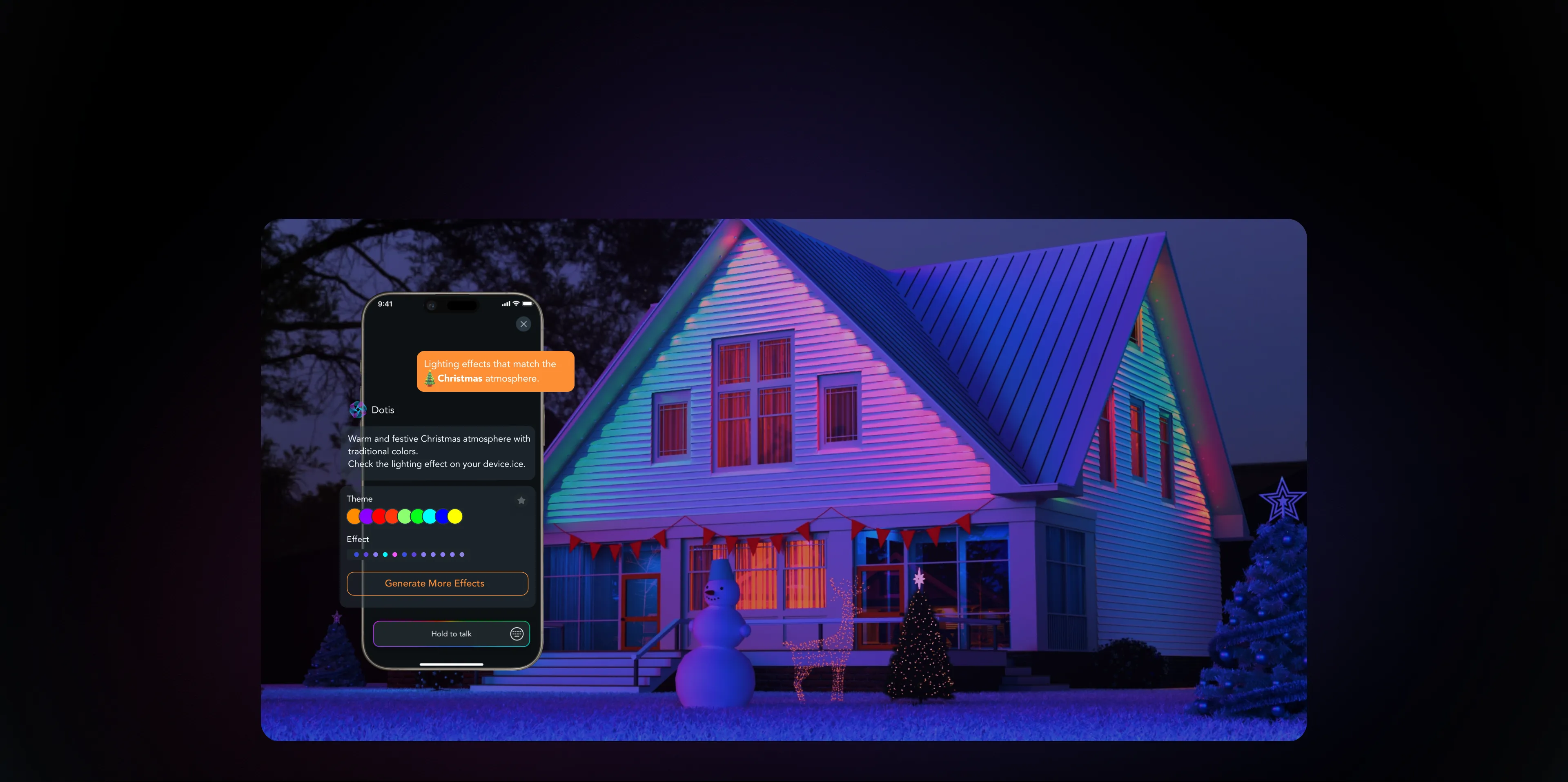
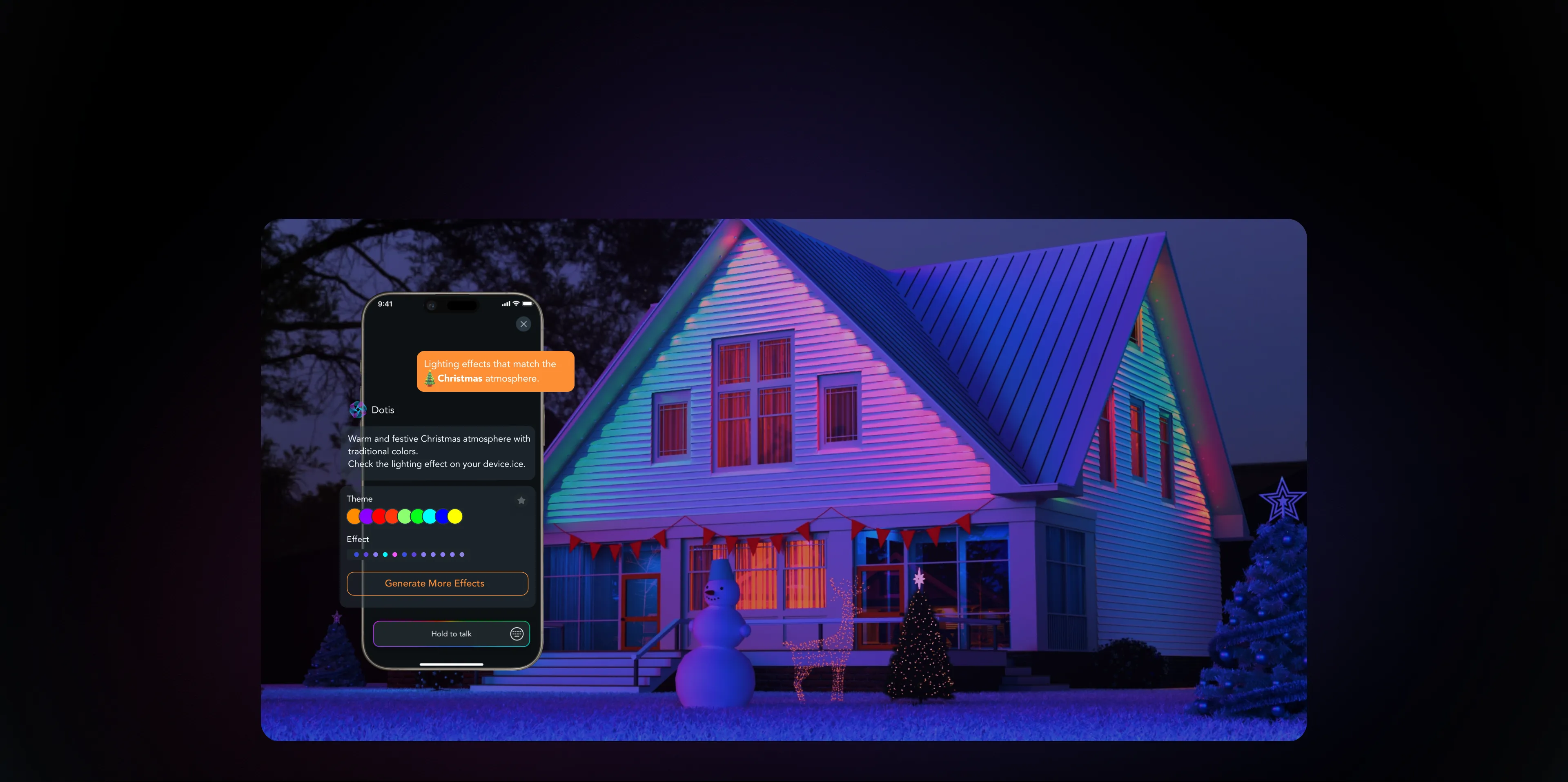
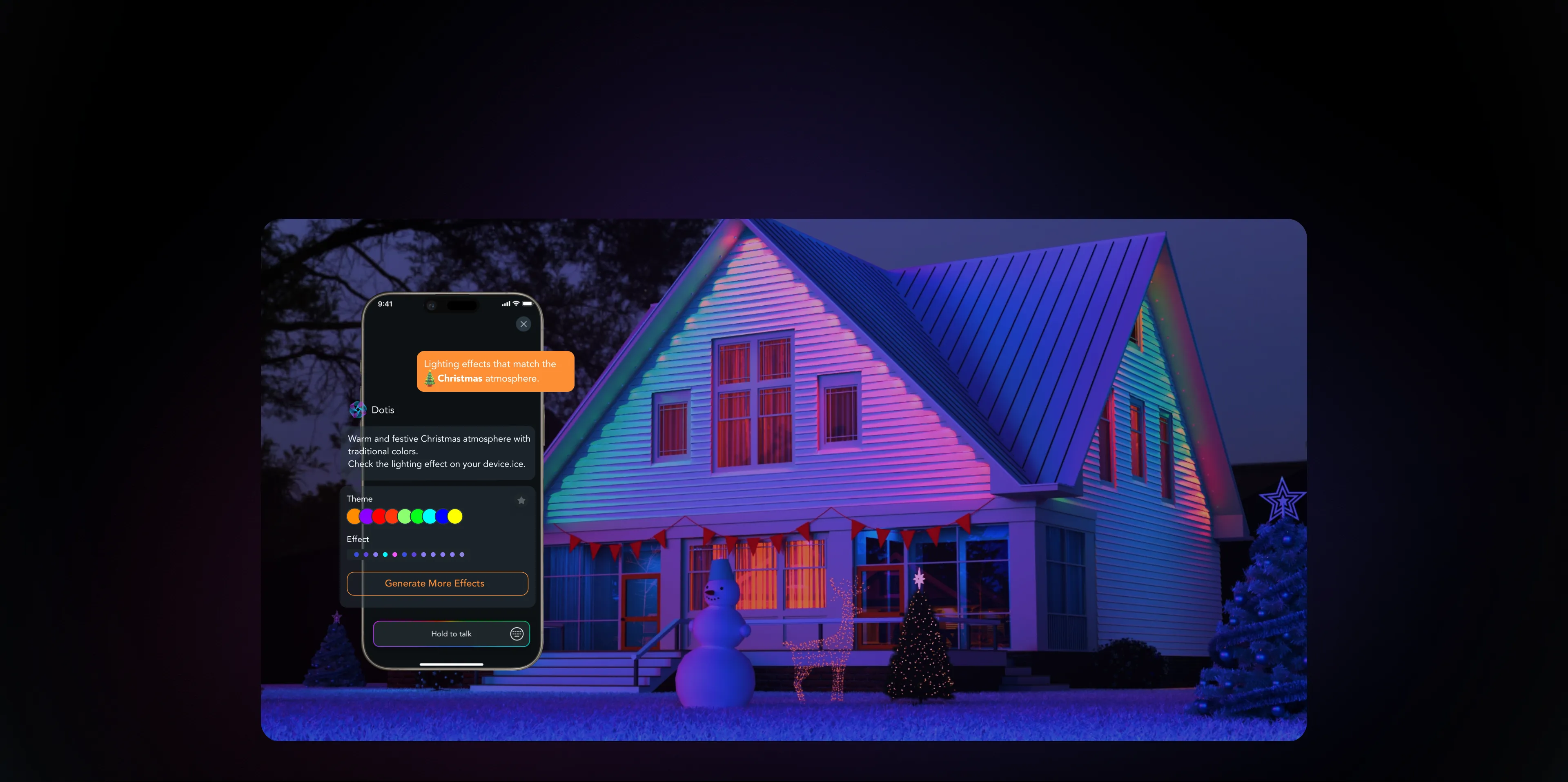
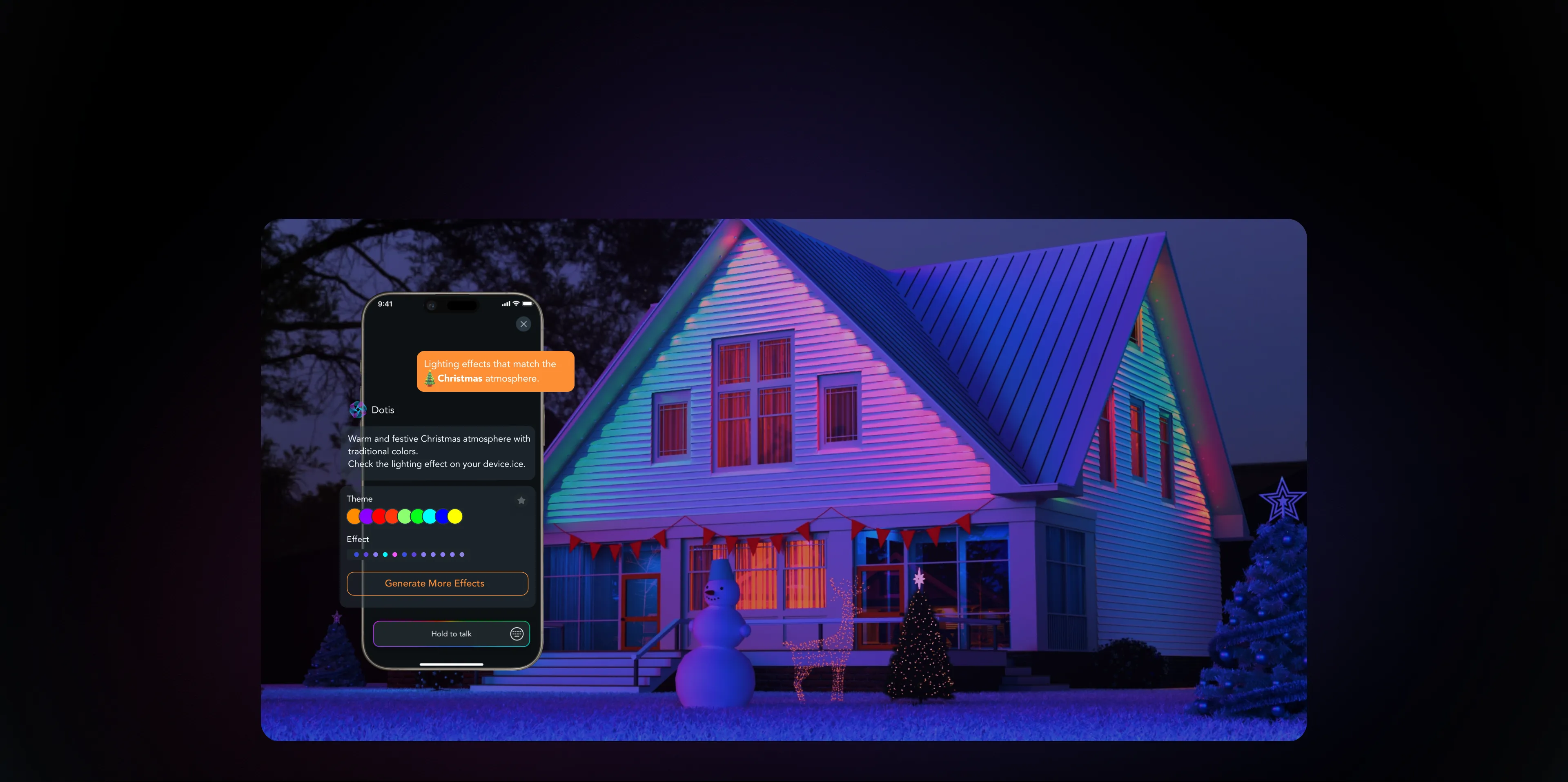
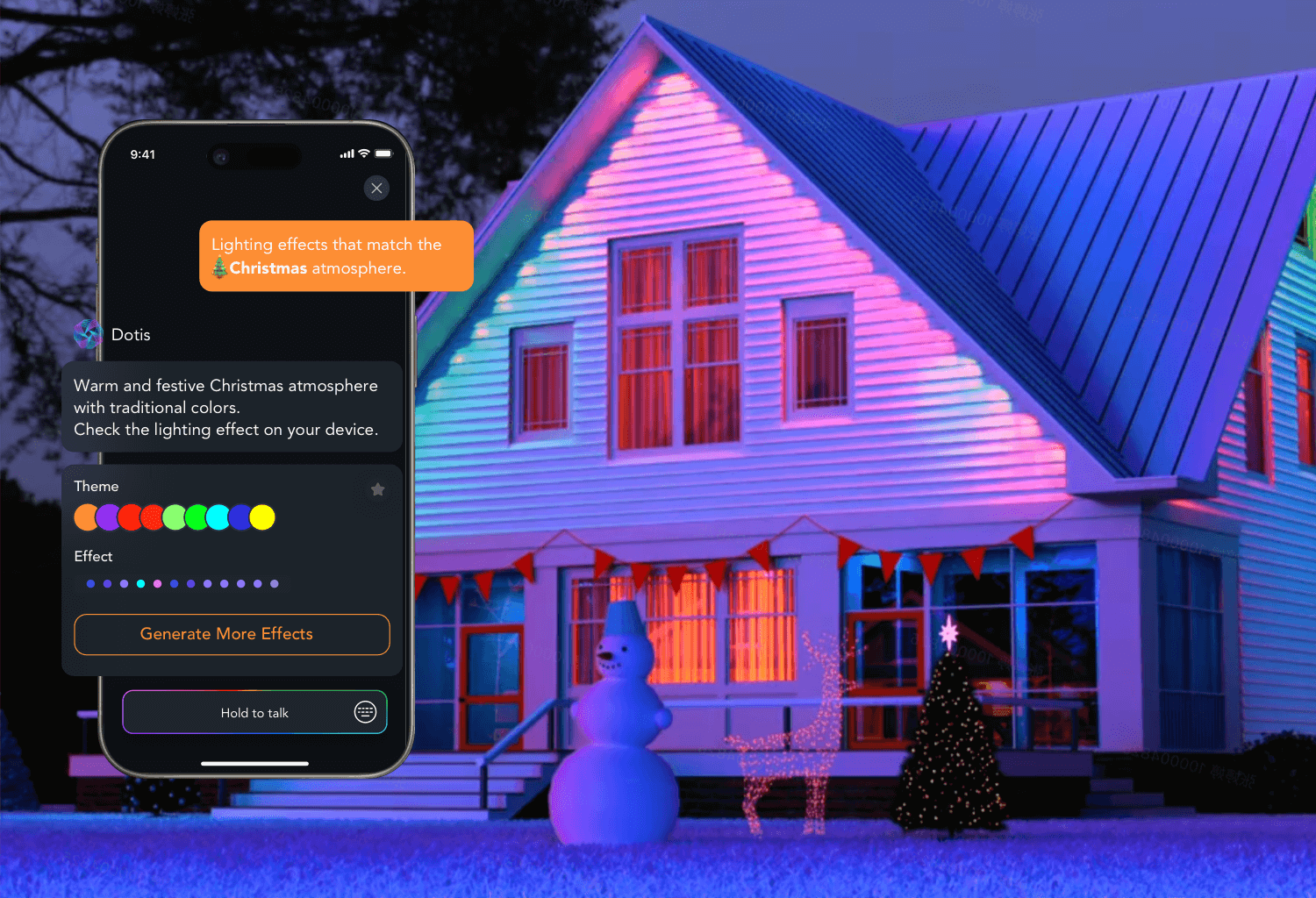
- Daliy Use
- Holidays
- Christmas
- Halloween
- Self-Installation
- Sizing
- Spacing
- Package Size




-
ProductLinkind HP5 Smart Permanent Outdoor Lights
-
ModelHP5
-
Light ColorCool White Warm White, Multicolor 16 Million Colors
-
Length100ft
-
WaterproofIP67 waterproof protection (with an IP65-rated controller)
-
Number of Light Sources60
-
White Brightness50 Lumens
-
Controller TypeAmazon Alexa, Android, Google Assistant, iOS
-
How do I reset the light?
Press and hold the power button for 5–10 seconds until the LED indicator blinks red, green, and blue. Once reset, the light will switch to a steady warm white (2700K). -
My light is offline. What should I do?
1. Check if your Wi-Fi name or password has changed. If yes, reset the device and reconnect it in the AiDot app.
2. Ensure the light is within range of your router. Move the router or device closer if the signal is weak.
3. Reduce the number of devices connected to your Wi-Fi to free up bandwidth.
4. Make sure your power supply is stable—fluctuations can cause disconnections.
5. Confirm the router and light are powered on. If off for a long period, reset the light and re-add it in the AiDot app. -
How do I set a schedule for the light?
In the AiDot app, go to Home Page > Select Light > Schedule/Routines and follow the prompts.
You can also set routines via the Automation Page > + Icon > Timer > Schedule. -
How do I use the Music Sync function?
Since the lights don’t have a built-in microphone, they use your phone’s mic to sync.
Make sure your phone and lights are on the same Wi-Fi network.
In the AiDot app, go to Home Page > Select Light > Music and start playback. -
What is the power adapter specification?
DC 2A, 36V, 72W. -
How do I connect the lights to Alexa or Google Assistant?
In the AiDot app, go to Me Page > Integration > Google Assistant/Amazon Alexa and follow the steps.
Alternatively, go to Home Page > Select Light > Device Settings > Alexa/Google Control and follow the prompts. -
How do I detect and calibrate the number of lights?
The system supports three calibration methods: Automatic Detection, Manual Detection, or Manual Entry. -
What is the maximum length/number of lights supported?
The HP5 can be extended up to 150 ft, which equals a maximum of 90 bulbs.
Any Other Questions?













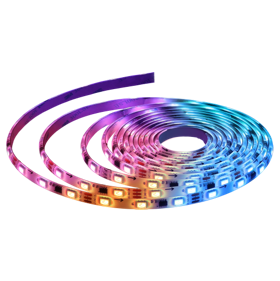
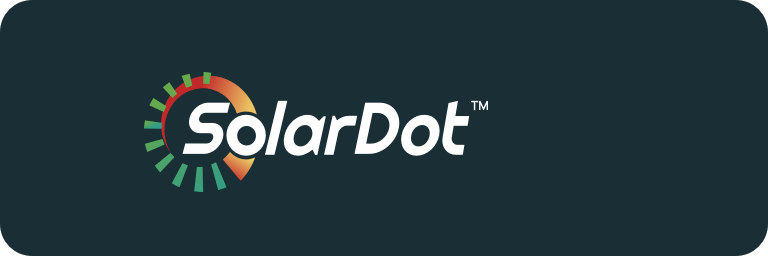

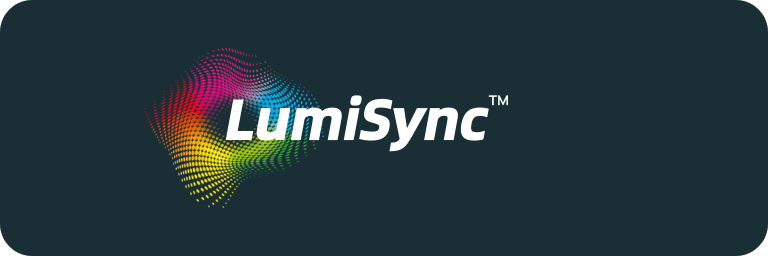













 Outdoor Living
Outdoor Living

