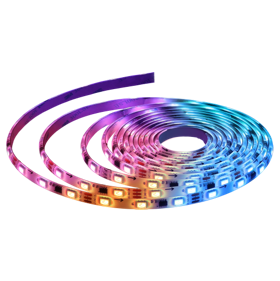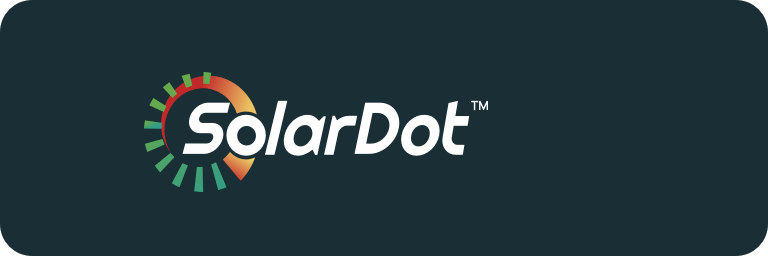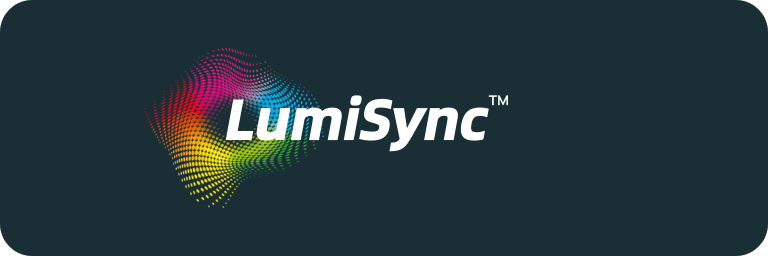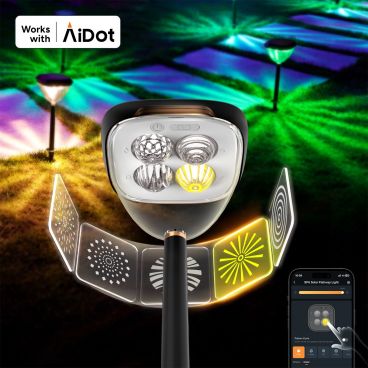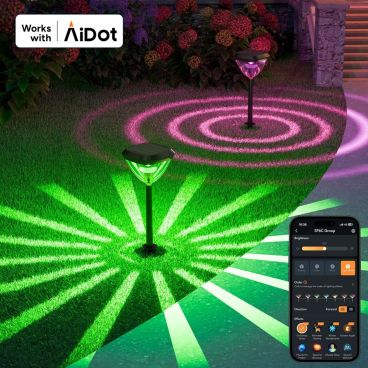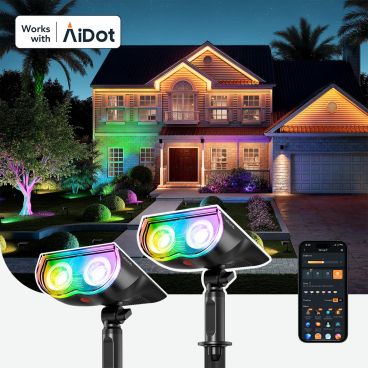Filter

Smart Bulbs
Traditional Bulbs
Smart Accessories
Spotlights
Pathway Lights
Wall Lights
Pool Lights
Permanent Outdoor Lights
TV Backlights
Strip Lights
Panel Lights
-
Essential Lighting (18)
- Smart Bulbs (13)
- Traditional Bulbs (1)
- Smart Accessories (4)
-
Outdoor Lighting (17)
- Spotlights (10)
- Pathway Lights (4)
- Wall Lights (1)
- Pool Lights (1)
- Permanent Outdoor Lights (1)
-
Entertainment Lighting (5)
- TV Backlights (1)
- Strip Lights (3)
- Panel Lights (1)