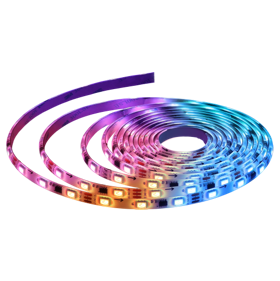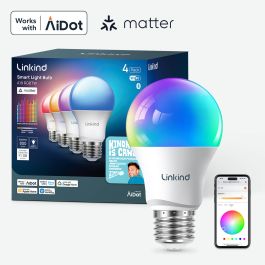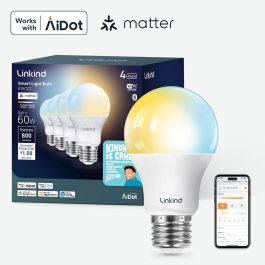Top 5 Best Smart Bulbs for HomeKit - A Comprehensive Buyer’s Guide
In This Article:
- Top 5 Best Smart Bulbs for HomeKit in 2025
- Benefits of HomeKit-Compatible Smart Bulbs
- Who Should Consider HomeKit Smart Bulbs?
- Key Factors to Consider When Choosing the Best Smart Bulbs for HomeKit
- How to Set Up and Connect HomeKit Smart Bulbs
In today's smart home ecosystem, lighting has evolved from simple on/off switches to sophisticated systems that respond to your voice, adjust automatically throughout the day, and sync with your lifestyle. Apple HomeKit sits at the center of this revolution for iOS users, creating a seamless bridge between your devices and your home's lighting. This comprehensive guide explores the best HomeKit-compatible smart bulbs available in 2025, helping you illuminate your space with intelligence and style.

Top 5 Best Smart Bulbs for HomeKit in 2025
Our selections consider several key factors:
- HomeKit compatibility and reliability
- Light quality and performance
- Feature set and versatility
- Energy efficiency
- Setup simplicity
1. Philips Hue White and Color Ambiance
The Philips Hue lineup has long been synonymous with premium smart lighting. Building on years of refinement, this flagship offering combines cutting-edge connectivity with unmatched color reproduction and reliability. Philips has integrated the latest Thread technology while maintaining backward compatibility with existing Hue systems, making this an excellent choice for both new smart home enthusiasts and Hue ecosystem veterans.

Features:
- 1,200 lumens brightness
- Bluetooth and Zigbee
- 25,000-hour lifespan
- Matter protocol support
- Advanced scene compatibility
Pros:
- Exceptional color accuracy and vibrancy
- Industry-leading reliability and response time
- Excellent integration with HomeKit scenes and automations
- Regular firmware updates and continued support
- Works with all major smart home platforms
Cons:
- Premium pricing
- Full functionality requires Hue Bridge for some advanced features
- Higher initial investment if building a whole-home system
2. Nanoleaf Essentials A19
Nanoleaf, known for their innovative modular light panels, has successfully transferred their lighting expertise to the affordable smart bulb segment with the Essentials A19. The distinctive dodecahedron design adds a touch of visual interest even when the bulb is off, making it as much a conversation piece as a functional light source.

Features:
- 800 lumens max brightness
- Full color spectrum
- Thread connectivity
- 25,000-hour lifespan
- Matter compatibility
- Unique geometric design
Pros:
- Excellent price-to-performance ratio
- Thread support enables super-fast response times
- No hub required
- Good color reproduction for the price
- Simple setup process
Cons:
- Slightly less bright than premium options
- App occasionally experiences minor glitches
- Limited advanced features compared to higher-end options
3. LIFX Pro Color
LIFX has carved out a reputation for producing some of the most vibrant and color-accurate smart bulbs on the market, and the Pro Color model represents their technological pinnacle. Unlike many smart bulbs that emphasize connectivity over light quality, LIFX prioritizes the visual experience while still maintaining robust smart features.

Features:
- 1100 lumens brightness
- Wi-Fi connectivity
- Advanced color effects and animations
Pros:
- Brightest HomeKit-compatible color bulb available
- Exceptional color accuracy and vibrancy
- No hub required
- Works even without internet connection
- Substantial energy efficiency improvements in 2025 model
Cons:
- Higher price point
- Wi-Fi connection can occasionally impact network performance
- Slightly larger form factor may not fit all fixtures
4. Meross Smart Wi-Fi LED Bulb MSL120
Meross has rapidly gained market share in the smart home space by offering reliable, energy-efficient devices at competitive prices. What sets this model apart is its detailed power monitoring capabilities, allowing users to track energy consumption through the HomeKit interface.

Features:
- 810 lumens brightness
- Full RGB color spectrum
- Wi-Fi connectivity
Pros:
- Industry-leading energy efficiency
- No hub required
- Competitive pricing
- Reliable HomeKit connection
Cons:
- App interface could be more intuitive
5. Linkind A19 Matter Light Bulb
The Linkind A19 Matter light bulbs represent an excellent balance of affordability, performance, and future-proof technology. What makes these matter light bulbs particularly notable is their exceptional color consistency across multiple bulbs—a crucial factor when installing several lights in a single room. For those building out a new smart lighting system without breaking the bank, Linkind's matter light bulbs offer remarkable value.

-
Seamless & Stable Connectivity: Linkind smart bulbs feature dual Wi-Fi/Bluetooth for reliable control anywhere. Wi-Fi enables remote access; Bluetooth serves as backup. Quick 5-second reconnection after outages.
-
Matter-Enabled: Matter-compatible bulbs work with Apple, Google, Amazon & Samsung ecosystems. Control all from one app—schedule, dim, and create scenes easily.
-
Sync Lights to Music: Transform spaces with two sync modes—synchronized for uniform beat-matching or asynchronous for multi-color displays that respond independently to music.
-
Scene Modes: 104 presets and 16 million colors give complete creative control. Personalize any space with one tap for movies, gaming, or relaxation.
-
True-to-Life Colors: CRI 90+ ensures rich, natural tones. Adjust from warm 1,800K to crisp 6,500K daylight, or explore endless color options for any mood.
Features:
- 800 lumens brightness
- Full RGB color spectrum with enhanced reds
- 25,000-hour lifespan
- Multi-bulb color synchronization
Pros:
- Wi-Fi and Bluetooth dual connectivity
- Matter compatible. Works with Apple Home, Google Home, Alexa, SmartThings, and more.
- Dynamic Light Shows with Unified Colors or Individual Variations
Cons:
- Limited ecosystem of complementary products
- Basic companion app functionality
Related Buying Guide For Different Lightning Solution
1. Matter RGB Bulbs Vs. Wi-Fi Smart Bulbs
2. How to Choose Floor Lamp for Your Smart Home
3. 6 Best Smart Bulbs for Desk Lamps
Benefits of HomeKit-Compatible Smart Bulbs
HomeKit-compatible smart bulbs offer several advantages over standard bulbs or even other smart lighting systems:
- Seamless Apple integration: Control your lights directly through the Home app without needing additional third-party applications
- Enhanced security: HomeKit's end-to-end encryption keeps your smart home data private
- Voice control with Siri: Natural language commands make lighting control effortless
- Automation capabilities: Set lights to respond to triggers like time of day, location, or other device actions
- Scene creation: Customize lighting combinations for different activities or moods
- Remote access: Control your lights from anywhere with an internet connection via your Apple devices
- Adaptive Lighting: Automatic color temperature adjustments throughout the day to match natural light cycles
Who Should Consider HomeKit Smart Bulbs?
HomeKit smart bulbs are ideal for:
- Apple ecosystem users who want seamless integration with their devices
- Renters who can't modify permanent fixtures but want smart home functionality
- Smart home beginners looking for an easy entry point into home automation
- Tech enthusiasts who appreciate the security and privacy focus of the HomeKit platform
- Anyone wanting to reduce energy consumption through more intelligent lighting control
Key Factors to Consider When Choosing the Best Smart Bulbs for HomeKit
Brightness and Lumens Output
Lumens measure the total light output of a bulb. For most residential applications:
- 450 lumens: Equivalent to traditional 40W bulb (ambient lighting)
- 800 lumens: Equivalent to traditional 60W bulb (standard room lighting)
- 1100+ lumens: Equivalent to traditional 75-100W bulb (task lighting)
Consider the room size and intended use when selecting brightness levels. Kitchen and workspace areas benefit from brighter options, while living areas often work better with medium brightness and dimming capabilities.
Color Temperature and RGB Capabilities
Color temperature is measured in Kelvins (K):
- 2700-3000K: Warm white (relaxing, living spaces)
- 3500-4100K: Cool white (productive spaces)
- 5000-6500K: Daylight (maximum alertness, task-oriented spaces)
Full RGB bulbs offer millions of colors beyond white temperatures, perfect for mood setting and entertainment spaces. Consider whether you need full color or if tunable white is sufficient for your needs.
Connectivity: Wi-Fi vs. Bluetooth vs. Thread
- Wi-Fi bulbs: Direct connection without hub, but can strain networks with many devices
- Bluetooth bulbs: Simple but limited range and require proximity to HomeKit hub
- Thread bulbs: Mesh network with faster response times and greater reliability, requires Thread border router (HomePod mini or Apple TV 4K)
- Zigbee/proprietary: Usually offers excellent reliability but requires dedicated hubs
Thread is quickly becoming the standard for HomeKit devices, offering the best balance of performance and convenience.
Energy Efficiency and Lifespan
Most smart bulbs are LED-based and inherently efficient, but standby power usage varies significantly between brands. Consider both active power consumption and standby usage. Lifespan typically ranges from 15,000 to 30,000 hours, with premium options lasting longer.
Compatibility with Other Smart Home Devices
Matter compatibility is increasingly important for future-proofing your smart home. Consider whether bulbs work with platforms beyond HomeKit if you use or plan to use other ecosystems like Google Home or Amazon Alexa.
Ease of Setup and App Integration
HomeKit setup should be straightforward with QR code scanning. Consider whether additional apps are required or if the Home app provides all needed functionality.
How to Set Up and Connect HomeKit Smart Bulbs
Step 1. Install the bulb in your fixture and power it on
Step 2. Open the Home app on your iOS device
Step 3. Tap the + icon and select "Add Accessory"
Step 4. Scan the HomeKit code (usually on the bulb or packaging)
Step 5. Name your bulb and assign it to a room
Step 6. Choose whether to enable automations when prompted
Step 7. Complete setup and test functionality
Troubleshooting Common Setup Issues
- Bulb not discovered: Ensure bulb is powered on and within range
- Failed to add accessory: Reset the bulb according to manufacturer instructions
- Connection drops: Check Wi-Fi signal strength or relocate your HomeKit hub
- Slow response: Consider adding a Thread border router or positioning your hub closer
- App crashes: Update iOS and the Home app to the latest version
Conclusion
Smart lighting represents one of the most impactful and accessible smart home upgrades, with HomeKit integration offering particular benefits for Apple users. When selecting HomeKit-compatible bulbs, consider:
- Connectivity options, with Thread emerging as the superior choice
- Brightness and color capabilities appropriate for each space
- Energy efficiency and long-term reliability
- Integration with existing and planned smart home devices
- Budget and scaling considerations
The ideal choice depends on your specific needs, budget, and existing smart home setup. With more options than ever available in 2025, HomeKit users can create truly intelligent lighting systems that enhance comfort, convenience, and energy efficiency.
FAQs
Q1. Do HomeKit smart bulbs work without Wi-Fi?
Most HomeKit bulbs require some form of connectivity, but not necessarily Wi-Fi. Thread and Bluetooth bulbs work without Wi-Fi, though you'll need a HomeKit hub for remote access and automation. Some Zigbee-based bulbs like Philips Hue use their own network protocol through a bridge. For control without any network, look for bulbs that maintain basic programmability during outages.
Q2. Can I use HomeKit bulbs with Siri?
Yes, all HomeKit-compatible bulbs work with Siri voice commands. You can control individual bulbs, rooms, or zones with commands like "Hey Siri, turn on the living room lights" or "Hey Siri, set the bedroom lights to 50%." More advanced commands include "Hey Siri, set movie night scene" or "Hey Siri, make the kitchen lights blue."
Q3. How do HomeKit light bulbs compare to regular smart bulbs?
HomeKit bulbs offer deeper integration with Apple's ecosystem, simplified setup, enhanced security, and reliable performance within the Home app. While they may cost slightly more than non-HomeKit alternatives, the seamless experience and privacy features justify the premium for most Apple users. With Matter compatibility becoming standard, the gap between HomeKit and other smart bulbs is narrowing.
Q4. Are HomeKit smart bulbs worth the investment?
HomeKit smart bulbs typically pay for themselves through energy savings, convenience, and enhanced home security. The ability to ensure lights are never left on unnecessarily, dimmed when full brightness isn't needed, and scheduled around your lifestyle contributes to both energy and cost savings. Additionally, the security benefits of simulating occupancy while away add substantial value beyond convenience.
Q5. How do I reset a HomeKit-compatible light bulb?
Reset procedures vary by manufacturer but typically involve either:
- Power cycling (turning off/on) the bulb in a specific pattern
- Using the manufacturer's app to initiate a reset
- Holding a button on the bridge/hub (for hub-based systems)
Consult your specific bulb's manual for exact instructions. After resetting, you'll need to re-add the bulb to your HomeKit setup through the Home app.