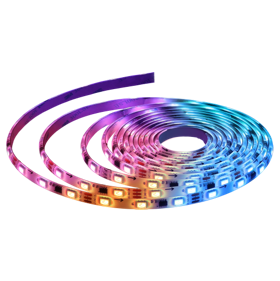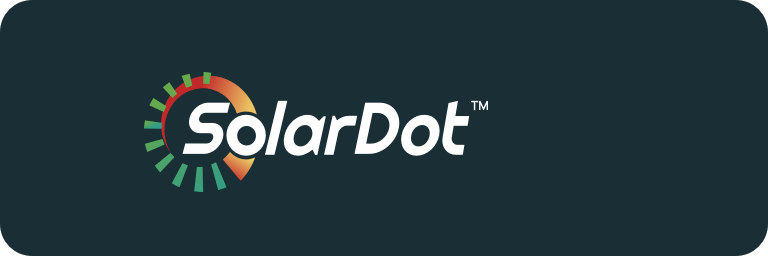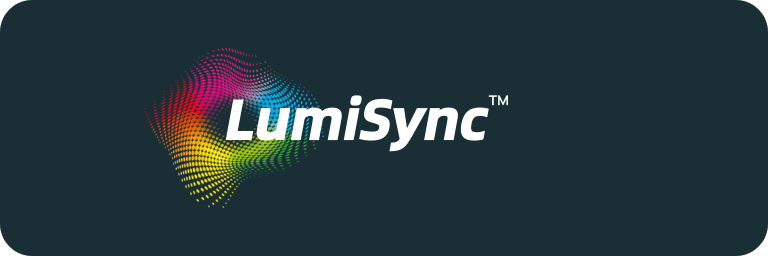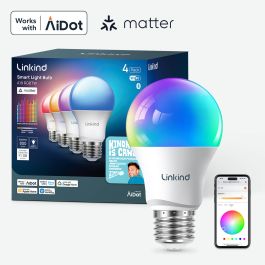Unlock AiDot App v1.35: Enhanced Energy Usage Insights
Unlock AiDot App v1.35: Enhanced Energy Usage Insights
Hey there, energy-savvy readers! Ever feel like your electric bill is running wild? You are not alone. As more individuals prioritize energy efficiency and sustainability, the desire to minimize unnecessary power consumption has become paramount. In response to these concerns, the AiDot App v1.35 has been released, featuring an innovative and user-friendly energy usage monitoring tool. This update represents a significant advancement, simplifying the process of tracking and optimizing energy consumption. Let us explore the new features and understand how they can assist in conserving energy and reducing costs.
What’s New in AiDot App v1.35?
Real-Time Energy Insights
The latest version of the AiDot App, v1.35, introduces a powerful feature that provides real-time energy insights. This advancement allows users to monitor their energy consumption instantaneously, offering a dynamic and responsive approach to energy management. By providing comprehensive energy usage reports, the app enables users to gain a clear picture of their energy habits. These reports are highly detailed and can be broken down by specific devices or rooms, allowing for pinpoint accuracy in identifying energy usage patterns. Furthermore, the app now includes the ability to track solar savings. Users who have integrated solar power into their energy systems can see the direct impact of their solar energy generation on their overall energy consumption and costs. This feature not only highlights the financial benefits of using solar power but also underscores its positive environmental impact.
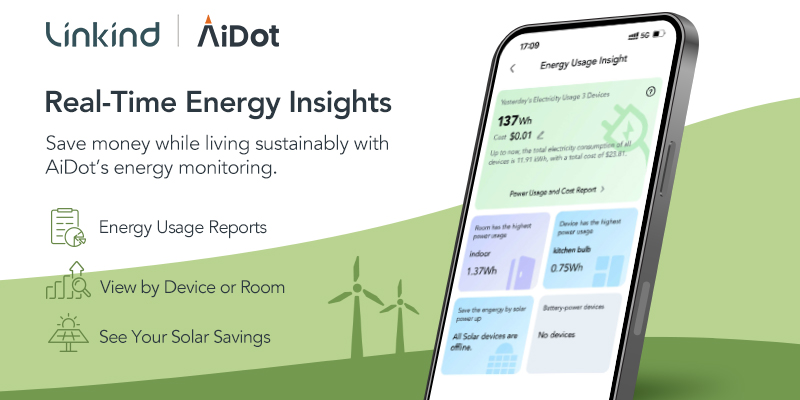
Power Usage Report
The Power Usage Report feature in AiDot App v1.35 is designed to keep users well-informed about their energy consumption. This feature delivers detailed daily and monthly energy reports, providing users with a comprehensive breakdown of their energy costs. These reports include granular details that help users understand where and how energy is being consumed within their households or businesses. By offering a clear and concise cost breakdown, the Power Usage Report enables users to promptly identify areas where energy savings can be achieved. This functionality is particularly useful for making informed decisions to reduce energy expenses, as it highlights inefficiencies and opportunities for improvement. Whether it's discovering that certain appliances are consuming more power than expected or identifying patterns of high energy usage during specific times of the day, this feature is an invaluable tool for anyone looking to optimize their energy consumption.

Sort Insights by Room or Device
One of the standout features of AiDot App v1.35 is the ability to sort energy insights by room or device. This functionality makes it significantly easier for users to identify high-energy consumption areas within their homes or workplaces. By sorting energy data in this manner, users can quickly pinpoint which rooms or devices are using the most power. This information empowers users to take targeted actions to reduce energy usage, ultimately benefiting both their finances and the environment. For instance, if a particular room is found to have consistently high energy consumption, users can investigate further to determine the cause, such as lights being left on or energy-intensive devices being used frequently. Similarly, by identifying devices that are consuming excessive power, users can make more informed decisions about upgrading to more energy-efficient models or adjusting their usage patterns. This feature is designed to provide actionable insights that lead to tangible energy savings.
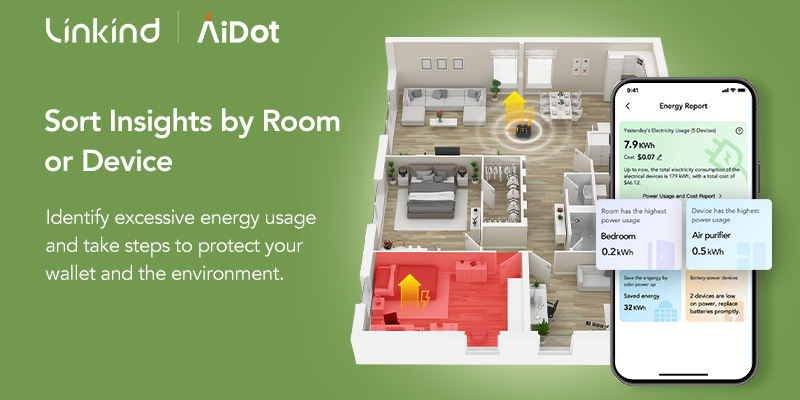
Know the Difference Solar Makes
For users who have invested in solar power, the AiDot App v1.35 offers a feature that provides detailed insights into how much energy is being consumed from solar sources. This functionality is crucial for understanding the true impact of solar energy on overall energy costs and environmental benefits. By providing a clear visualization of solar energy usage, the app helps users see the direct correlation between their solar energy generation and their reduced reliance on traditional power sources. This feature also highlights the cost savings associated with using solar power, allowing users to quantify the financial benefits of their investment in renewable energy. Additionally, it underscores the positive environmental impact of solar energy by showing the reduction in carbon footprint and other environmental benefits. For those considering solar power, this feature can serve as a compelling argument for making the switch, as it provides concrete data on the advantages of solar energy.

How Linkind Smart Lighting Products Use This Function
Linkind offers a range of smart lighting products that seamlessly integrate with the AiDot App. These products, including smart plugs, solar landscape lights, smart switches, and smart light bulbs, are designed to leverage the enhanced energy usage insights provided by AiDot App v1.35. This integration ensures a cohesive and user-friendly experience, allowing users to efficiently control and monitor their energy consumption across all Linkind smart products.Linkind smart products are Trusted Security Certified by AiDot are engineered to be fully compatible with the AiDot App, enabling users to access the new energy usage insights feature effortlessly.
Work with Alexa: Control these smart LED light bulbs with your voice through Google Assistant or Alexa, or use the AiDot app to adjust on/off, brightness, color temperature, and schedules from anywhere, and enjoy the convenience and flexibility of smart lighting technology. Voice Control: enable easy voice-controlled on/off, color-changing, and dimming/brightening of your home lighting, compatible with Alexa and Google Assistant, and require no hub with all functions accessible via a 2.4Ghz WiFi connection. Preset Scenes & Time Schedule: Schedule auto-on/off for your Linkind smart bulbs on the app and choose preset festival scenes to decorate your home for an authentic expression. Color Changing: Enjoy 16 million colors and a 2700K to 6500K range with our smart bulbs, perfect for adding vibrant hues to your life and serving as daily lighting for an authentic expression. Group Control & High Quality: Provides reliable and convenient smart lighting solutions with 20 years of experience in the industry, allowing you to control multiple bulbs from anywhere with a stable 2.4GHz Wi-Fi connection.
Group Control: The world's first solar spotlight with wireless capabilities to offer smart group control functionality. Multiple Convenient App Functions: Control smart spotlights with the AiDot App. Adjust color, temperature, brightness, and use group control, music sync, and energy-saving features. Music Sync & Preset Scenes: Sync RGBTW smart solar lights with music by granting microphone permission. Customize effects, preset scenes, or choose from 16 million colors to enhance your outdoor ambiance. Three Optional Lighting Modes: Linkind solar lights feature 3 modes: Motion for safety and efficiency, Luminance for automatic dusk-to-dawn lighting, and Continuous for constant illumination. Enhanced Lighting & Easy Installation: Linkind solar spotlights are adaptable for ground or wall mounting, with 360° horizontal and 180° vertical adjustability. 
How to Access Energy Usage Insights with Linkind Products:
To take full advantage of the energy usage insights feature with your Linkind products, follow these simple steps:
1. Open the AiDot App: Begin by launching the AiDot App on your device.
2. Select the “Automations” Option: Navigate to the bottom menu and select the “Automations” option.
3. Tap the Settings Icon: In the top right corner, tap the settings icon to access additional options.
4. Enable “Energy Usage Insight”: Toggle the “Energy Usage Insight” option to activate this feature for your Linkind products.
5. Monitor in Real Time: You can now view real-time energy usage insights for all your Linkind smart devices directly within the app interface.
Conclusion
The AiDot App v1.35 update is a significant advancement in energy management technology. With features like Real-Time Energy Insights, detailed Power Usage Reports, and the ability to Sort Insights by Room or Device, users can comprehensively understand and optimize their energy consumption.
Linkind smart lighting products seamlessly integrate with the AiDot App, ensuring a cohesive and efficient user experience. From smart plugs to solar landscape lights, Linkind products fully utilize the enhanced energy usage insights, making it easy to monitor and control energy use.
In summary, AiDot App v1.35 empowers users with real-time data and actionable insights, helping to reduce energy costs and promote a more sustainable lifestyle. Unlock the full potential of your smart lighting and energy management with this powerful update.