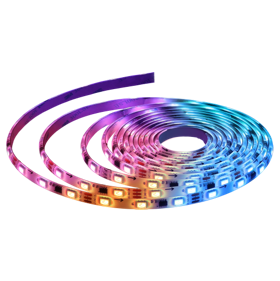Product Support
Get help, find answers, download applications, manuals and more.
-
 Linkind BR30 Smart Wi-Fi Light Bulbs
Linkind BR30 Smart Wi-Fi Light Bulbs
-
 Linkind 60 LEDs Solar Spot Lights
Linkind 60 LEDs Solar Spot Lights
-
 Linkind EL8 Smart Light Strip
Linkind EL8 Smart Light Strip
-
 Linkind EP6 Smart Hexagon Panels
Linkind EP6 Smart Hexagon Panels
-
 Linkind Smart Solar Spotlight SL5C
Linkind Smart Solar Spotlight SL5C
-
 Linkind Matter Smart RGBTW Bulb - A21 Smart Light Bulbs
Linkind Matter Smart RGBTW Bulb - A21 Smart Light Bulbs
-
 Linkind EL6 Matter Smart Light Strip
Linkind EL6 Matter Smart Light Strip
-
 Linkind StarRayS Outdoor Solar Spotlights
Linkind StarRayS Outdoor Solar Spotlights
-
 Linkind B1 Plus Hub
Linkind B1 Plus Hub
-
 Linkind A21 Smart Light Bulbs - 1600 lumens
Linkind A21 Smart Light Bulbs - 1600 lumens
-
 Linkind A19 Smart Light Bulbs - 1100 lumens
Linkind A19 Smart Light Bulbs - 1100 lumens
-
 Linkind Matter Smart RGBTW Bulb - 1100 lumens
Linkind Matter Smart RGBTW Bulb - 1100 lumens
After-Sales-Support
Any Other Questions?
Feel free to email us at service@linkind.com for further assistance.
Our team of Linkind experts are ready to answer your questions and help in any way that we can.